Mct failover scenarios, Loop-detection-syslog-duration – Brocade Multi-Service IronWare Switching Configuration Guide (Supporting R05.6.00) User Manual
Page 656
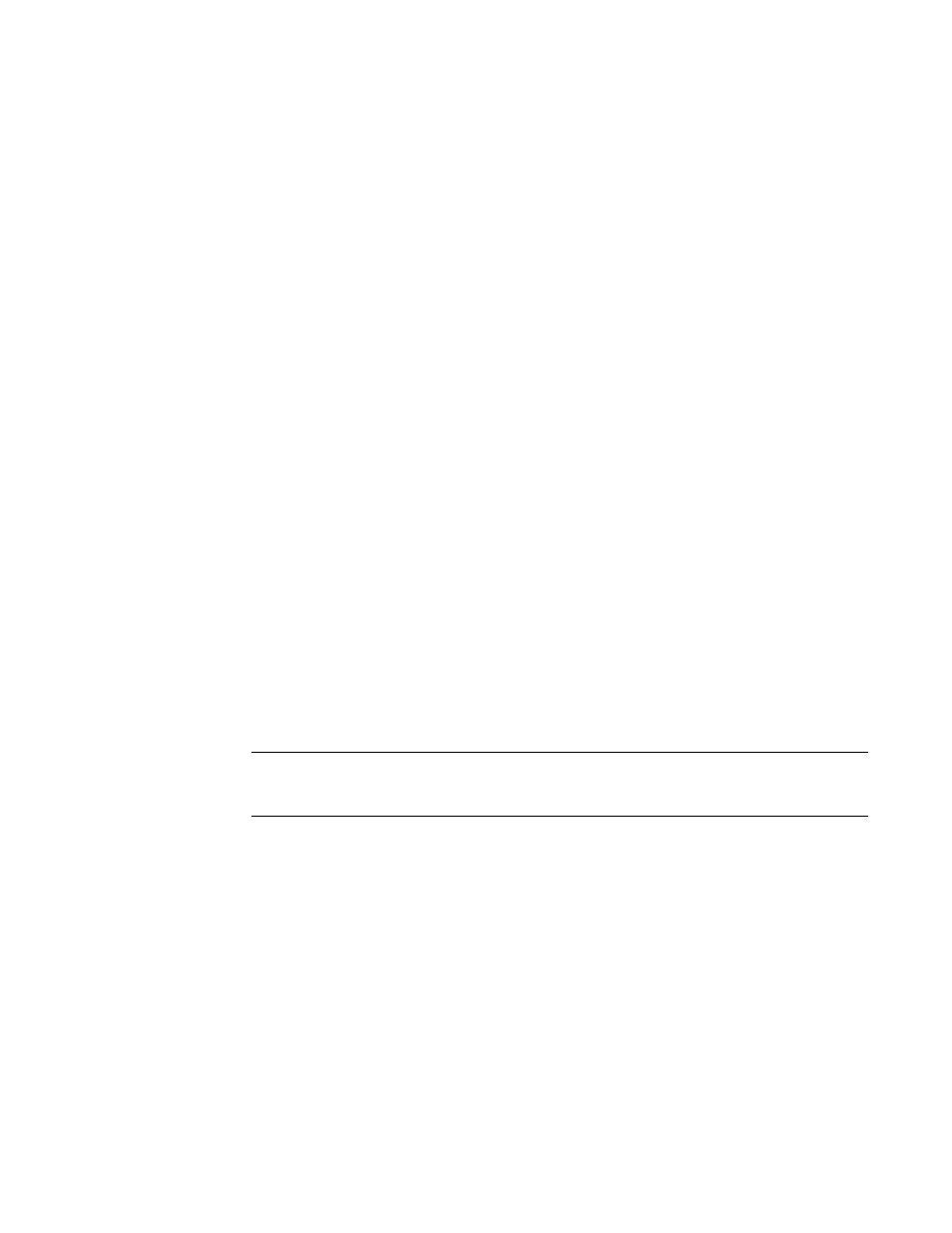
626
Multi-Service IronWare Switching Configuration Guide
53-1003036-02
About Multi-Chassis Trunk (MCT)
18
Syntax: [no] loop-detection shutdown-sending-port
Loop-detection-syslog-duration
If any of the ports has shutdown disabled, any loop detection will be logged into the syslog. Since
the port is not shutdown, loop detect PDUs will come at a very fast rate and entries into the syslog
are throttled.
By default, syslog-duration is 10 minutes. The configurable range is from 10 minutes to 1440
minutes.This is a global command and any changes will be applied to all interfaces.To configure
loop-detection-syslog-duration for every 30 minutes, enter a command such as the following.
Brocade(config)# loop-detection-syslog-duration 30
Syntax: [no] loop-detection-syslog-duration
The
minutes.
MCT failover scenarios
1. ICL interface or CCP goes down (Keep alive configured)
When the keepalive VLAN is used and finds the cluster nodes reachability when the ICL or CCP
goes down. If the peer node is reachable over keepalive VLAN, the MCT nodes perform
performs the Master/Slave negotiation per client. After negotiation, the Slave shuts down its
client ports whereas the Master client ports continue to forward the traffic.
The Master/Slave negotiation is done per MCT client on the basis of RBridge Id and client
Local or Remote reachability. If the client is reachable from both MCT nodes, the higher
RBridge Id becomes the Master. If client is reachable from one of the MCT nodes, only then the
node on which it is reachable becomes the Master.
If the peer is not reachable over the keepalive VLAN, then both cluster nodeswill keep
forwarding.
NOTE
Brocade recommends to use keepalive VLANs with the MCT configurations. This will provide a
backdoor reachability ifthe ICL interface goes down.
2. ICL interface or CCP goes down (Keep alive not configured)
When the keepalive VLAN is not configured, both cluster nodes will keep forwarding. Use the
client-isolation strict to remove the client interface as soon as ICL goes down and isolate the
client completely
3. MCT node goes down.
When the MCT nodes goes down, the traffic will failover to the other MCT node.
4. Hitless failover performed on one of the MCT nodes
Traffic is switched over to the other node. However, the CCP will go down and come back up
again once the hitless failover is completed.
Use the client-interfaces shutdown command to shutdown all the client interfaces so that the
traffic failovers to the other MCT node first. Then perform the hitless failover.
5. Client interface on one of the MCT node goes down
