Assigning an ip address to a virtual interface, Assigning a mac address to a virtual interface – Brocade Multi-Service IronWare Switching Configuration Guide (Supporting R05.6.00) User Manual
Page 759
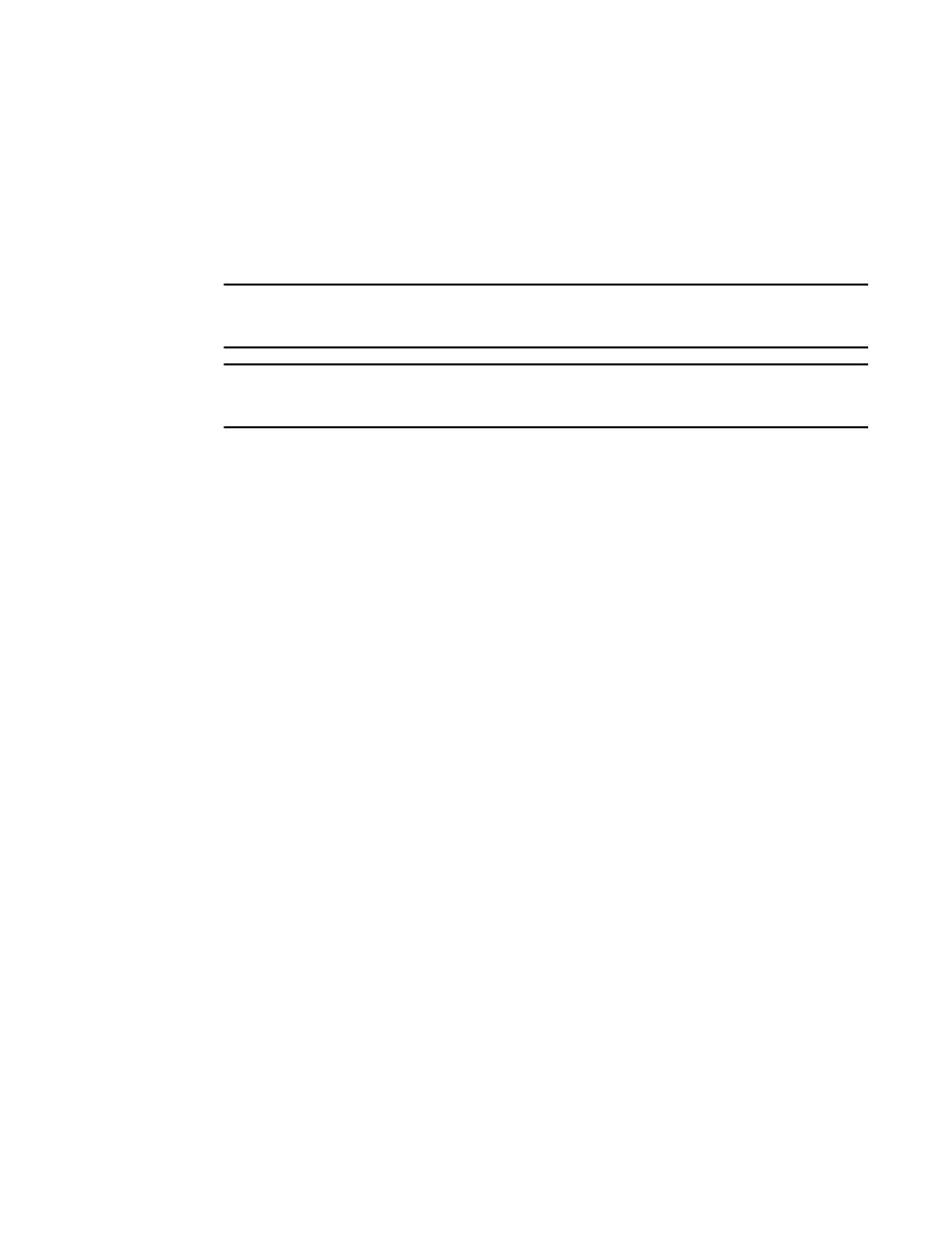
Multi-Service IronWare Switching Configuration Guide
729
53-1003036-02
Configuring IP parameters
19
For the syntax of the IP address, refer to
“Assigning an IP address to an Ethernet port”
Assigning an IP address to a virtual interface
A virtual interface is a logical port associated with a Layer 3 Virtual LAN (VLAN) configured on a
Brocade device.
NOTE
Other sections in this chapter that describe how to configure interface parameters also apply to
virtual interfaces.
NOTE
The Brocade device uses the lowest MAC address on the device (the MAC address of port 1 or 1/1)
as the MAC address for all ports within all virtual interfaces you configure on the device.
To add a virtual interface to a VLAN and configure an IP address on the interface, enter commands
such as the following.
Brocade(config)# vlan 2 name IP-Subnet_10.1.2.0/24
Brocade(config-vlan-2)# untag e1/1 to 1/4
Brocade(config-vlan-2)# router-interface ve1
Brocade(config-vlan-2)# interface ve1
Brocade(config-vif-1)# ip address 10.1.2.1/24
The first two commands create a Layer 3 protocol-based VLAN named “IP-Subnet_1.1.2.0/24” and
add a range of untagged ports to the VLAN. The router-interface command creates virtual interface
1 as the routing interface for the VLAN. The last two commands change to the interface
configuration level for the virtual interface and assign an IP address to the interface.
Syntax: [no] router-interface ve num
Syntax: [no] interface ve num
The num parameter specifies the virtual interface number. You can specify from 1 to the maximum
number of virtual interfaces supported on the device. To display the maximum number of virtual
interfaces supported on the device, enter the show default values command. The maximum is
listed in the System Parameters section, in the Current column of the virtual-interface row.
For the syntax of the IP address, refer to
“Assigning an IP address to an Ethernet port”
Assigning a MAC address to a virtual interface
By default, the Brocade device uses the MAC address of the first port (1 or 1/1) as the MAC
address for all virtual routing interfaces configured on the device. You can specify a different MAC
address for the virtual routing interfaces. If you specify another MAC address for the virtual routing
interfaces, the address applies to all the virtual routing interfaces configured on the device. To
specify the MAC address for virtual routing interfaces, enter commands such as the following.
Brocade(config)# virtual-interface-mac aaaa.bbbb.cccc
Brocade(config)# write memory
Brocade(config)# end
Brocade# reload
Syntax: [no] virtual-interface-mac mac-addr
