Wait for all cards feature, Link fault signaling – Brocade Multi-Service IronWare Switching Configuration Guide (Supporting R05.6.00) User Manual
Page 55
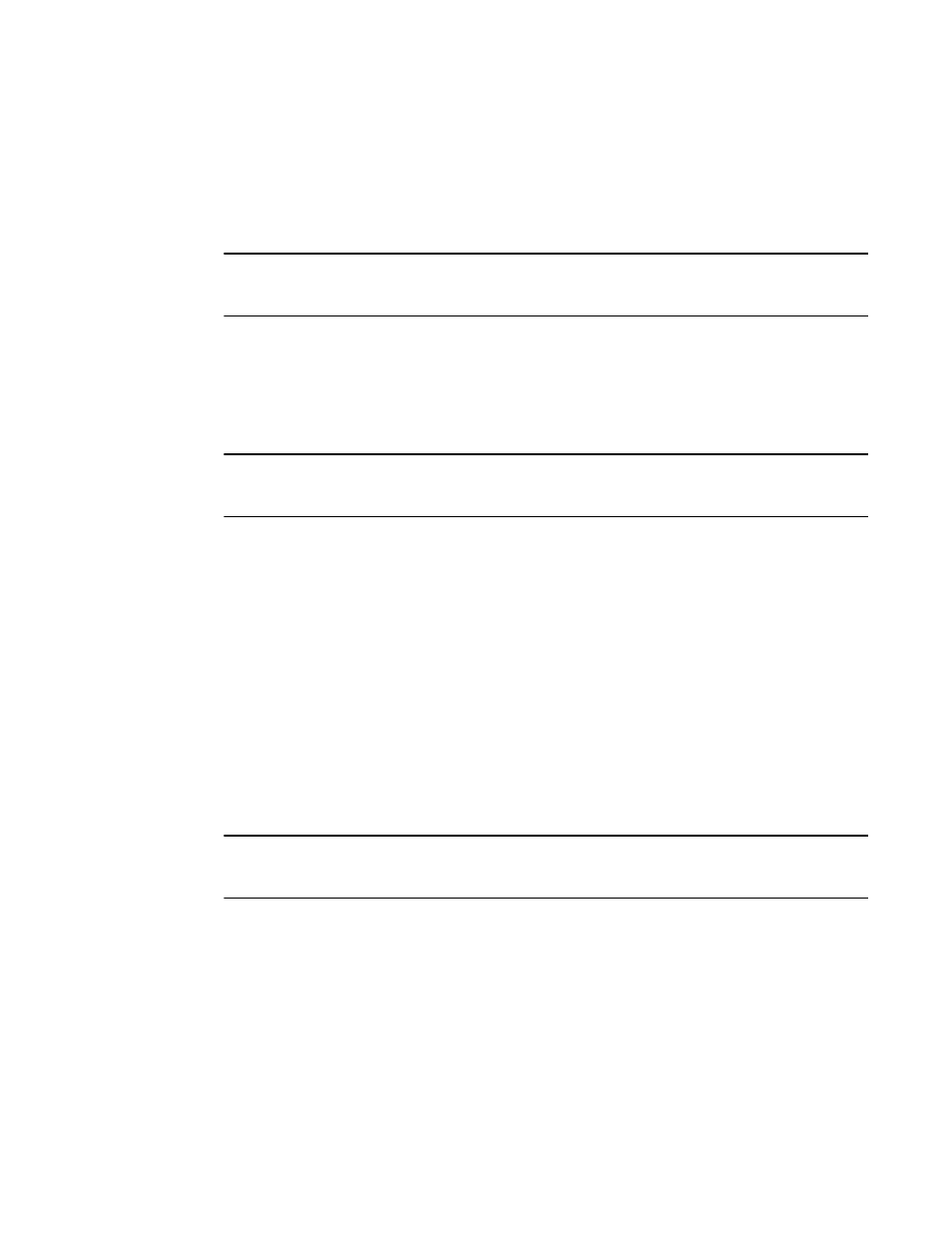
Multi-Service IronWare Switching Configuration Guide
25
53-1003036-02
Wait for all cards feature
1
Wait for all cards feature
During a system reload, an Interface module comes up after it completes its initialization process.
After an Interface module is up, its ports can come up. Since 10G modules have more packet
processors to initialize, 1G ports are up earlier than 10G ports.
NOTE
Rebooting interface modules manually is not supported. The wait for all cards feature will only take
effect when the entire router or switch is rebooted.
The wait-for-all-cards command directs all ports to come up at the same time. This is done by
waiting for all Interface modules to come up first, before allowing for ports to come up. This
command is shown in the following.
Brocade(config)# wait-for-all-cards
Syntax: [no] wait-for-all-cards
NOTE
With the wait-for-all-cards command enabled,10G ports will come up before 1G ports because
Multi-Service IronWare software processes 10G port’s state changes first.
Link fault signaling
You can enable link fault signaling on 10 or 100 gigabit interfaces. Link fault signalling (LFS) is a
physical layer protocol that enables communication on a link between two 10 or 100 Gigabit
Ethernet devices. When configured on a Brocade 10 or 100 Gigabit Ethernet port, the port can
detect and report fault conditions on transmit and receive ports.
If LFS is configured on an interface, the following Syslog messages are generated when that
interface goes up or down or when the TX or RX fiber is removed from one or both sides of the link
that has LFS configured:
•
SYSTEM: port 2/1 is down (remote fault)
•
SYSTEM: Interface ethernet 2/1, state down - remote fault
•
SYSTEM: Interface ethernet 2/1, state up
NOTE
Link fault signaling on 100 Gb interfaces is always on in the TX direction and cannot be disabled. A
notification is displayed when disabling link-fault-signaling globally or at the interface level.
Traditionally, in Brocade MLX series and Brocade NetIron XMR devices, LFS was disabled in both TX
and RX directions. The link-fault-signaling command was used to enable LFS in both TX and RX
directions. When RX LFS is enabled, a port will be brought up only when the PHY-MAC link is up,
and there is no link fault received by the MAC. When RX LFS is disabled, a port will be brought up as
long as the PHY-MAC link is up, regardless of any RX fault indication to MAC.
As of NetIron R05.2.00 (including NetIron R05.1.00c and NetIron R05.0.00e) in Brocade MLX
series and Brocade NetIron XMR devices, the RX LFS is always enabled by default and cannot be
disabled. The link-fault-signaling command only applies to enabling or disabling the TX LFS.While
RX LFS is recommended to be enabled at all times, for some applications it is requested to have
the means to disable RX LFS.
