Displaying and clearing remote fault counters – Brocade Multi-Service IronWare Switching Configuration Guide (Supporting R05.6.00) User Manual
Page 61
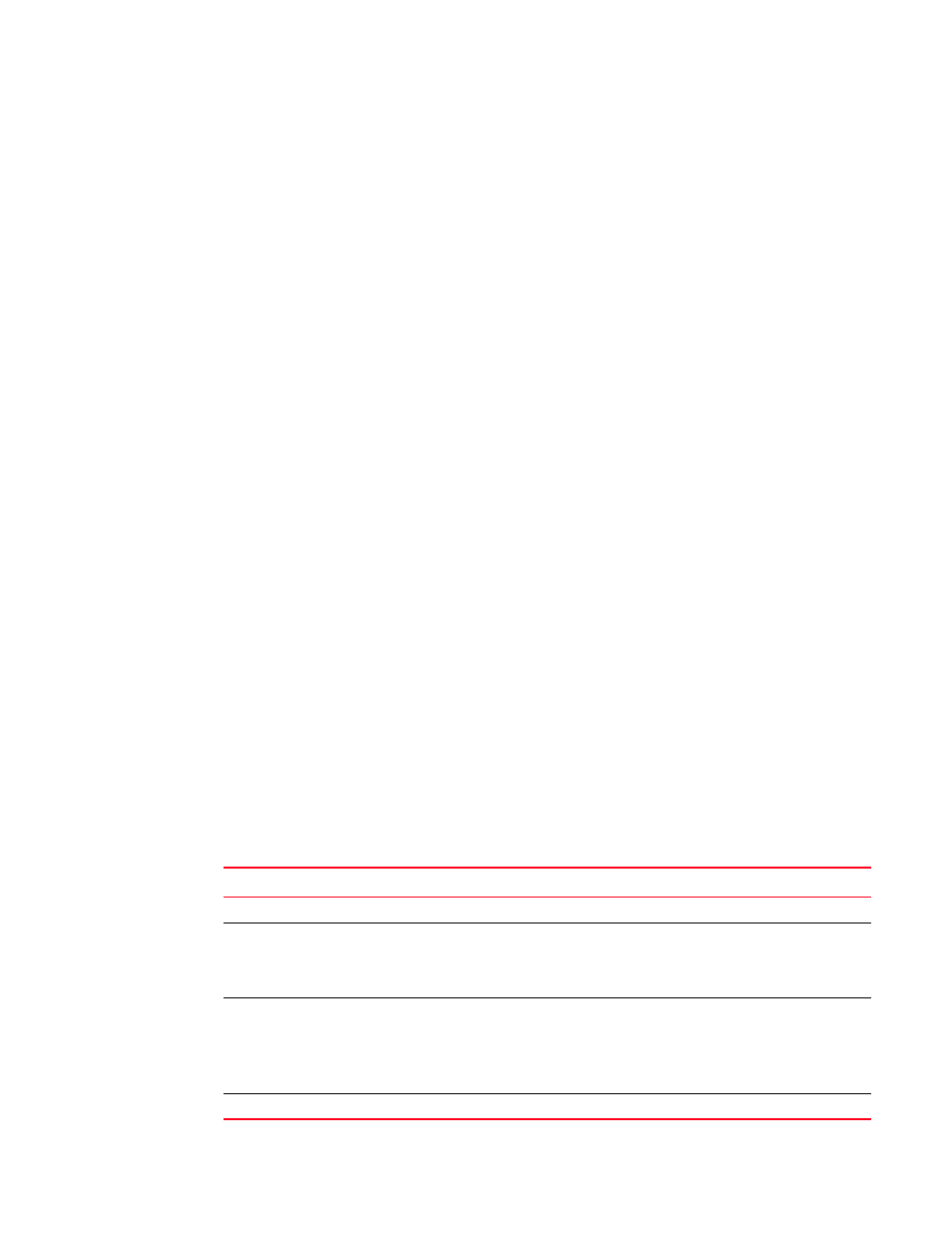
Multi-Service IronWare Switching Configuration Guide
31
53-1003036-02
Displaying and clearing remote fault counters
1
Displaying and clearing remote fault counters
To display Remote Fault Notification (RFN) counters on 10GbE LAN physical interface, enter the
following command.
The example above displays remote fault notification counters with slot 1 as a 10GbE module, and
ports 1/1, 1/2, 1/3, and 1/4 in LAN mode.
If the user enters a slot number that is not a 10 GbE port, or if any port in the port range is not a
10GbE port in LAN mode, the following error message is displayed.
To clear remote fault notification counters on a 10 GbE LAN physical interface, enter the following
command.
Brocade#clear remote-fault slot 1
Syntax: show or clear remote-fault [ethernet
You can display information for remote fault notification counters in a Brocade device by using the
show remote-fault command without options,
Use the ethernet
Use the to
Use the slot
The following table describes the output of the show remote-fault command
TABLE 6
Display of show remote-fault output
This field...
Displays...
Port
The
RFN Detected
The remote-fault notification is detected on a given interface. If “Yes” is
displayed, then the remote-fault notification is detected on the given port at the
time of inquiry. If “No” is displayed, then no remote-fault notification is
detected on the given port at the time of inquiry.
Remote-fault count
The Remote-fault count displays the number of times the remote-fault
notification is detected on a given interface. The number of times, include:
•
The time since the Interface Module was last powered on.
•
The time since the count was last cleared by the user.
•
The time since the interface was last configured as a LAN mode.
time last RFN detected
The time the remote-fault notification was last detected on a given interface.
Brocade# show remote-fault ethernet 1/1 to 1/4
Port RFN Detected Remote-fault count time last RFN detected
---- ----------------- ---------------------- --------------------------
1/1 Yes 15 Sep 29 22:03:03
1/2 No 0 -
1/3 No 12 Aug 20 13:22:14
1/4 No 0 -
** remote-fault counters are only supported for ports in LAN PHY mode on 10GE
modules. **
Brocade# show remote-fault slot 3
remote-fault counters are only supported for ports in LAN PHY mode on 10 GE
modules.
