Displaying the hexadecimal output of a file, Creating a subdirectory – Brocade Multi-Service IronWare Switching Configuration Guide (Supporting R05.6.00) User Manual
Page 100
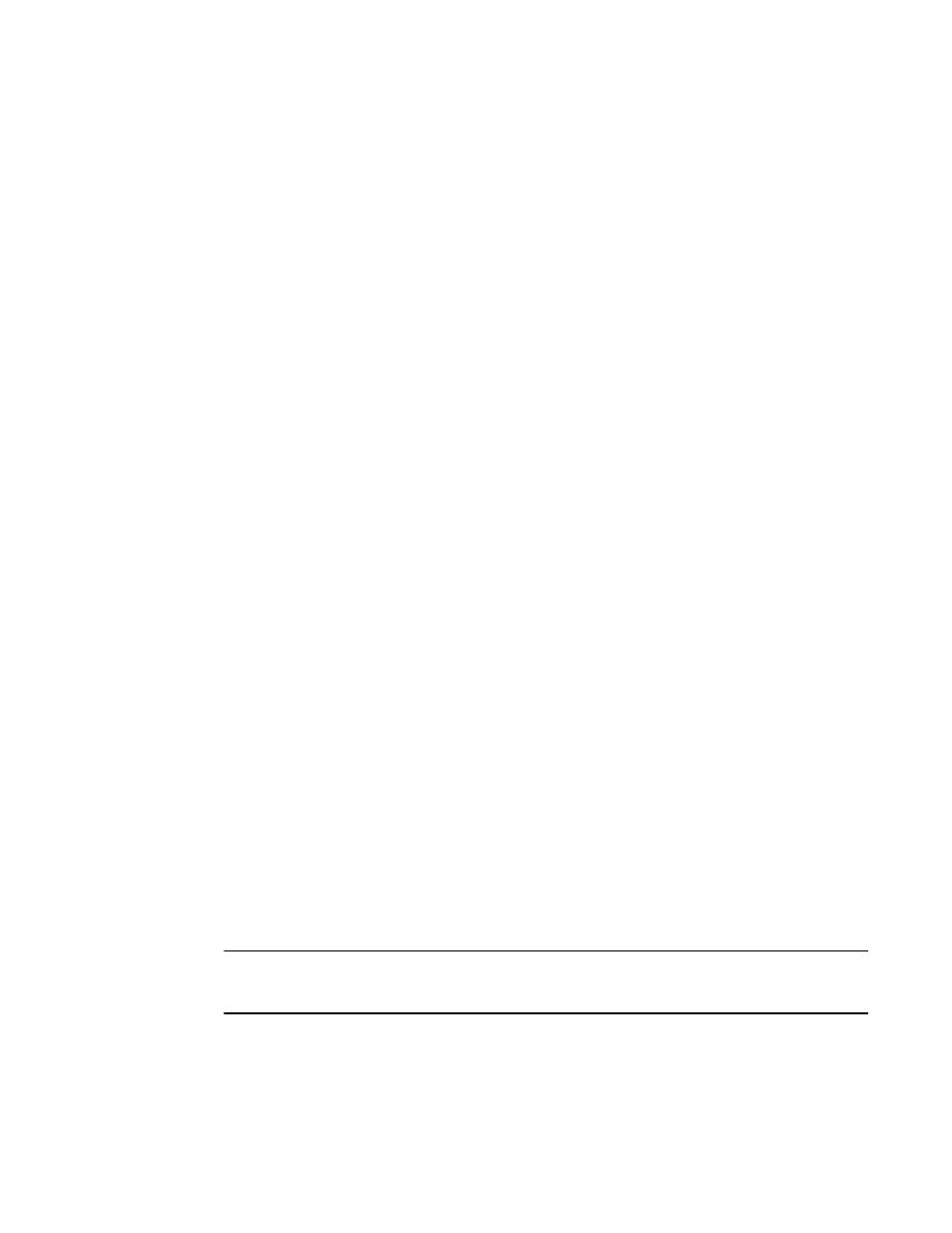
70
Multi-Service IronWare Switching Configuration Guide
53-1003036-02
Verifying available flash space on the management module before an image is copied
3
For example, to display the contents of a file in flash memory, if flash memory has the current
management focus, enter a command such as the following.
Brocade# more cfg.cfg
Syntax: more [/directory/]file-name
Use the directory parameter to specify a directory in a file system that does not have current
management focus.
Use the path-name parameter to specify the file you want to display.
For example, to display the contents of a file on the flash card in slot 2, if flash memory has the
current management focus, enter a command such as the following.
Brocade# more /slot2/cfg.cfg
Displaying the hexadecimal output of a file
You can display the hexadecimal output of a file in flash memory on the management module or on
a flash card inserted in management module slot 1 or slot 2.
The software displays the hexadecimal output of a specified file in the file system that has the
current management focus (flash memory by default). However, you do not need to change the
focus to display the hexadecimal output of a file in a file system that does not currently have
management focus. In this case, you can specify the /directory/file-name parameter with the hd
command to display the output of the file in the desired file system.
For example, to display the hexadecimal output of a file in flash memory, if flash memory has the
current management focus, enter the following command.
Brocade# hd cfg.cfg
Syntax: [no] hd [/directory/]file-name
Use the directory parameter to specify a directory in a file system that does not have current
management focus.
Use the file-name parameter to specify a file for which you want to display the hexadecimal output.
For example, to display the hexadecimal output of a file in a flash card inserted in slot 2, if flash
memory has the current management focus, enter the following command.
Brocade# hd /slot2/cfg.cfg
Creating a subdirectory
Create a subdirectory in the flash card file system using the md and mkdir commands, which have
the same syntax and function exactly the same.
NOTE
You cannot create subdirectories in the flash memory file system. Therefore, the md and mkdir
commands do not apply to the flash memory file system.
The software creates a subdirectory in the file system that has the current management focus
(flash memory by default). However, you do not need to change the focus to create a subdirectory in
a file system that does not currently have management focus. In this case, you can specify the
slot1 or slot2 keyword with the md or mkdir command to create the subdirectory in the desired file
system.
