Displaying ipv6 tunneling information, Displaying tunnel information, Displaying tunnel interface information – Brocade Multi-Service IronWare Switching Configuration Guide (Supporting R05.6.00) User Manual
Page 861
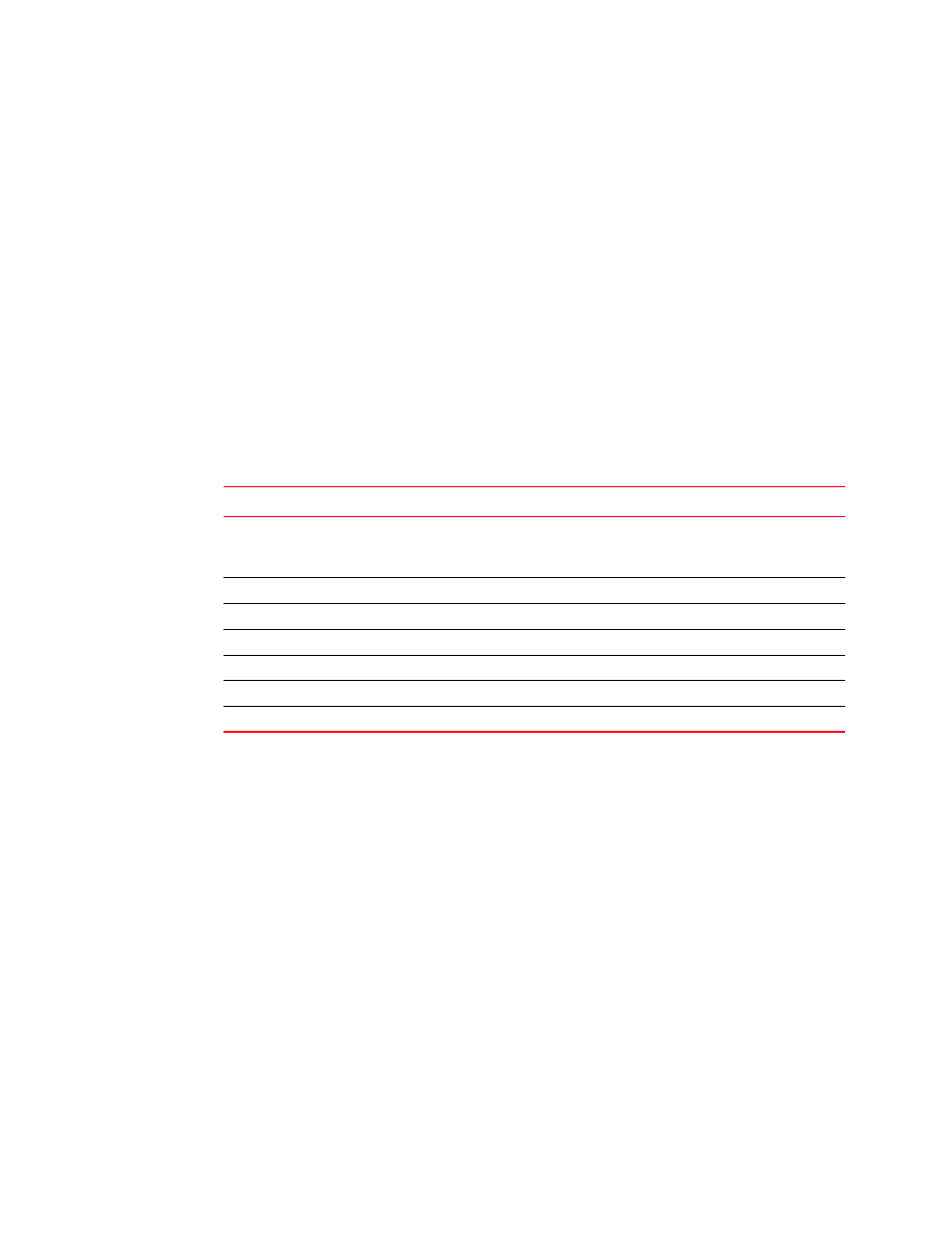
Multi-Service IronWare Switching Configuration Guide
831
53-1003036-02
IPv6 Over IPv4 tunnels in hardware
19
Displaying IPv6 tunneling information
You can display IPv6 Tunneling Information using the show ip-tunnels, show ipv6 interface, show
ipv6 route and show interface tunnel commands as shown in the following:
Displaying tunnel information
For example, to tunnel information for tunnel 2, enter the following command at any level of the CLI.
Brocade# show ip-tunnels 2
IPv6 tnnl 2 UP : src_ip 10.211.2.1, dst_ip 10.212.2.1
TTL 255, TOS 0, NHT 0, MTU 1480
Syntax: show ip tunnels number
The number parameter indicates the tunnel interface number for which you want to display
information.
This display shows the following information.
Displaying tunnel interface information
For example, to display status and configuration information for tunnel interface 1, enter the
following command at any level of the CLI.
Syntax: show interfaces tunnel number
The number parameter indicates the tunnel interface number for which you want to display
information.
This display shows the following information.
TABLE 98
Show IP tunnel display information
This field...
Displays...
IPv6 tnnl UP | DOWN
The status of the tunnel interface can be one of the following:
•
up – The tunnel interface is functioning properly.
•
down – The tunnel interface is not functioning and is down.
src_ip
The tunnel source can an IPv4 address.
dst_ip
The tunnel destination can an IPv4 address.
TTL
The TTL value configured for the outer IP header. Possible values are 1 - 255.
TOS
The TOS value configured for the outer IP header. Possible values are 1 - 255.
NHT
The nextHop Table index value.
MTU
The setting of the IPv6 maximum transmission unit (MTU).
Brocade# show interfaces tunnel 1
Tunnel1 is up, line protocol is up
Hardware is Tunnel
Tunnel source ethernet 3/5
Tunnel destination is not configured
Tunnel mode ipv6ip auto-tunnel
No port name
MTU 1500 bytes
