Clearing extended counters statistics on a port, Ip interface commands, Displaying ip interface counters – Brocade Multi-Service IronWare Switching Configuration Guide (Supporting R05.6.00) User Manual
Page 231
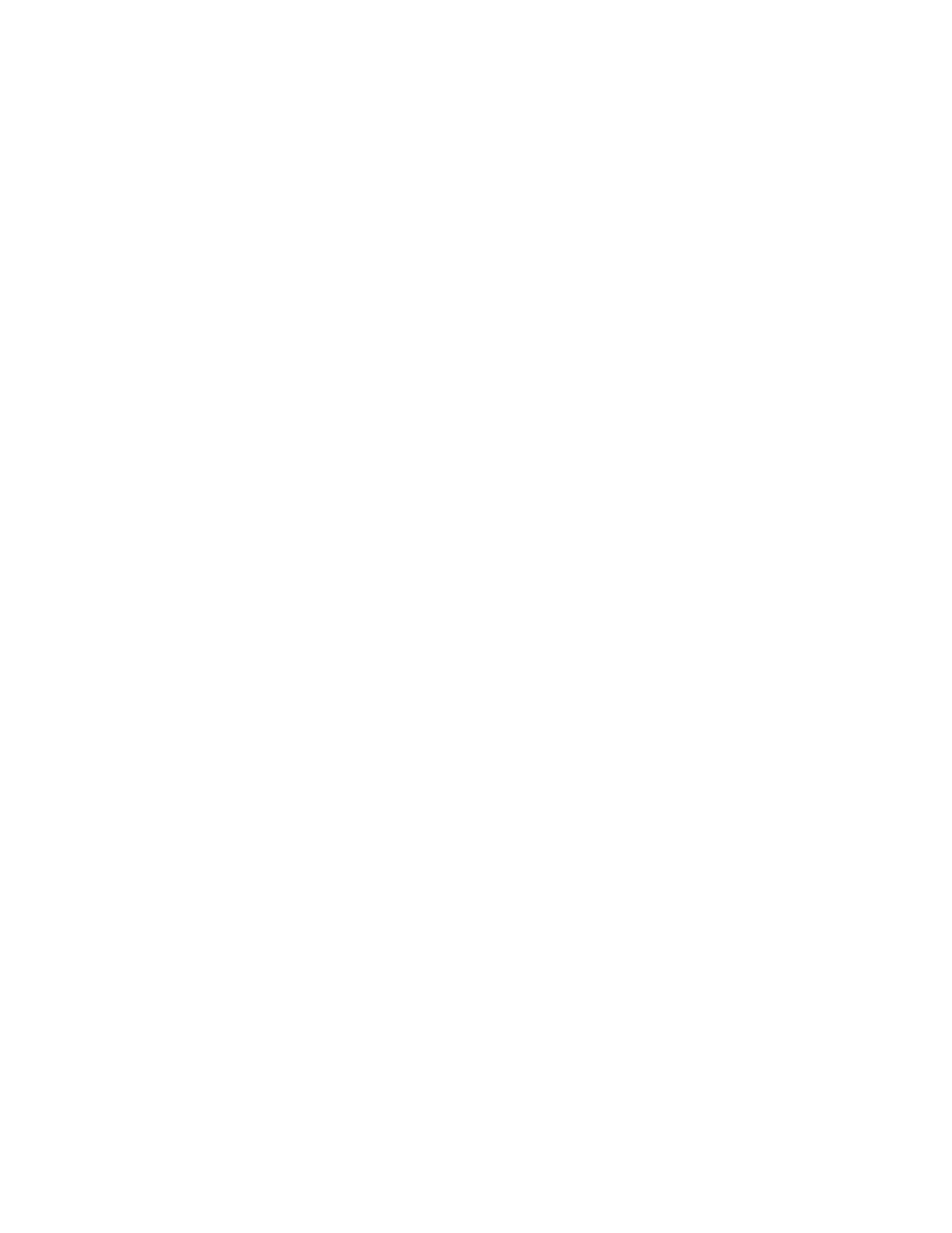
Multi-Service IronWare Switching Configuration Guide
201
53-1003036-02
IP interface commands
7
Specify the switched keyword to clear counters for the switched packets. If the switched keyword is
not specified the counters for both the routed packets and switched packets will be cleared. The
switched keyword is accepted only if the routed packets and switched packets are counted
separately.
Clearing extended counters statistics on a port
To clear all extended counters statistics simultaneously for a single port, enter the following
command.
Brocade# clear statistics ethernet 1/2 extended counters
Syntax: clear statistics ethernet port_id or range extended counters
Use the port_id or range option to specify the port or range for which you want to clear the
extended counters.
Clearing extended counters statistics on specific slot
To clear all extended counter statistics simultaneously for a slot, enter the following command.
Brocade# clear statistics slot 2 extended counters
Syntax: clear statistics slot slot -id extended counters
Use the slot-id option to specify the slot number for which you want to clear the extended counters.
IP interface commands
You can display and clear the counter details of the physical and virtual IP interfaces.
Displaying IP interface counters
You can display aggregate count of the routed packets and switched packets of an IP interface
using the following command.
<< If Routed/Switched separate mode >>
Brocade# show ip interface ve 10 statistics
Extended Routed Counters (only applicable for G2 modules):
Total RxPkts TxPkts RxBytes TxBytes
0 0 0 0
<< If Routed/Switched combined mode>>
Brocade# show ip interface ve 10 statistics
Extended Routed/Switched Counters (only applicable for G2 modules):
Total RxPkts TxPkts RxBytes TxBytes
0 0 0 0
Syntax: show ip interface ethernet port-id statistics
Specify the port id of the interface for which you want to display the routed and switched packets
aggregate count.
