Filtering martian addresses – Brocade Multi-Service IronWare Switching Configuration Guide (Supporting R05.6.00) User Manual
Page 852
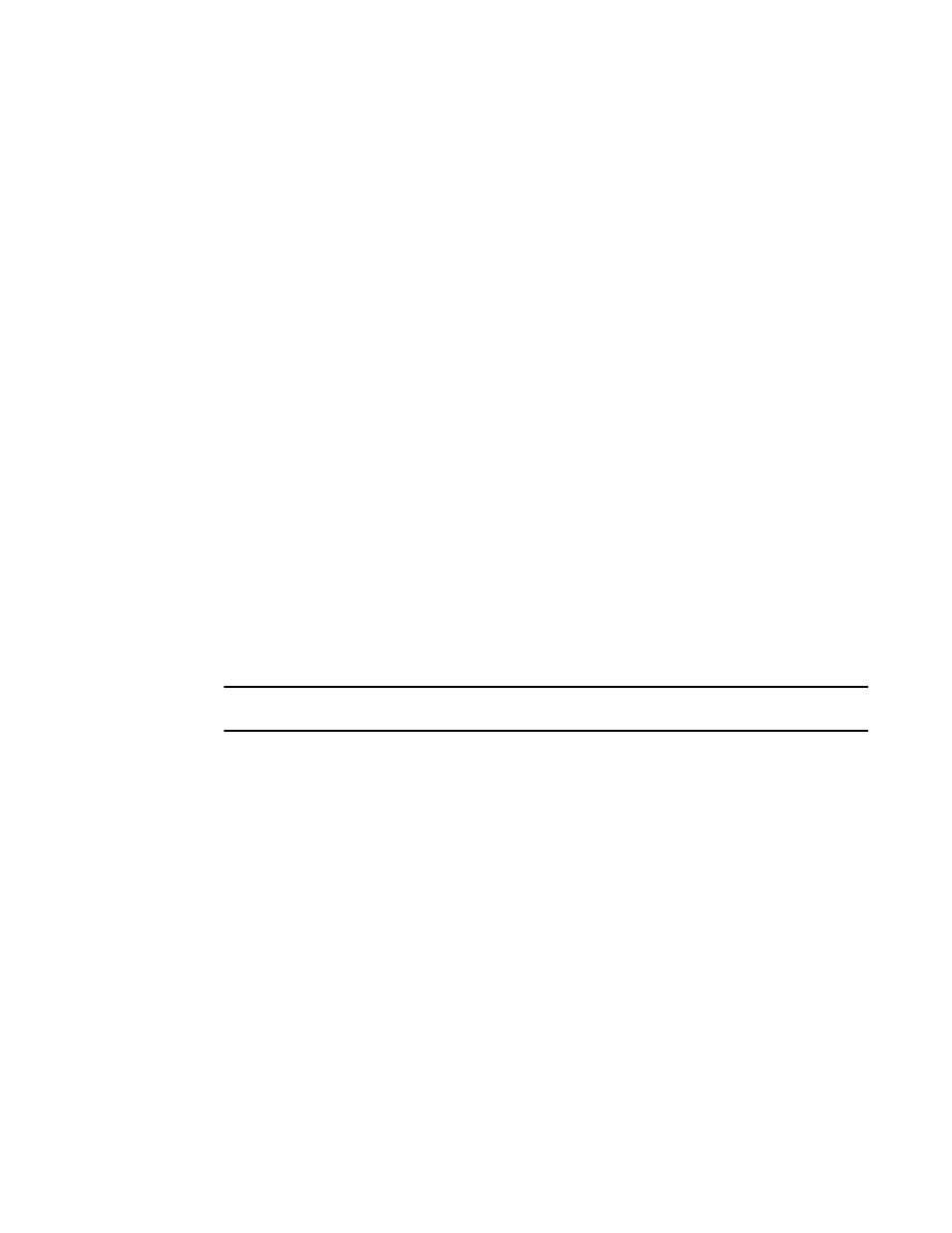
822
Multi-Service IronWare Switching Configuration Guide
53-1003036-02
Filtering Martian addresses
19
To change the IP address used for stamping BootP or DHCP requests received on interface 1/1,
enter commands such as the following.
Brocade(config)# int e 1/1
Brocade(config-if-e1000-1/1)# ip bootp-gateway 10.157.22.26
These commands change the CLI to the configuration level for port 1/1, then change the BootP or
DHCP stamp address for requests received on port 1/1 to 10.157.22.26. The Brocade device will
place this IP address in the Gateway Address field of BootP or DHCP requests that the Brocade
device receives on port 1/1 and forwards to the BootP or DHCP server.
Syntax: [no] ip bootp-gateway ip-addr
If the ip bootp-source-address command is configured on the interface where the BootP or DHCP
request is received, then the configured address will be used as the source IP address for the
forwarded packets.
Brocade(config-if-e1000-1/1)# ip bootp-source-address 10.157.22.26
Syntax: [no] ip bootp-source-address ip-addr
Changing the maximum number of hops to a BootP relay server
Each BootP or DHCP request includes a field Hop Count field. The Hop Count field indicates how
many routers the request has passed through. When the Brocade device receives a BootP or DHCP
request, the Brocade device looks at the value in the Hop Count field:
•
If the hop count value is equal to or less than the maximum hop count the Brocade device
allows, the Brocade device increments the hop count by one and forwards the request.
•
If the hop count is greater than the maximum hop count the Brocade device allows, the
Brocade device discards the request.
NOTE
The BootP or DHCP hop count is not the TTL parameter.
To modify the maximum number of BootP or DHCP hops, enter the following command.
Brocade(config)# bootp-relay-max-hops 10
This command allows the Brocade device to forward BootP or DHCP requests that have passed
through up to ten previous hops before reaching the Brocade device.
Syntax: [no] bootp-relay-max-hops 1-15
Default: 4
Filtering Martian addresses
Martian addresses are obviously invalid host or network addresses. They commonly are sent by
improperly configured systems on the network. Martian address filtering allows the system to
automatically filter out those invalid addresses. When Martian address filtering is enabled, the BGP
protocol applies the Martian address filters to all in-bound routes as received from all neighbors.
Unlike BGP protocol, IGP protocols will rely on the RTM (routing table manager) to do the route
filtering.
