Play shortcuts – Grass Valley EDIUS Neo 3 User Manual
Page 787
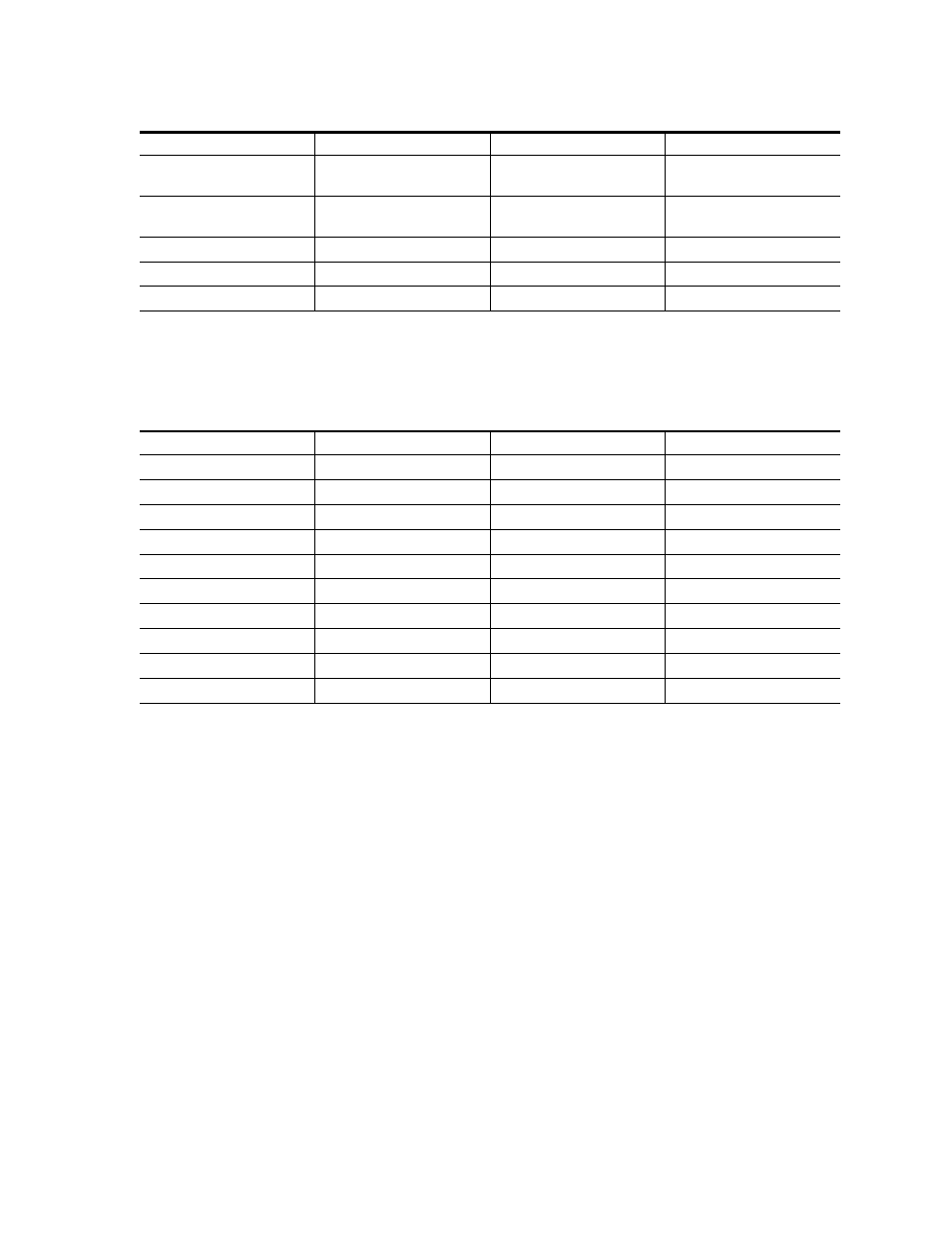
EDIUS NEO — User Reference Guide
785
Default Keyboard Shortcuts
Play Shortcuts
Time scale - zoom out
[CTRL]+[-] numeric key-
pad only
Help (cannot be changed)
[F1]
Time scale - zoom in
[CTRL]+[+] numeric key-
pad only
Focus menu
[SHIFT]+[F1]
Toggle status display
[CTRL]+[G}
Rubber band scale
[SHIFT]+[ALT]+[Y]
Toggle center - line display
[SHIFT]+[H]
Layout - Normal
[SHIFT]+[ALT]+[L]
Toggle safe area display
[CTRL]+[H]
Table 35. Play Shortcuts
Function
Shortcut
Function
Shortcut
10 frames back
[SHIFT]+[LEFT]
Pause
[K]
10 frames forward
[SHIFT]+[RIGHT]
Stop
[SHIFT]+[DOWN]
Play the cursor area
{CTRL]+[/]
Play/stop
[SPACE]
Play the cut point area
[/]
Play/stop
[ENTER]
Jog (forward)
[CTRL]+[L]
1 frame back
[LEFT ARROW]
Jog (rewind)
[CTRL]+[J]
Reverse
[J]
Buffer playback
[SHIFT]+[SPACE]
Fast forward
[L]
Buffer playback
[SHIFT]+[ENTER]
1 frame forward
[RIGHT ARROW]
Loop
[CTRL]+[SPACE]
Display in Player
[SHIFT]+[Y]
Pause
[CTRL]+[K]
Table 34. View Shortcuts
Function
Shortcut
Function
Shortcut
