Figure 908 – Grass Valley EDIUS Neo 3 User Manual
Page 749
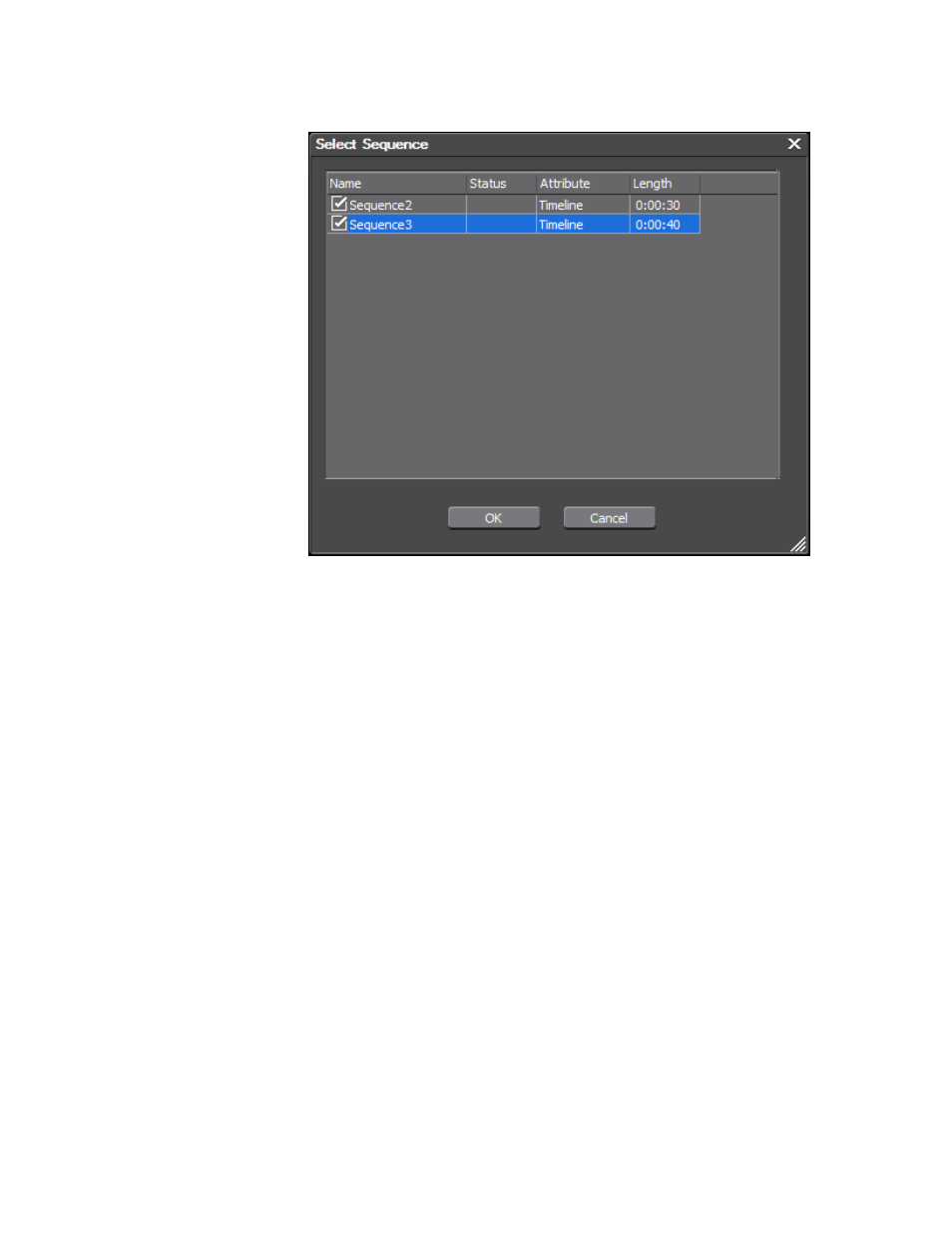
EDIUS NEO — User Reference Guide
747
Export to DVD or Blu Ray
Figure 908. Add Sequences to Disc Project
Note
Add File allows you to add files in supported formats such as MPEG, VOB
(DVD only), etc. Add Sequence allows you to add EDIUS NEO Sequences
which includes all clips in that sequence.
Note
If adding files to the project results in exceeding the capacity of the disc
media - as indicated in the Disc Information status bar - the encoding bit rate
is automatically adjusted on all files to allow them to fit on the selected media.
If you wish to increase the encoding bit rate, you will need to select higher-
capacity media by clicking the Media button or remove movies from the disc
project.
The selected sequences or files are added to the disc project as shown in
