Parallel translation – Grass Valley EDIUS Neo 3 User Manual
Page 575
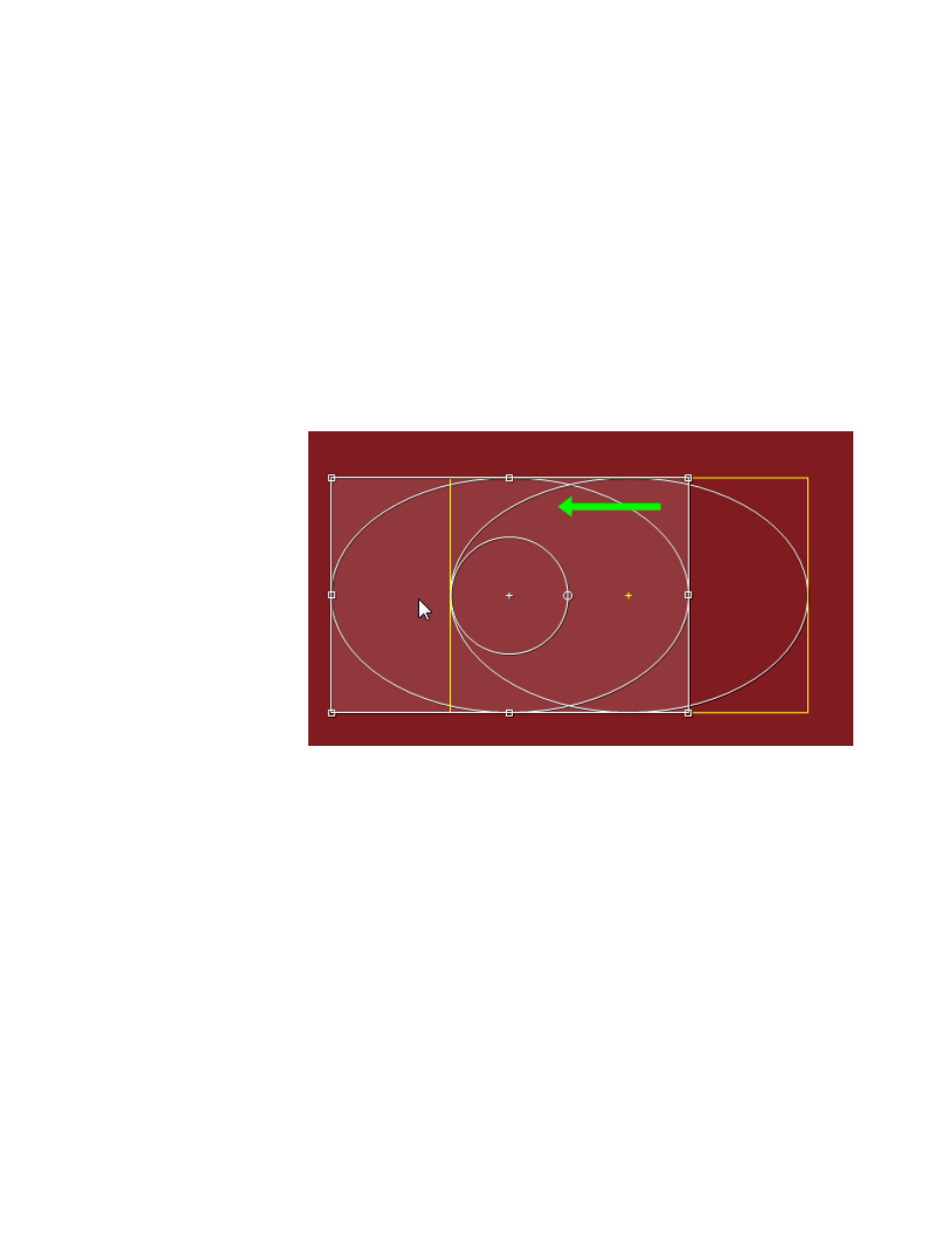
EDIUS NEO — User Reference Guide
573
Shape Mask Filter
Parallel Translation
A parallel translation is the movement of the shape and tracker by moving
the shape instead of moving the anchor point. A parallel translation does
not result in a change to the shape or tracker dimensions or size; it only
results in a change in the position.
Move Shape and Tracker
With the cursor anywhere inside the tracker, dragging the mouse moves
the anchor point, shape and tracker.
, the green arrow shows the direction of the shape and tracker
movement as they are dragged with the mouse.
Figure 669. Parallel Transformation - Move All
Note
The anchor point also moves with the shape and tracker.
Move the Shape and Tracker without Moving the Anchor Point
If the [
CTRL
] key is held down while the mouse is dragged inside the tracker,
only the shape and tracker change position. The anchor point remains in
the original position as illustrated in
.
