Figure 679 – Grass Valley EDIUS Neo 3 User Manual
Page 583
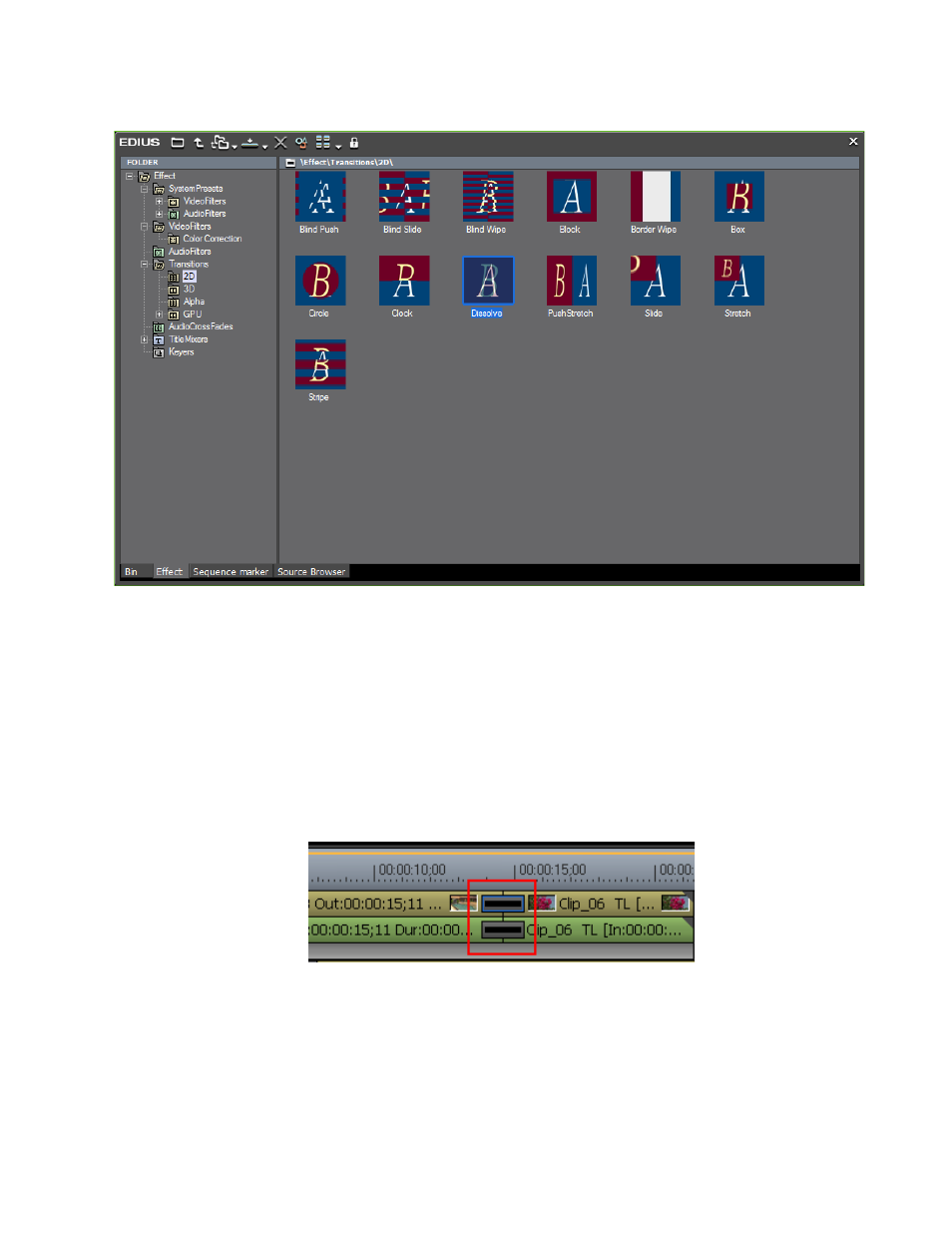
EDIUS NEO — User Reference Guide
581
Adding Effects Between Clips
Figure 679. Effect Palette - Transitions Effect View
3.
Drag and drop the selected transition effect at the point where the clips
touch each other on the Timeline.
The transition indicator is added between the clips as illustrated in
Note
The default audio cross fade is also added when a video transition is added.
If you wish to disable the automatic addition of the audio cross fade, see
Insert Default Cross Fade in Transition
Figure 680. Transition Indicator Between Clips
4.
Double-click the transition indicator (on an area other than the In/Out
points or cut points) to display the transition settings dialog. The
transition configuration dialog for the Dissolve transition effect is
illustrated in
. The Settings dialog differs for each transition
effect.
