Figure 161 – Grass Valley EDIUS Neo 3 User Manual
Page 182
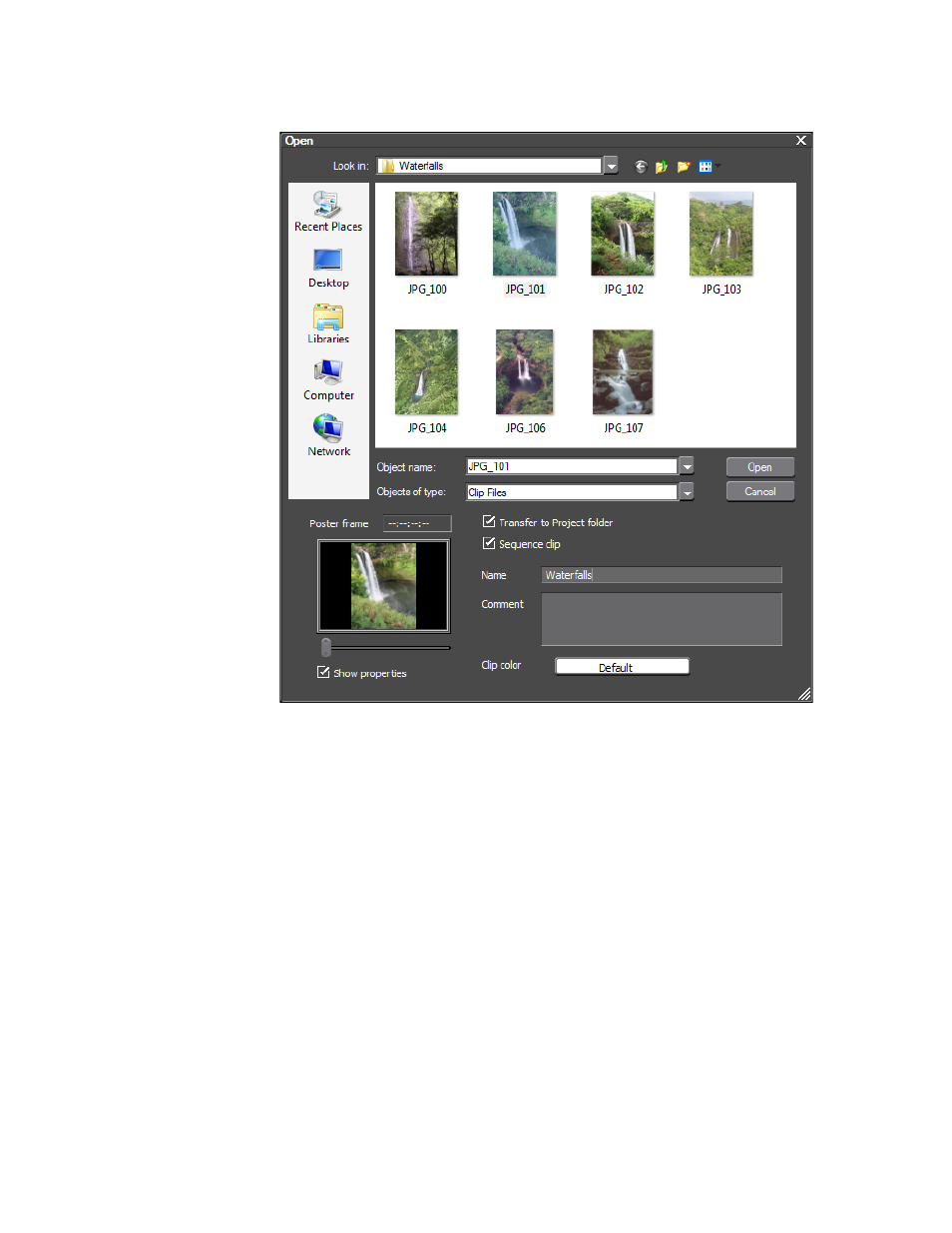
180
EDIUS NEO — User Reference Guide
Section 3 — Importing and Capturing
Figure 161. Import Stills as Sequence
Note
, there are seven still images in the folder; however, only four
are imported as a sequence as they are consecutively numbered (JPG_101
through JPG_104). The next still after JPG_104 is named JPG_106 and, thus,
breaks the consecutive numbering rule. JPG_100 is not imported as it was
not the selected file to begin the sequence.
5.
Click the
Open
button to import all the consecutively-numbered still
images (beginning with the selected still) in the same folder as a
sequence.
shows the Waterfalls still clip sequence in the
Asset Bin.
This manual is related to the following products:
