Saving projects, Figure 14, Figure 15 – Grass Valley EDIUS Neo 3 User Manual
Page 31
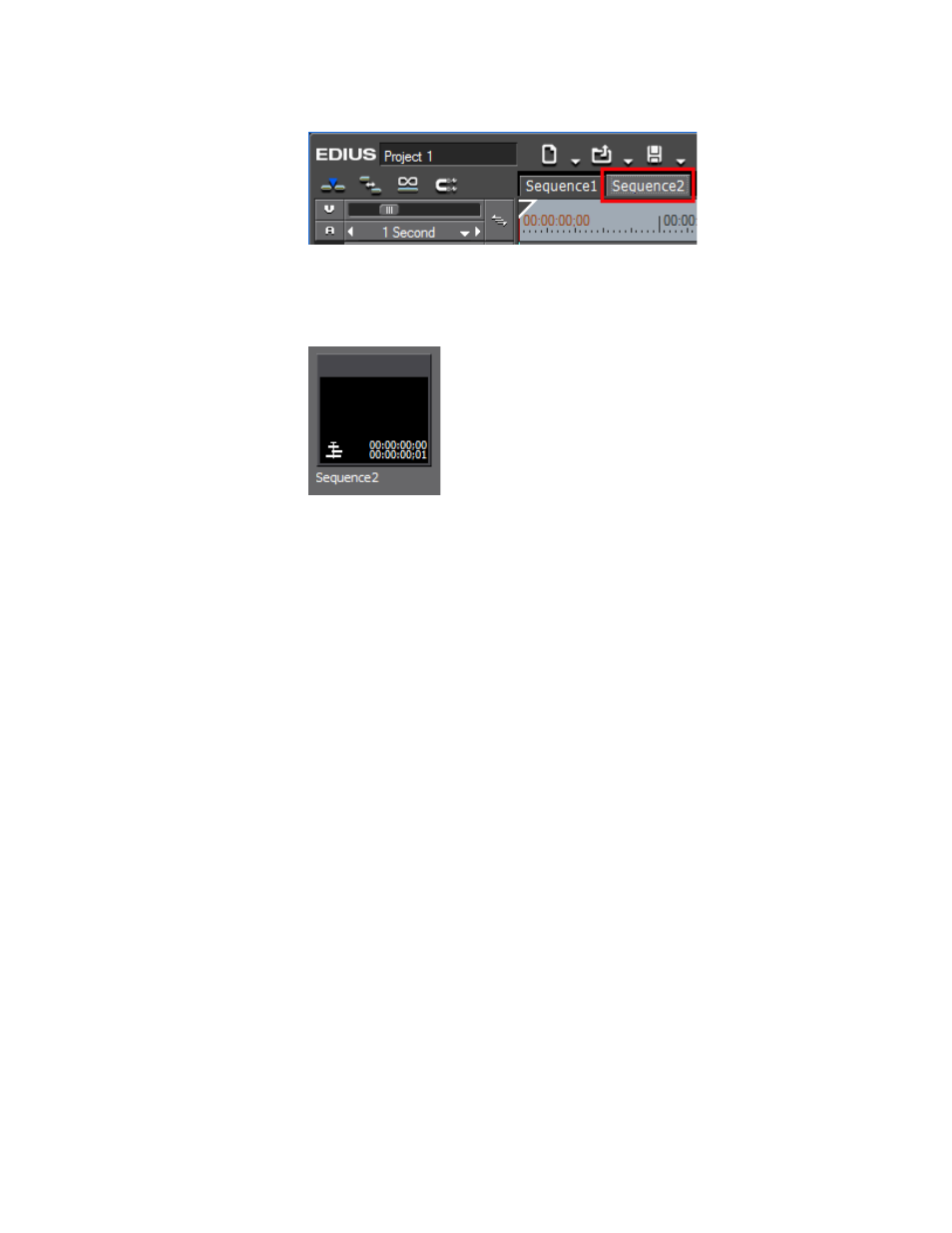
EDIUS NEO — User Reference Guide
29
Saving Projects
Figure 14. New Sequence Tab
Note
Double right-click a sequence tab to change the sequence name.
Figure 15. New Sequence Clip In Asset Bin
Note
The sequence tabs can be dragged and dropped to change their order.
Each Sequence can be thought of as a separate and independent Timeline.
Saving Projects
EDIUS NEO projects are saved as .ezp files in the folder specified as the
projects folder. See Select Project Folder Location
for more informa-
tion.
To save a project with the name entered (or the default name) at project cre-
ation, do one of the following:
•
Click the
Save project
button (highlighted in blue in
Timeline window.
This manual is related to the following products:
