Create a new project at startup – Grass Valley EDIUS Neo 3 User Manual
Page 26
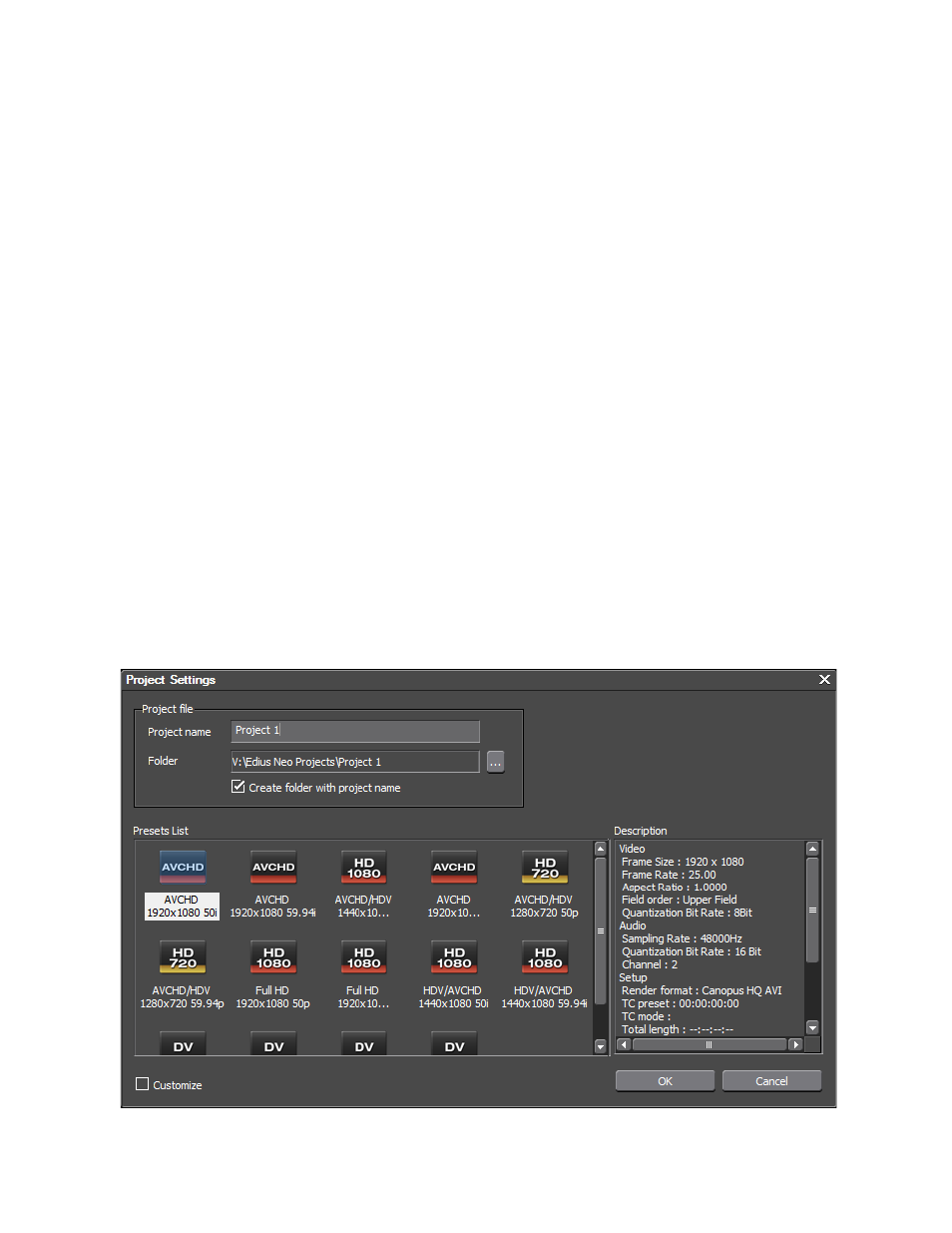
24
EDIUS NEO — User Reference Guide
Section 1 — Getting Started
Create a New Project at Startup
To create a new project from the startup window, follow these steps:
1.
From the startup window, click the
New Project
button.
The Project Settings dialog depicted in
appears.
2.
From the Presets List, select the project preset that contains the settings
desired for the new project.
Note
The settings for a particular project preset are viewed in the Description
section when a project preset is selected.
3.
In the Project name field, enter the desired project name.
The project will be automatically created in the default projects folder spec-
ified when EDIUS NEO was initially launched after a new installation.
4.
If you wish to store the new project in a folder other than the default
folder, click the
...
button and browse to the desired folder location.
If the Create folder with project name option is selected, a folder of the
same name as the project will be created in the default or selected project
folder.
5.
If you want the project file stored directly in the default or selected
project folder, deselect the Create folder with project name option.
Figure 7. Create New Project from Preset
