Export to devices without device presets – Grass Valley EDIUS Neo 3 User Manual
Page 746
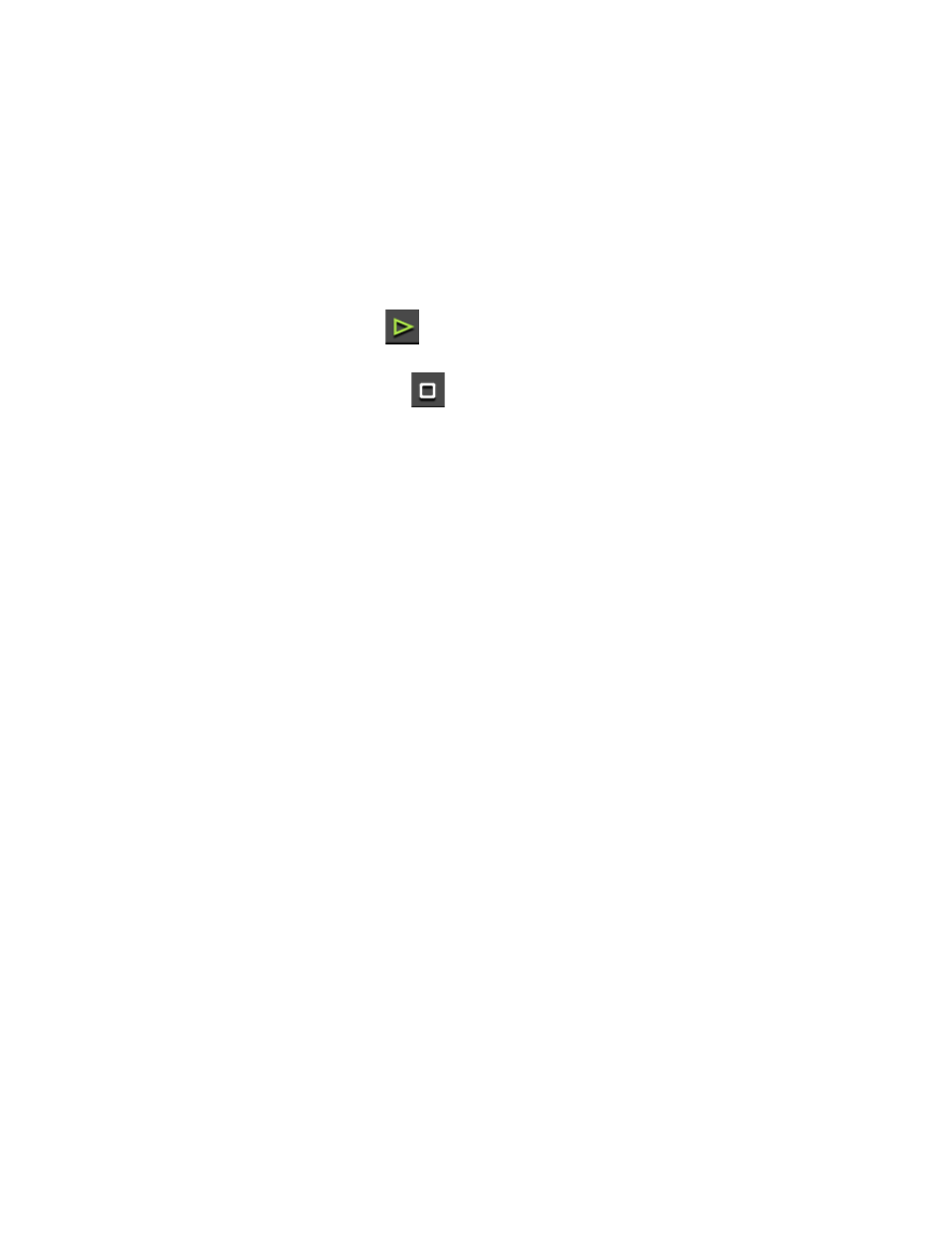
744
EDIUS NEO — User Reference Guide
Section 8 — Exporting/Project Output
Export to Devices without Device Presets
Some external playback/recording devices cannot be controlled (started,
stopped, etc) from EDIUS NEO through device presets. All source control
operations must be performed manually on these devices.
To export to a device without a device preset, do the following:
1.
Connect the device to the EDIUS NEO computer.
2.
Set the device to external input for recording.
3.
Click
Play
button in the Recorder.
Export begins
4.
Click the
Stop
button in the Recorder to stop exporting to the
external device.
This manual is related to the following products:
