Delete selected rubber band points – Grass Valley EDIUS Neo 3 User Manual
Page 701
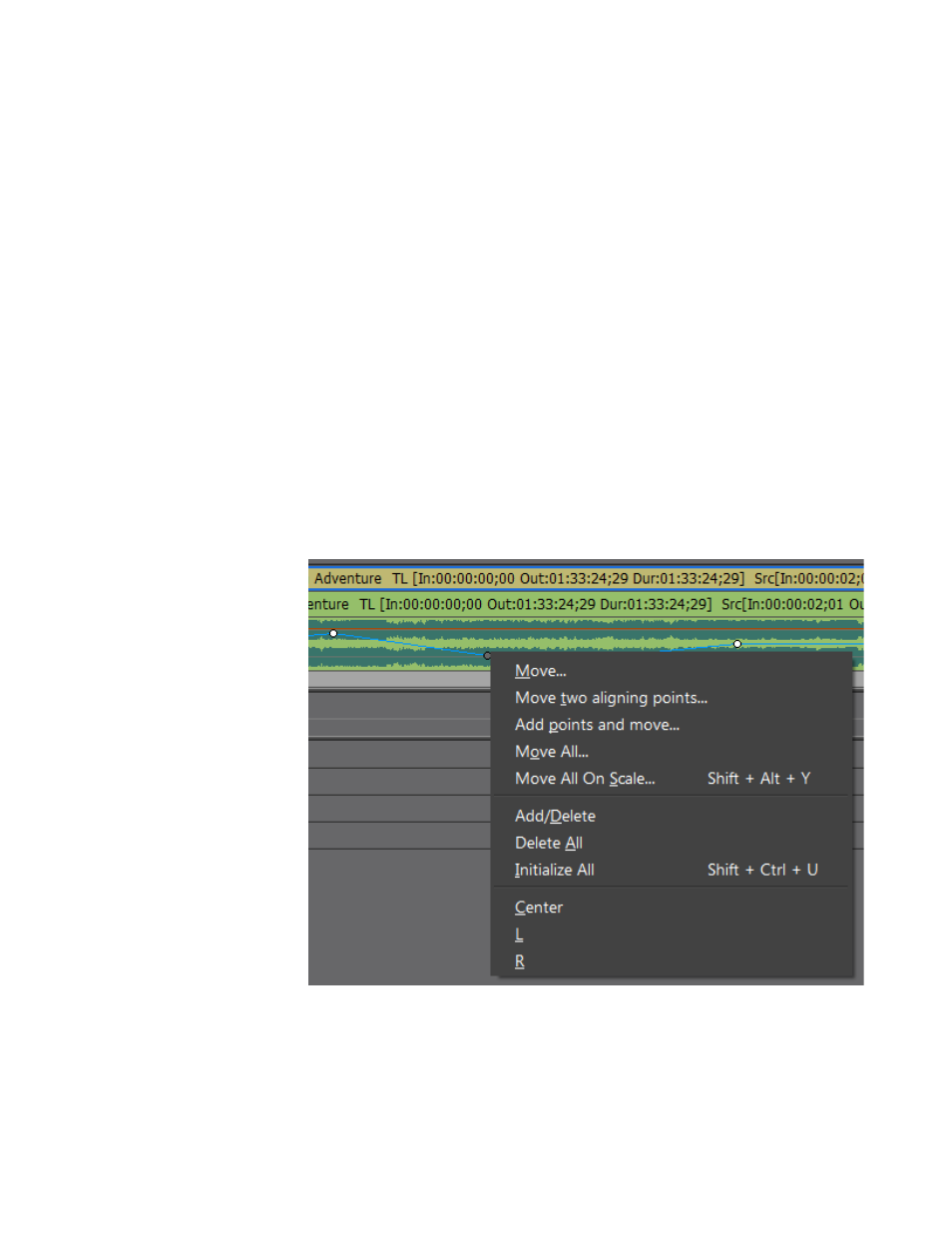
EDIUS NEO — User Reference Guide
699
Deleting or Initializing Rubber Band Points
Alternative Methods:
•
From the Preview window menu, select Edit>Delete
Parts>Audio>Volume or Edit>Delete Parts>Audio>Pan.
•
Select a clip and press
[SHIFT
]+[
ALT
]+[
H
] on the keyboard to delete all
points and initialize the Volume rubber band.
•
Select a clip and press [
CTRL
]+[
ALT
]+[
H
] on the keyboard to delete all
points and initialize the Pan rubber band.
Delete Selected Rubber Band Points
To delete all or selected rubber band points or to initialize (return to default
position) all points, do the following:
1.
If necessary, expand the audio area on the track panel.
2.
Click the
Volume/Pan
button to select the desired rubber band.
3.
Right-click the desired point. The menu in
appears.
Figure 858. Volume/Pan Right-Click Menu
