Figure 368, Indicates – Grass Valley EDIUS Neo 3 User Manual
Page 335
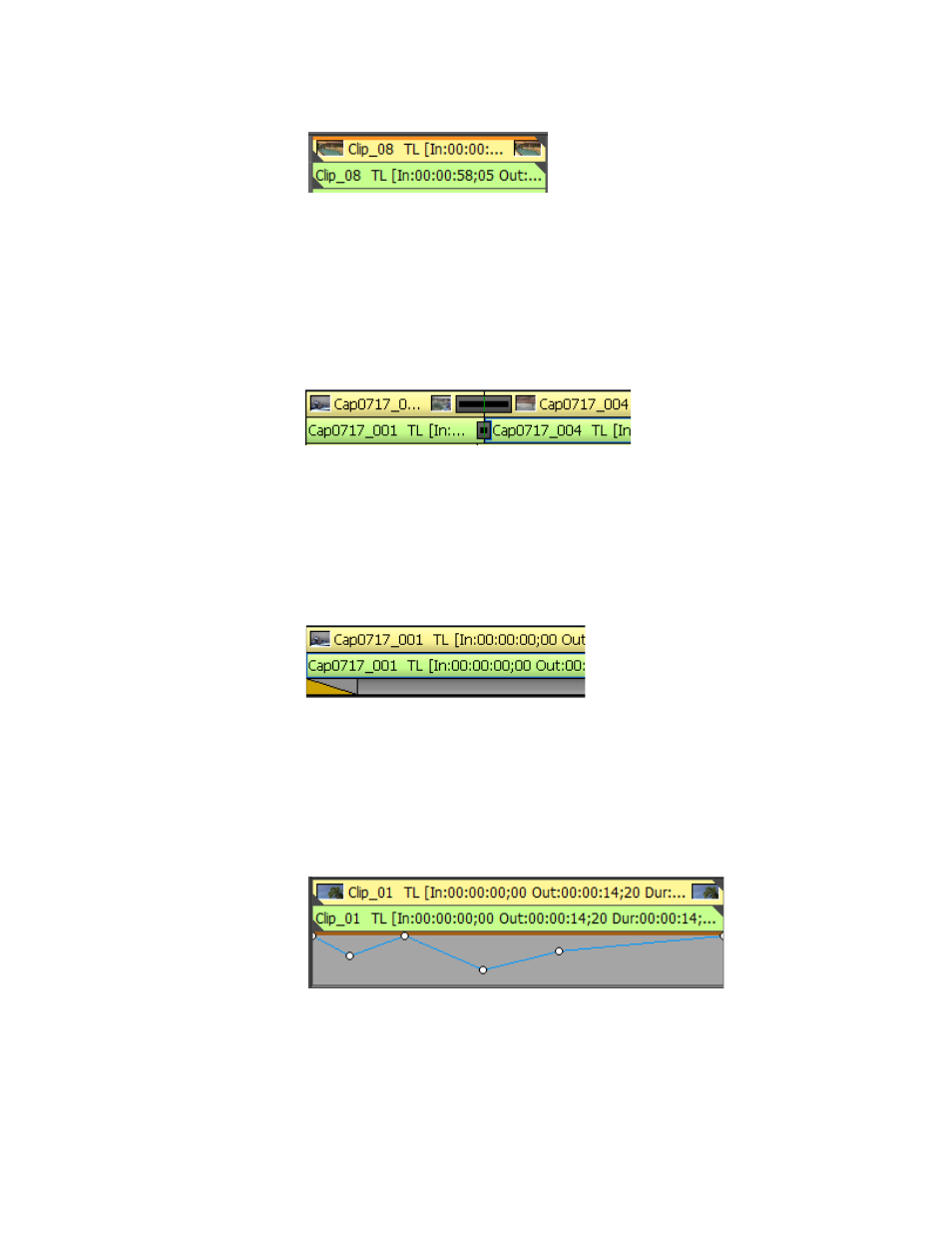
EDIUS NEO — User Reference Guide
333
Clip Status Indicators
Figure 368. Filter Set Indicator
Between-Clip Transition Indicator
When a transition has been added between clips in the Timeline, the
between clip indictor shown in
appears between the clips.
Note
It is possible to set different transition rates for video and audio transitions.
Figure 369. Between-Clip Transition Indicator
Start of Clip Transition Indicator
The yellow triangle shown in
in the lower left corner in the
mixer area indicates that a transition has been set at the beginning of the
clip.
Figure 370. Beginning of Clip Transition Indicator
Transparency Rubber Band
Click the
Expand Mixer
button to display the Transparency adjustment area.
Click the
Mix
button to display the Transparency rubber band as shown in
. See Transparency Adjustments
for more information.
Figure 371. Transparency Adjustment
