Grass Valley EDIUS Neo 3 User Manual
Page 28
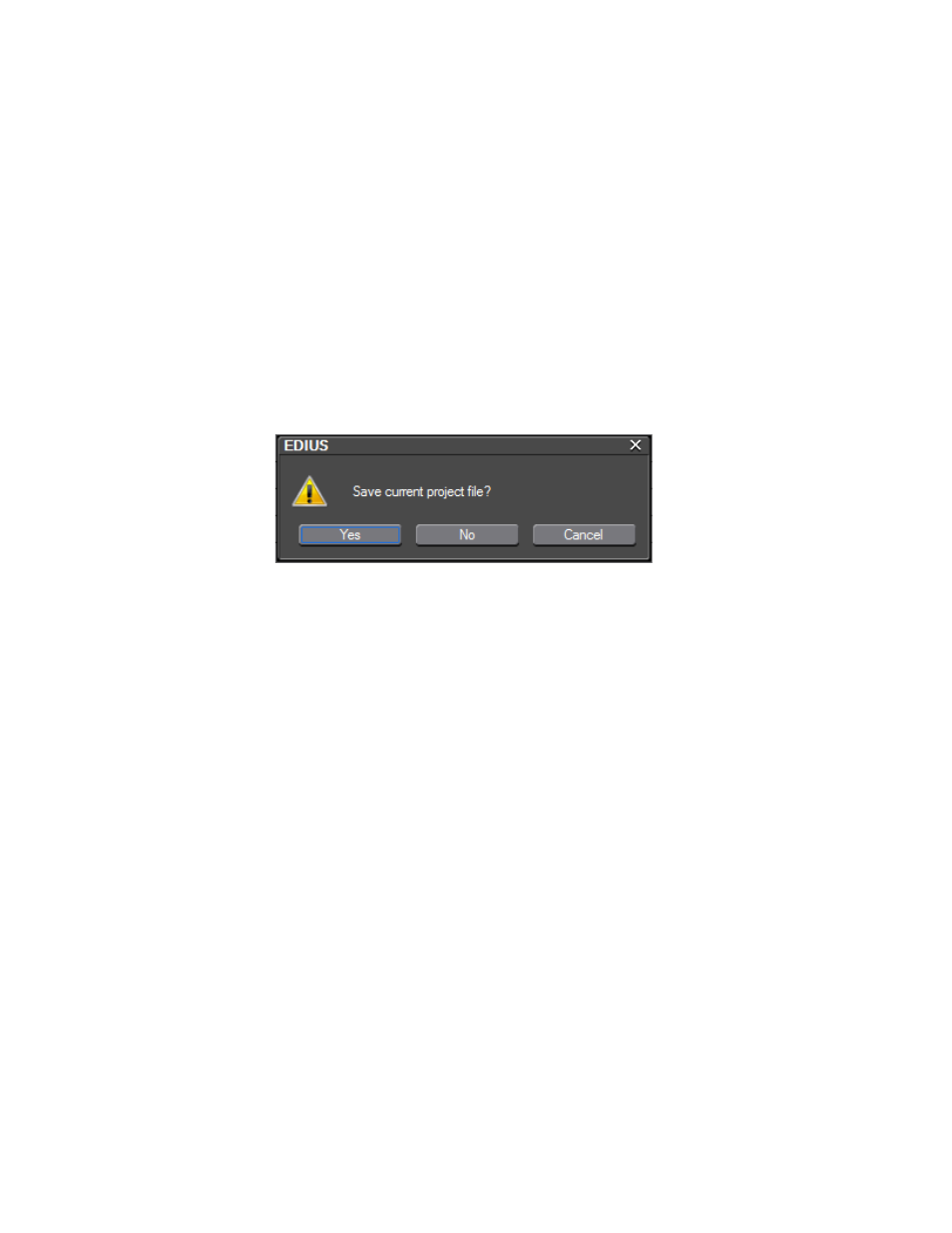
26
EDIUS NEO — User Reference Guide
Section 1 — Getting Started
Note
Clicking the Create New Sequence button will result in the creation of a new
sequence in the current project. To create a new project, click on the list
button
[ ] symbol
for more information on
sequences.
•
Press [
CTRL
]+[
N
] on the keyboard
To create a new project from within EDIUS NEO, do the following:
1.
Perform any of the three actions listed above to initiate the creation of a
new project.
After performing any of these actions, a dialog prompting to save the
current project file appears if there is anything on the Timeline. See
.
Figure 10. Save Current Project Dialog
2.
Click
Yes
to save the current project.
The Project Settings dialog shown in
appears.
This manual is related to the following products:
