Grass Valley EDIUS Neo 3 User Manual
Page 686
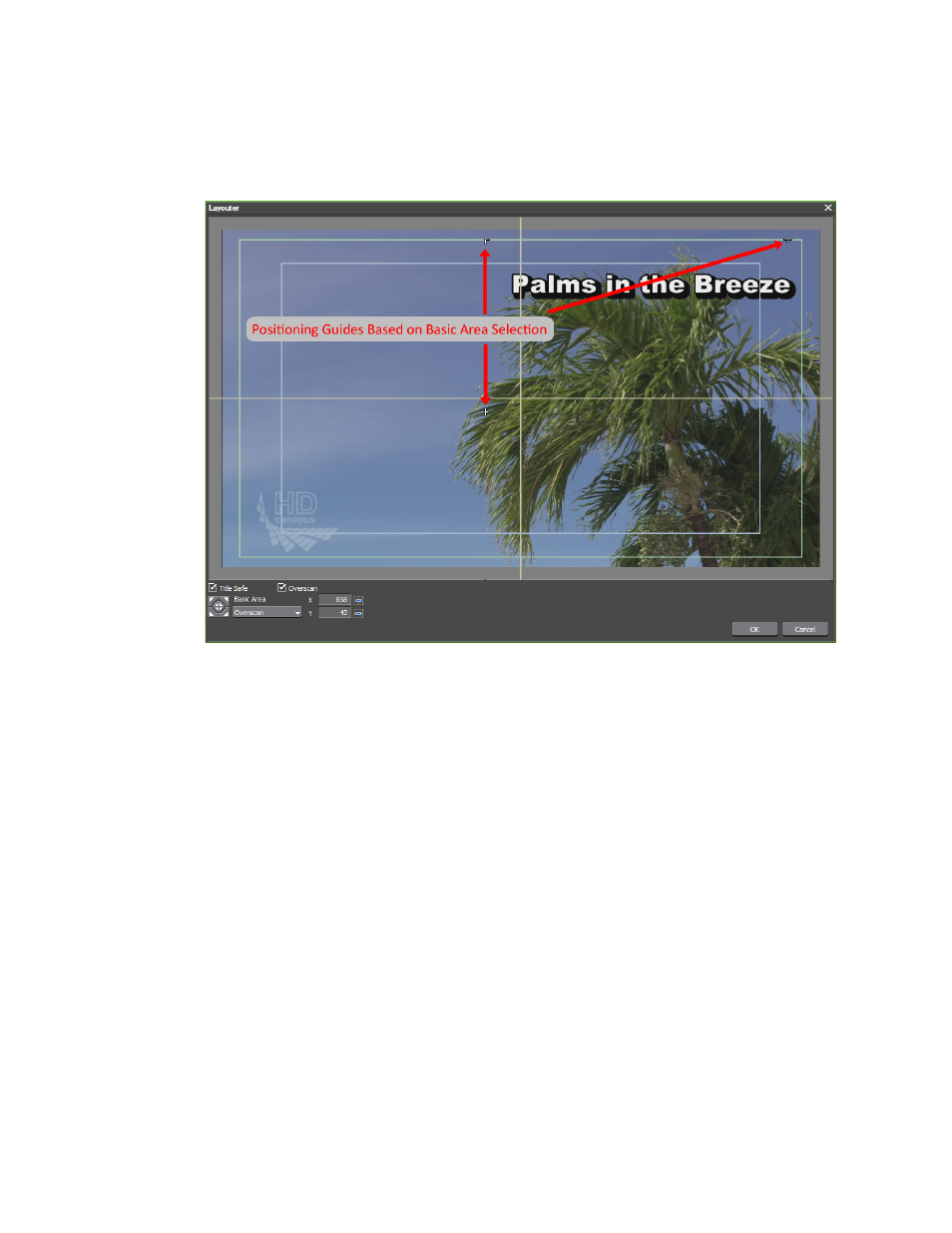
684
EDIUS NEO — User Reference Guide
Section 6 — Effects and Titles
2.
Drag the title to change its position and position precisely by using the
title layout guides and tools explained below. See
.
Figure 840. Title Layout - Title Repositioned
3.
Click the
OK
button to close the Layouter dialog.
Horizontal, Vertical Positioning Guides
These guides help you position a title along the horizontal or vertical axis
and mark the center location on the screen.
Positioning Marks
These marks indicate the boundary of the title area.
Title Safe Area
The title safe area boundaries are displayed by enabling Title Safe in the
bottom left corner. When the check mark is present, the boundary is dis-
played.
Overscan Area
The Overscan area boundaries are displayed by enabling Overscan in the
bottom left corner. When the check mark is present, the boundary is dis-
played.
