Individual track ripple sync, Ripple sync shortcuts – Grass Valley EDIUS Neo 3 User Manual
Page 290
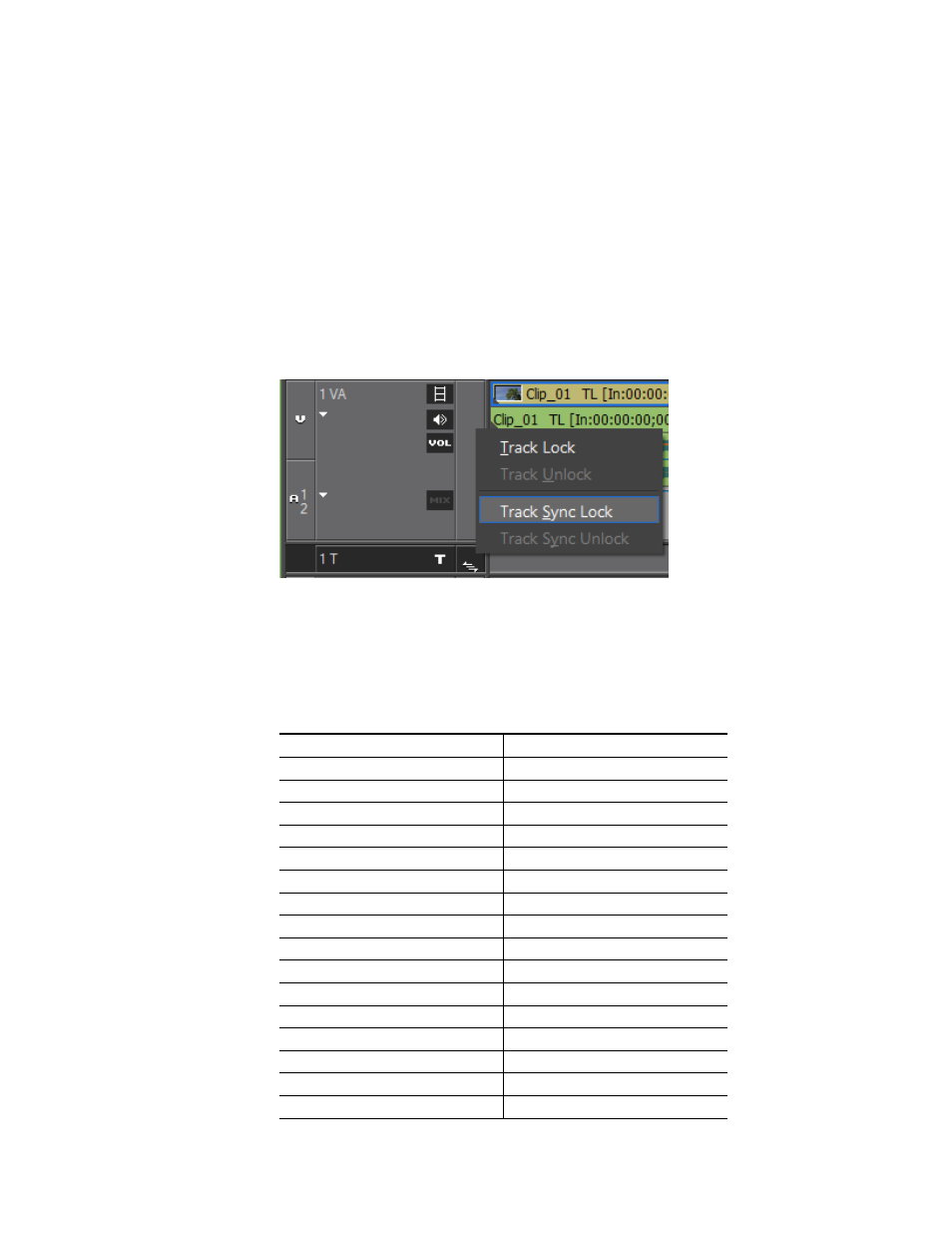
288
EDIUS NEO — User Reference Guide
Section 5 — Timeline Operations
Individual Track Ripple Sync
Use either of the following methods to toggles the track ripple sync ON or
OFF for a specific track
•
Click the individual
track ripple sync
button for the desired track.
•
Use the right click menu on the desired track as illustrated in
. Right click on the area of the track header that contains the
track ripple sync indicator to display the menu. If track ripple sync if
off, select Track Sync Lock from the menu to turn it on. If track ripple
sync is on, select Track Sync Unlock to turn it off.
Figure 302. Track Ripple Sync Right-Click Menu
Ripple Sync Shortcuts
shows the keyboard shortcuts for enabling and disabling ripple
sync for all or selected tracks.
Table 4. Ripple Sync Shortcuts
Shortcut Keys
Track - Action
[
SHIFT
]+[
ALT
]+[
1
]
1A - Ripple Sync On/Off
[
SHIFT
]+[
ALT
]+[
2
]
2A - Ripple Sync On/Off
[
SHIFT
]+[
ALT
]+[
3
]
3A - Ripple Sync On/Off
[
SHIFT
]+[
ALT
]+[
4
]
4A - Ripple Sync On/Off
[
SHIFT
]+[
ALT
]+[
5
]
5A - Ripple Sync On/Off
[
SHIFT
]+[
ALT
]+[
6
]
6A - Ripple Sync On/Off
[
SHIFT
]+[
ALT
]+[
7
]
7A - Ripple Sync On/Off
[
SHIFT
]+[
ALT
]+[
8
]
8A - Ripple Sync On/Off
[
SHIFT
]+[
ALT
]+[
9
]
All A Tracks - Ripple Sync On/Off
[
SHIFT
]+[
ALT
]+[
0
]
All Tracks - Ripple Sync On/Off
[
SHIFT
]+[
ALT
]+[
CTRL
] +[
1
]
1 VA/V - Ripple Sync On/Off
[SHIFT
]+[
ALT
]+[
CTRL
] +[
2
]
2 VA/V - Ripple Sync On/Off
[
SHIFT
]+[
ALT
]+[
CTRL
] +[
3
]
3 VA/V - Ripple Sync On/Off
[
SHIFT
]+[
ALT
]+[
CTRL
] +[
4
]
4 VA/V - Ripple Sync On/Off
[
SHIFT
]+[
ALT
]+[
CTRL
] +[
5
]
5 VA/V - Ripple Sync On/Off
[
SHIFT
]+[
ALT
]+[
CTRL
] +[
6
]
6 VA/V - Ripple Sync On/Off
