Save presets, Ft. see, Figure 888 – Grass Valley EDIUS Neo 3 User Manual
Page 733
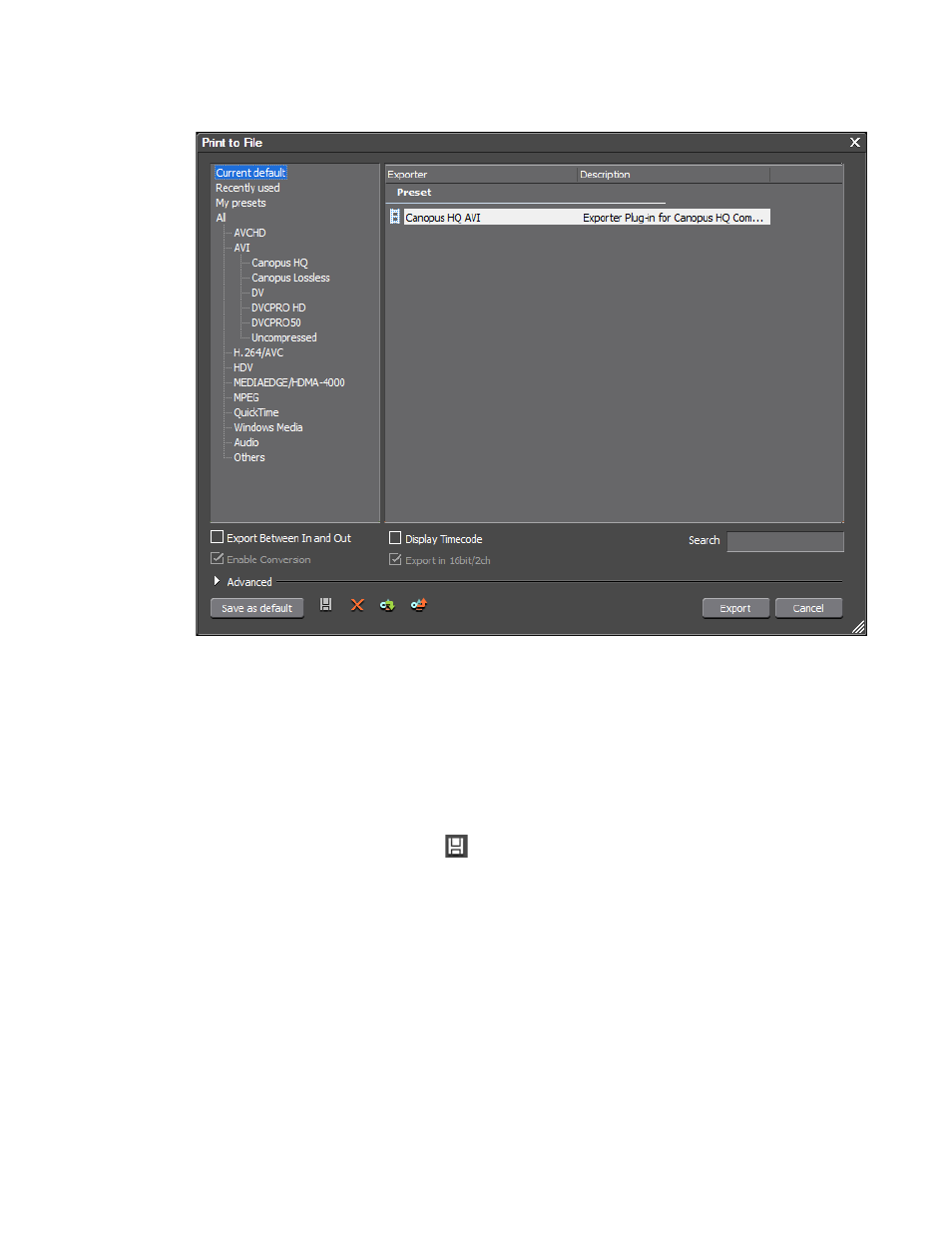
EDIUS NEO — User Reference Guide
731
Export Project to Output Format
Figure 888. Exporter Preset Default Selected
Save Presets
The list of available presets in EDIUS NEO is very extensive; however, your
projects may commonly use only a few file formats and Exporter presets.
To save your commonly used Exporter settings to the My Presets list in the
navigation pane, do the following:
1.
Select the Preset you wish to save.
2.
Click the
Save
button.
The Preset dialog illustrated in
appears.
Note
When saving a preset, the Preset dialog may differ significantly from the
example in
. Different formats have different available settings.
This manual is related to the following products:
