Grass Valley EDIUS Neo 3 User Manual
Page 647
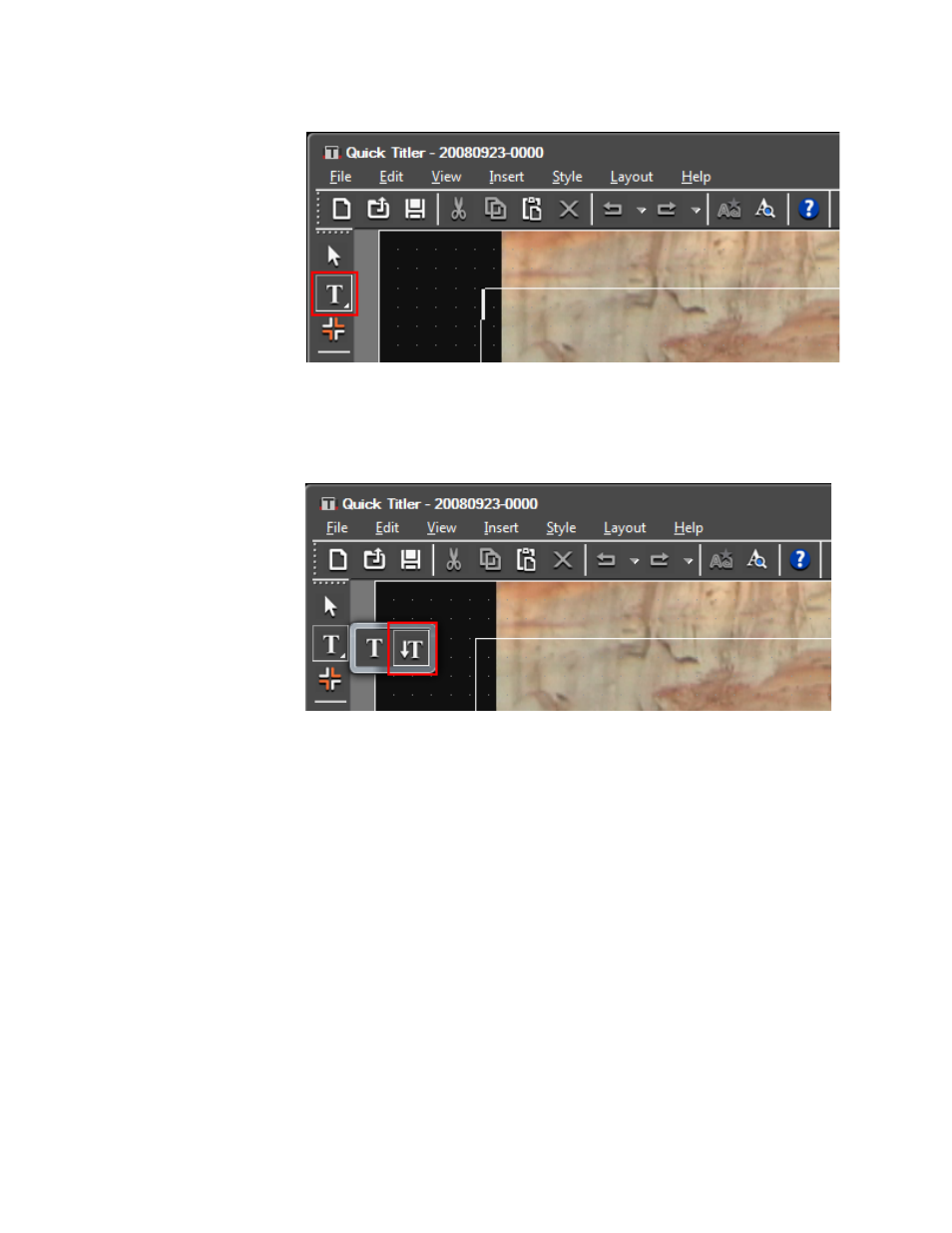
EDIUS NEO — User Reference Guide
645
Titles
Figure 775. QuickTitler Horizontal Text Button
Note
To enter vertical text, select the Vertical Text button while holding down the
mouse button on the Horizontal Text button as shown in
Figure 776. QuickTitler Horizontal Text Button - Select Vertical Text
2.
Click on the location in the title creation window at which you wish to
begin text entry.
The cursor appears at the selected location ready for text entry.
3.
Enter the desired text from the keyboard.
Alternative Methods:
•
Select View>Text Input Bar from the QuickTitler menu bar.
•
Select Insert>Text>Horizontal or Insert>Text>Vertical from the Quick-
Titler menu bar.
•
Select Insert>Text>File from the QuickTitler menu bar to import a text
file.
This manual is related to the following products:
