Set the track operation – Grass Valley EDIUS Neo 3 User Manual
Page 703
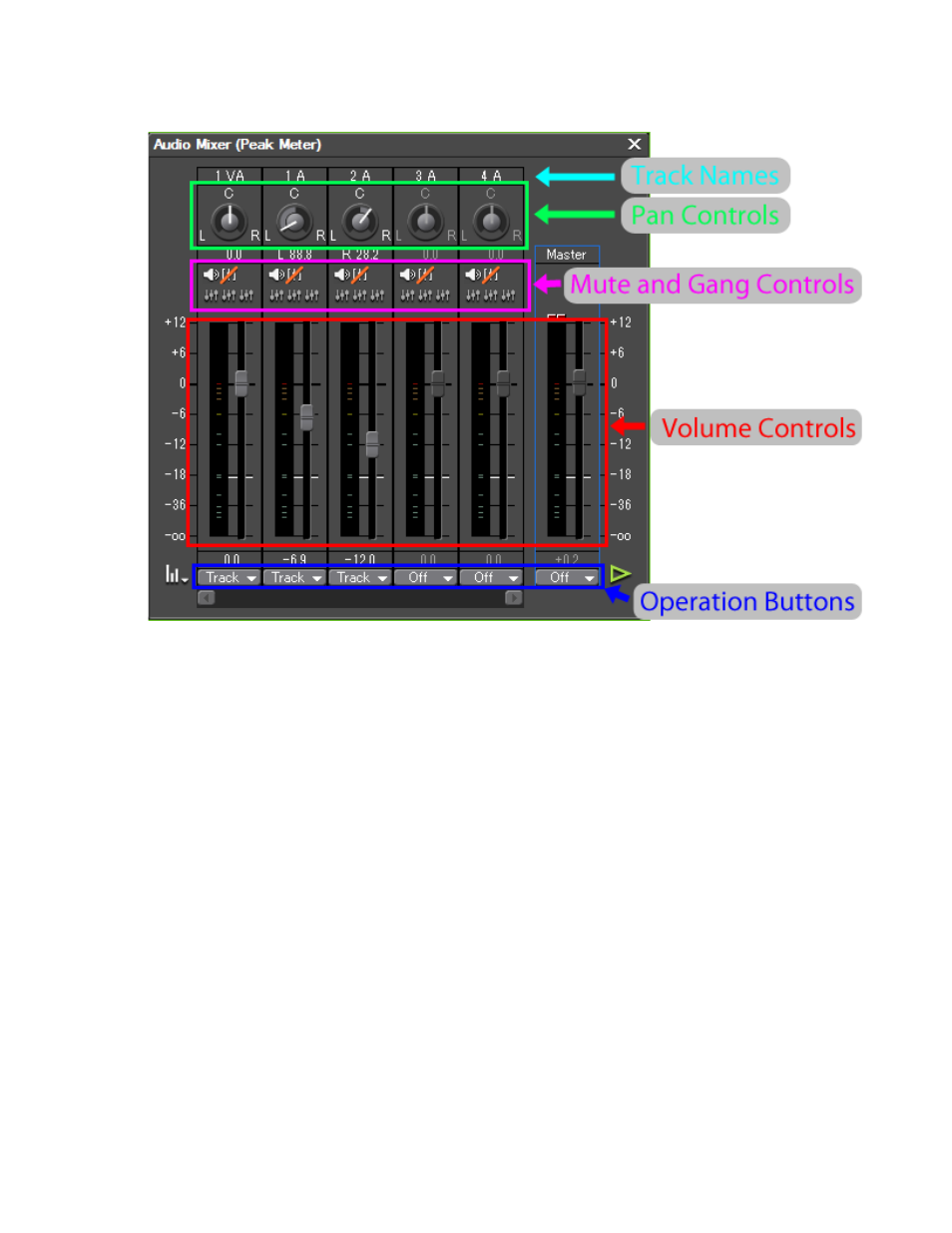
EDIUS NEO — User Reference Guide
701
Audio Mixer Operations
Figure 859. Audio Mixer
Set the Track Operation
By default, all audio track controls, including the Master controls, are set to
Off. With the Master gain and track controls disabled (off), audio data accu-
mulates in the playback buffer even when the Audio Mixer dialog is open.
The track operation setting determines how volume and pan adjustments
affect the audio. Some operations affect playback in the mixer only and
others result in audio adjustments being applied to the Timeline.
To set the track operation, follow these steps:
1.
In the audio mixer, click the
Operation
button under the track for which
you wish to change the operation.
The operation menu appears. See
track is set to Off in this example).
