Grass Valley EDIUS Neo 3 User Manual
Page 527
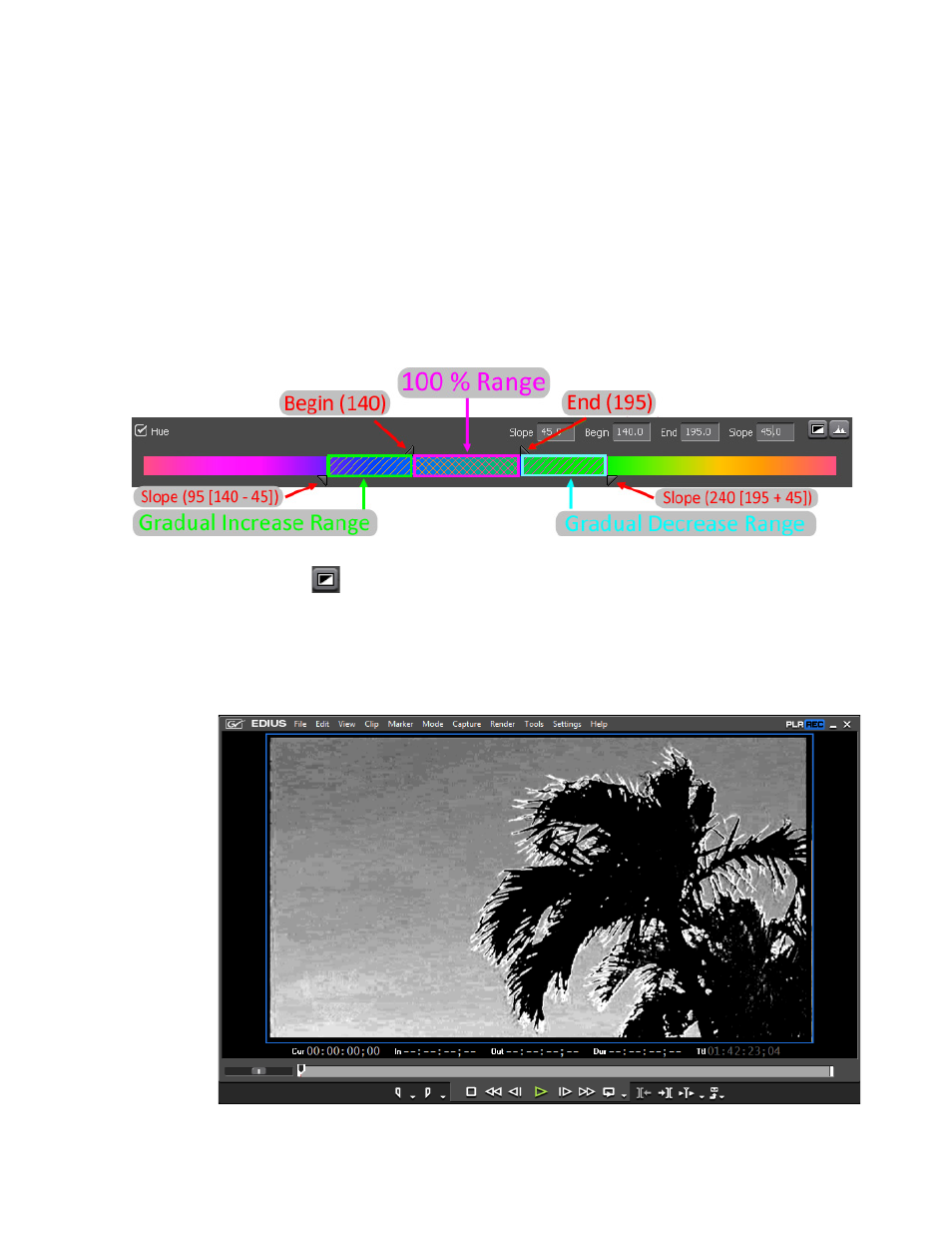
EDIUS NEO — User Reference Guide
525
Applying Filters to Clips
Hold at 100%
The range between the Begin slider and the End slider is the range over
which the adjustments will be maintained at 100%.
Gradual Decrease
The range between the End slider and the second Slope slider is the
range over which adjustments will be gradually decreased from 100%
to 0.
Details are presented in
.
Figure 607. Color Balance Hue Limit Sliders Detail
- Key Display
Click the
Key Display
button to display the applied limit effects. The area
with effects applied at 100% is white. The area with no effects applied (0) is
black. See
for an example.
Figure 608. Color Balance Key Display
This manual is related to the following products:
