Quicktitler application details – Grass Valley EDIUS Neo 3 User Manual
Page 643
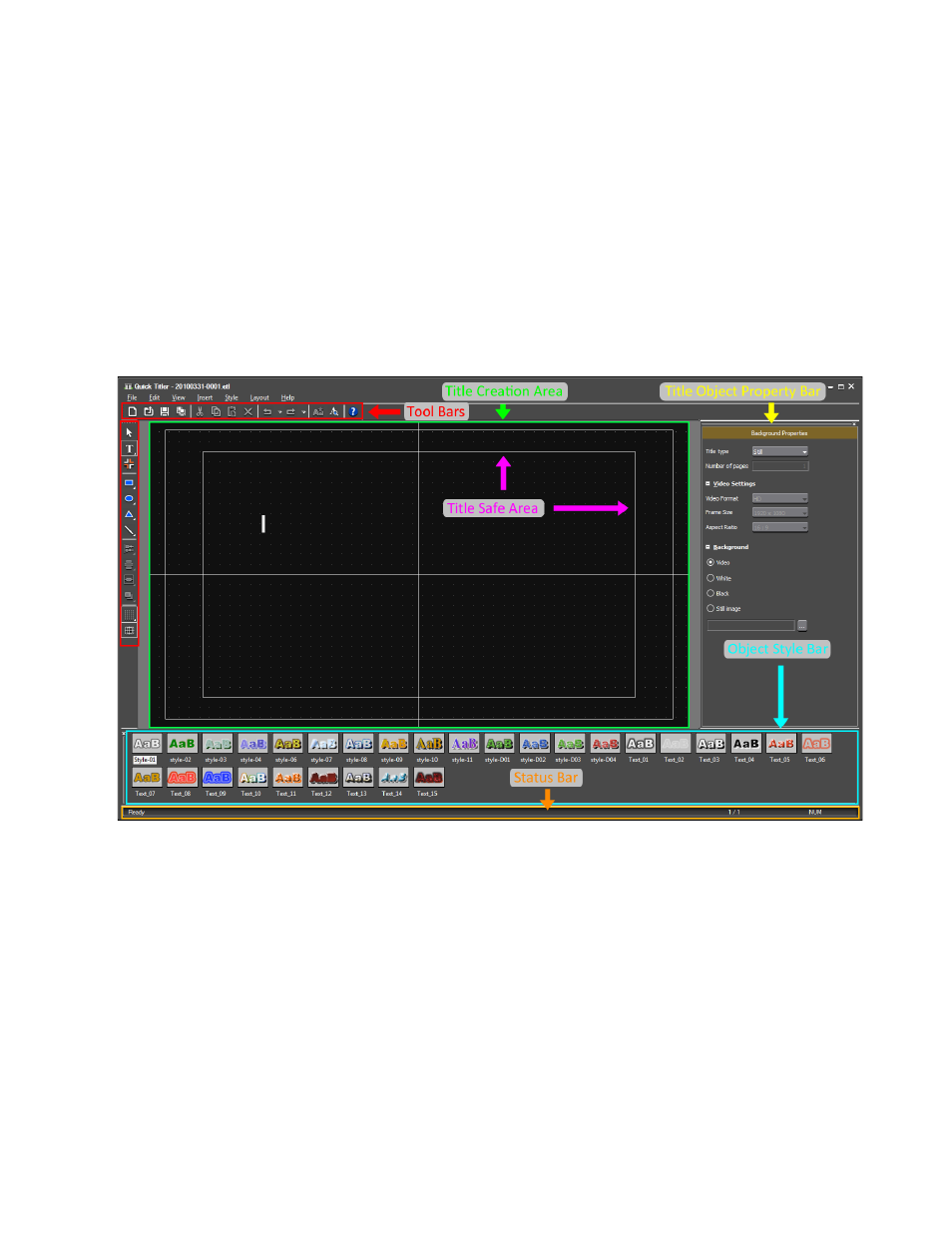
EDIUS NEO — User Reference Guide
641
Titles
Note
The title clip is placed with the Timeline cursor position of the active track as
the In point. If In and Out points exist on the Timeline, The clip is placed
between the In and Out points.
•
Define In and Out points on the Timeline and right-click on the track on
which you wish to place a title clip; select New Clip>QuickTitler from
the menu.
Note
The clip is placed on the Timeline between the In and Out points.
The QuickTitler starts up as shown in
.
Figure 771. QuickTitler Application Detail
QuickTitler Application Details
Tool Bars
The tools used to create, save, open and edit title clips are located in the hor-
izontal and vertical tool bars.
Title Creation Area
This is the area in which titles objects are displayed during the title creation
and editing processes.
