Editing tools, Function button tools – Grass Valley EDIUS Neo 3 User Manual
Page 545
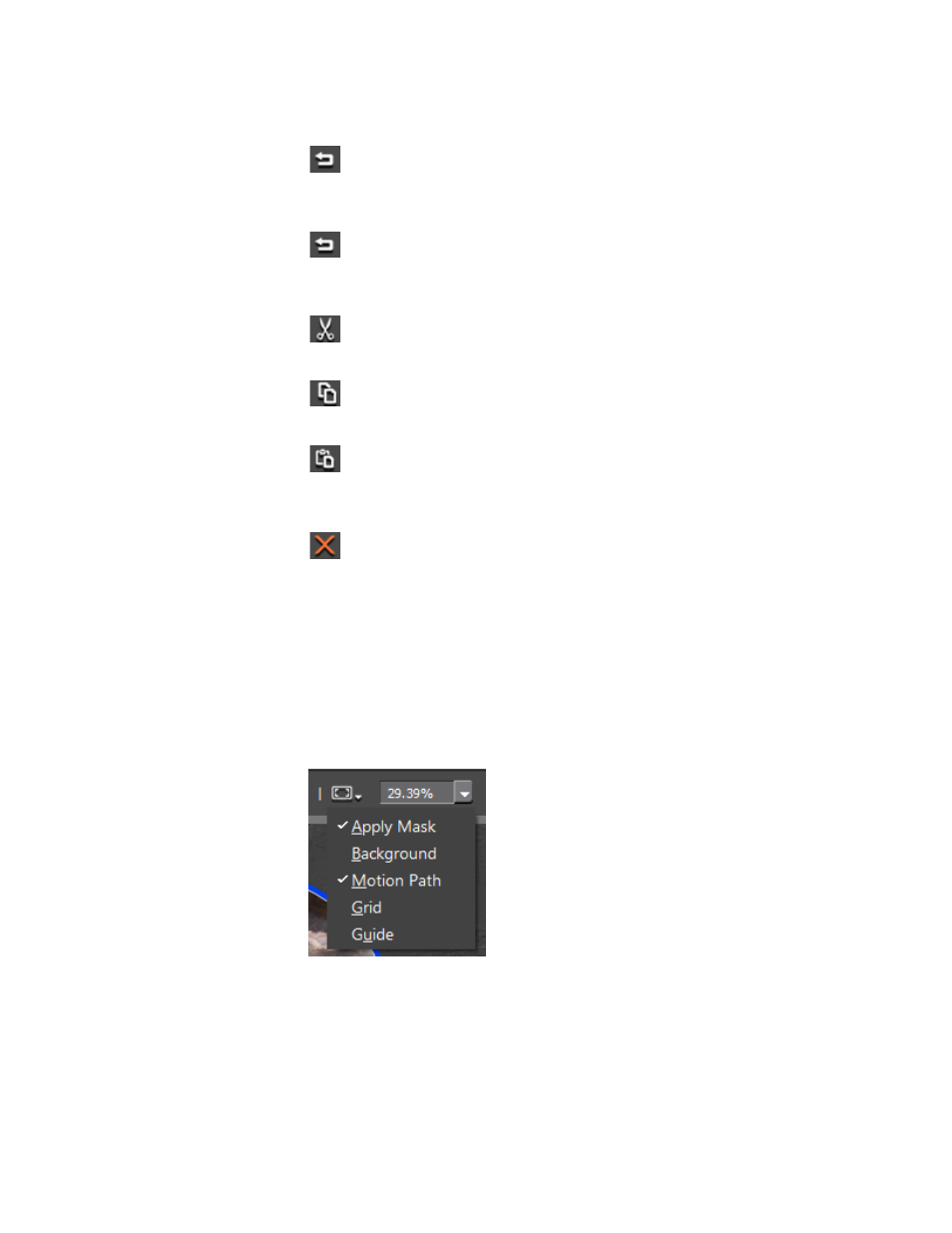
EDIUS NEO — User Reference Guide
543
Shape Mask Filter
Editing Tools
-
Undo Tool
. Performs an undo of the last operation (cut, paste, delete,
etc.) .
Shortcut key:
[CTRL
]+[
Z
]
-
Redo Tool
. Performs a redo of the last operation (cut, paste, delete, etc.)
to be undone.
Shortcut key:
[CTRL
]+[
Y
]
-
Cut Tool
. Cuts the selected shape to the clipboard.
Shortcut key:
[CTRL
]+[
X
]
-
Copy Tool
. Copies the selected shape to the clipboard.
Shortcut key:
[CTRL
]+[
C
]
-
Paste Tool
. Pastes the selected shape from the clipboard to the Preview
window.
Shortcut key:
[CTRL
]+[
V
]
-
Delete Tool
. Deleted the selected shape.
Shortcut key:
[DEL
]
Function Button Tools
Clicking the list button ( ) on the
Function
button in the Mask dialog Tool
Bar displays the menu shown in
Figure 626. Mask Dialog Function Button Menu
Apply Mask
On/Off toggle. When on, the mask defined by the inside/outside filter and
edge settings is applied. A check mark indicates the mask is applied. Dese-
lecting this option disables the selected mask shape.
