Rockwell Automation 193 Drives and Motion Accelerator Toolkit Quick Start User Manual
Page 98
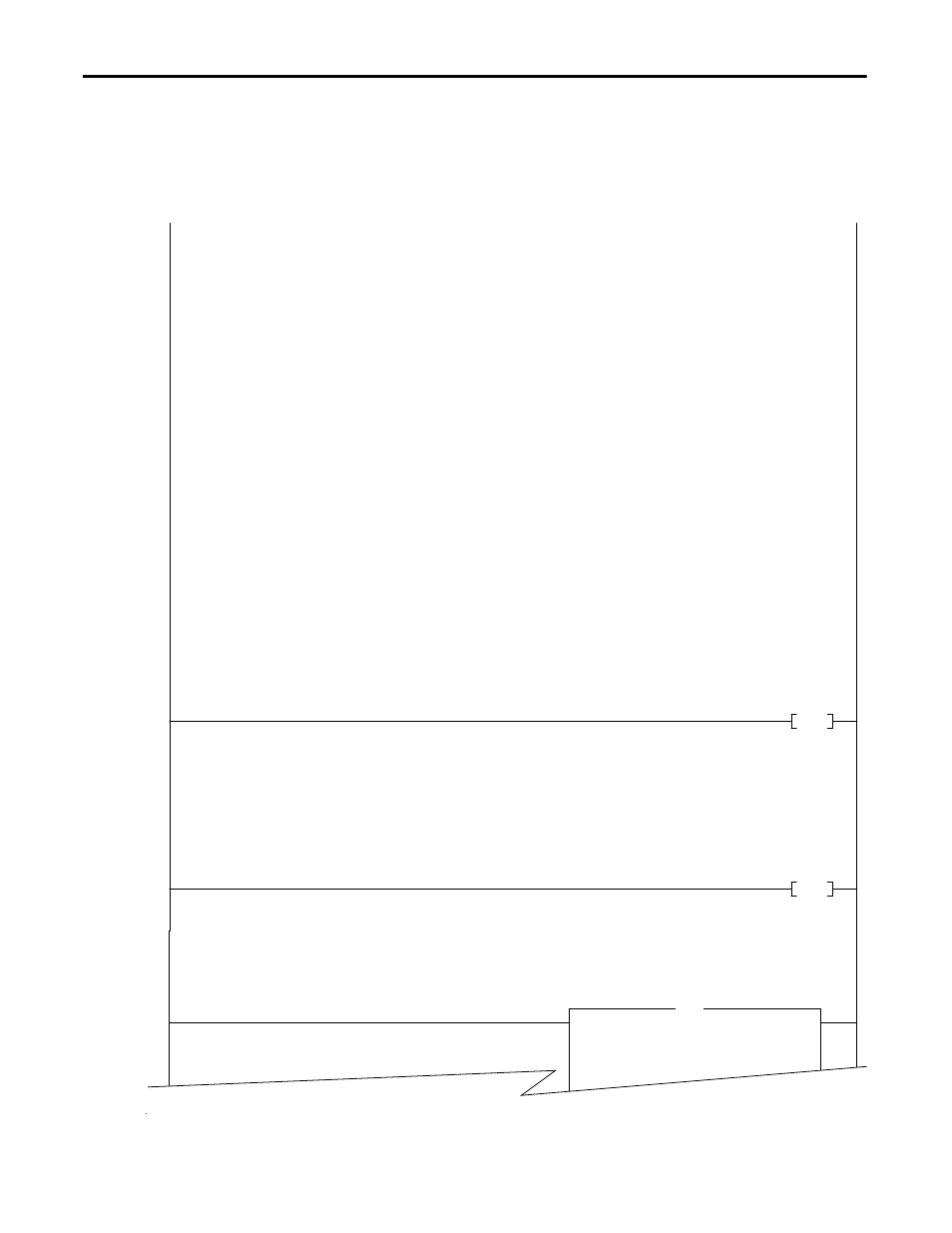
98
Rockwell Automation Publication IASIMP-QS019E-EN-P - August 2013
Chapter 4
Logic Configuration
For the Widg-O-matic packaging example, the following rungs are imported. The rungs include a series of
incremental moves for the Kinetix 300 Diverter_Drive and Start/Stop and Speed reference commands for the
PowerFlex Conveyor_Drive.
Kinetix 300 and PowerFlex Drives Incremental Move
============================================
K300/POWERFLEX
K300- EIP POSITION MODE
POWERFLEX-RUN FORWARD
Widg-O-Matic Packaging Example
The following application example demonstrates how to control a K300 and a PowerFlex drive using sequencers.
Note that the K300 MUST be in EIP Incremental Position mode ( EIP mode = 1, Reference Source = 2)
For this example, the mode is set in the K300 Module Reset Sequence. Tag K300_Ctrl.Cmd.DriveMode is set to 2.
The Run sequence will Configure and run incremental position moves using K300 EIP Move AOI and Set a speed
reference
and Start/Stop a PowerFlex Drive.
While the Machine is STARTING / RUNNING, the drives will be operated as follows:
1) Verify K300 is in EIP Incremental Position mode.
1) Set Direction FWD, Speed Reference 50 Hz
2) Enable K300 drive.
3) Configure Position, Speed, Accel/Decel and start an Incremental Move.
2) Start drive, run at speed 3 sec
3) Stop drive
4) Configure Position, Speed, Accel/Decel and start an Incremental Move.
2) Start drive, run at speed 4 sec
3) Stop drive
6) Repeat
The Run Sequence is continuously repeated until the Stop Sequence is initiated by a Machine ABORT or STOP
command.
============================================================================================
============================================
0
NOP
============================================
K300/POWERFLEX
K300- EIP POSITION MODE
POWERFLEX-RUN FORWARD
Widg-O-Matic Packaging Example
The following application example demonstrates how to control a K300 and a PowerFlex drive using sequencers.
Note that the K300 MUST be in EIP Incremental Position mode ( EIP mode = 1, Reference Source = 2)
For this example, the mode is set in the K300 Module Reset Sequence. Tag K300_Ctrl.Cmd.DriveMode is set to 2.
The Run sequence will Configure and run incremental position moves using K300 EIP Move AOI and Set a speed
reference
and Start/Stop a PowerFlex Drive.
While the Machine is STARTING / RUNNING, the drives will be operated as follows:
1) Verify K300 is in EIP Incremental Position mode.
1) Set Direction FWD, Speed Reference 50 Hz
2) Enable K300 drive.
3) Configure Position, Speed, Accel/Decel and start an Incremental Move.
2) Start drive, run at speed 3 sec
3) Stop drive
4) Configure Position, Speed, Accel/Decel and start an Incremental Move.
2) Start drive, run at speed 4 sec
3) Stop drive
6) Repeat
The Run Sequence is continuously repeated until the Stop Sequence is initiated by a Machine ABORT or STOP
command.
============================================================================================
============================================
============================================================================================
============================================
RUN SEQUENCE
============================================================================================
============================================
1
NOP
============================================================================================
============================================
RUN SEQUENCE
============================================================================================
============================================
SET K300 MODE
Set drive mode specific for this application.
This tag is used in Reset Routine in K300 Drive module to set Mode.
2
Move
Source
2
Dest Diverter_Drive_Ctrl.Data.AppMode
2
MOV
K300 Drive Mode for
application
SET K300 MODE
Set drive mode specific for this application.
This tag is used in Reset Routine in K300 Drive module to set Mode.
- 150 Drives and Motion Accelerator Toolkit Quick Start 21G Drives and Motion Accelerator Toolkit Quick Start 20G Drives and Motion Accelerator Toolkit Quick Start 20F Drives and Motion Accelerator Toolkit Quick Start 2097 Drives and Motion Accelerator Toolkit Quick Start 2094 Drives and Motion Accelerator Toolkit Quick Start
