Open factorytalk view me configuration guide, Open factorytalk view me configuration, Guide – Rockwell Automation 193 Drives and Motion Accelerator Toolkit Quick Start User Manual
Page 105
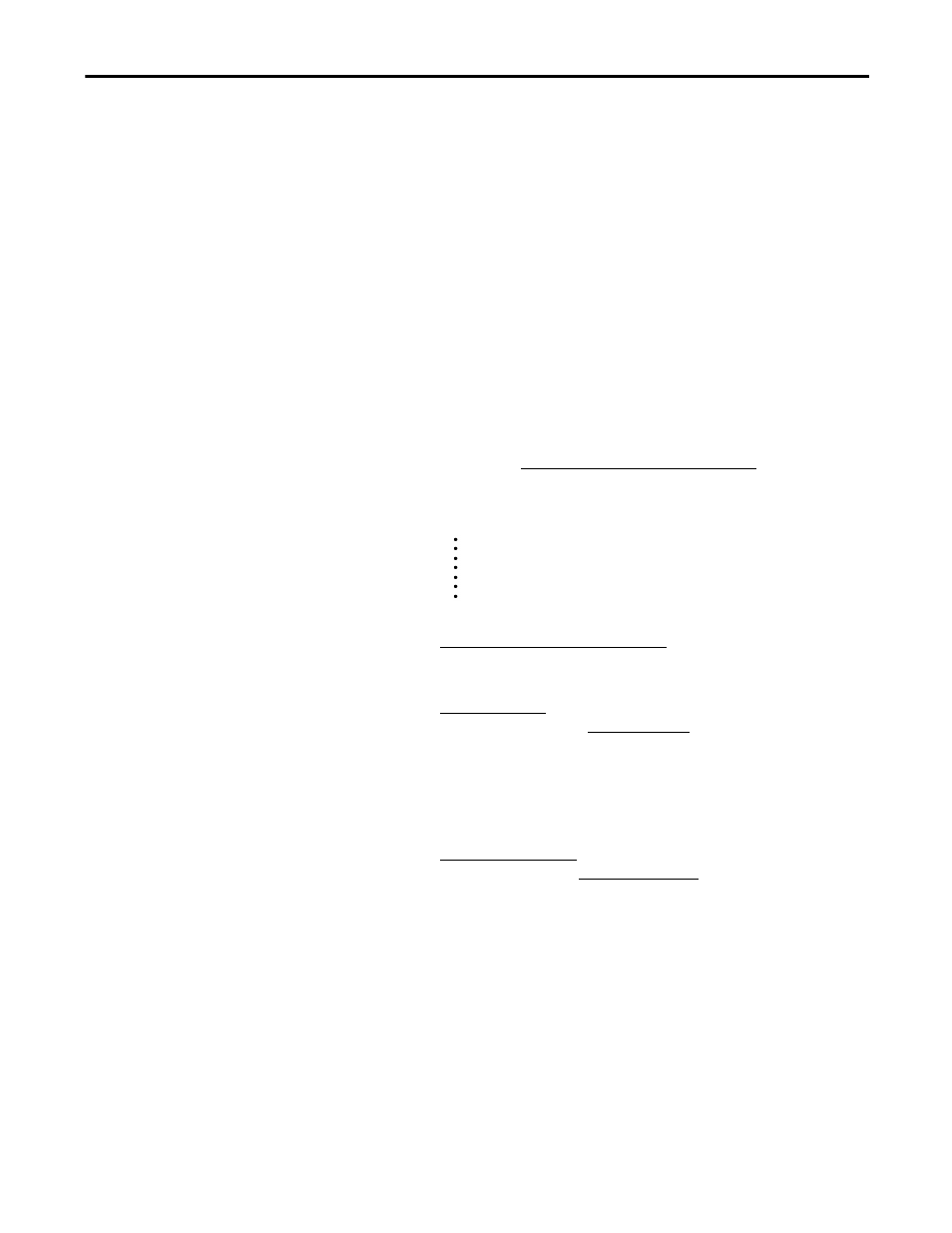
Rockwell Automation Publication IASIMP-QS019E-EN-P - August 2013
105
FactoryTalk View ME Configuration
Chapter 5
Open FactoryTalk View ME Configuration Guide
If the DMAT Wizard was used to create the initial system configuration, then there is a corresponding
FactoryTalk View ME Configuration Guide for your project to assist you in designing your FactoryTalk View
ME application.
1.
Navigate to your project's FactoryTalk View ME Configuration Guide.
If the default DMAT Wizard directory was used, you will find your project's FactoryTalk View ME
Configuration Guide Microsoft Word doc in C:\Documents and Settings\
PC Name\
My Documents\DMAT\
ProjectName\MachineName\FactoryTalkViewMEConfigurationGuide
directory.
The Widg-O-matic example file may be found in:
C:\Program Files\RA_Simplification\DMAT\B-Files\6-Project Examples\Widg-O-matic.
2.
Open the guide and use it for
assistance in the completing the
remaining steps in this section.
Your project file name will be:
ProjectName FactoryTalk View ME
Configuration.
Factory Talk View ME Configuration Guide
This guide was created based on your DMAT Wizard selections and is meant to assist you in designing your
Factory Talk View ME application using the DMAT Pre-configured HMI application files. Use this document as a
supplement to the Design From a Preconfigured HMI Application File section in Chapter 5 of the Drives and Motor
Accelerator Toolkit Quick Start guide, IASIMP-QS019A-EN-P.
This document will define specific steps to help you:
Restore and Open a Preconfigured HMI Application
Delete
Unused
Displays
Delete
Unused
Parameter
Files
Configure Parameter Files
Delete
Unused
Alarm
Triggers
and
Tags
Configure Goto Display Buttons on Startup Display
Configure Equipment Status Faceplate Display
Design From a Preconfigured HMI Application File
Restore and Open a Preconfigured HMI Application
1. Navigate to the Panelview Plus 1000 folder
2. Double-click the PVP1000_Application.apa archive file
Delete Unused Displays
List of Required Faceplates
[ALARM]
[DIAGNOSTICS]
[INFORMATION]
CIPMotion Faceplate
K300_Faceplate
PowerFlex_753_755_Faceplate
PVP1000_Startup_Faceplate
PVP1000_StateDiagram_Faceplate
PVP1000_AlarmHistory_Faceplate
PVP1000_EquipmentStatus_Faceplate
Delete Unused Parameter Files
List of Required Parameter Files
CIPMotion_Parameter
K300_Parameter
PF_Parameter
Startup_Parameter
StateDiagram_Parameter
EquipmentStatus_Parameter
- 150 Drives and Motion Accelerator Toolkit Quick Start 21G Drives and Motion Accelerator Toolkit Quick Start 20G Drives and Motion Accelerator Toolkit Quick Start 20F Drives and Motion Accelerator Toolkit Quick Start 2097 Drives and Motion Accelerator Toolkit Quick Start 2094 Drives and Motion Accelerator Toolkit Quick Start
