Rockwell Automation 193 Drives and Motion Accelerator Toolkit Quick Start User Manual
Page 113
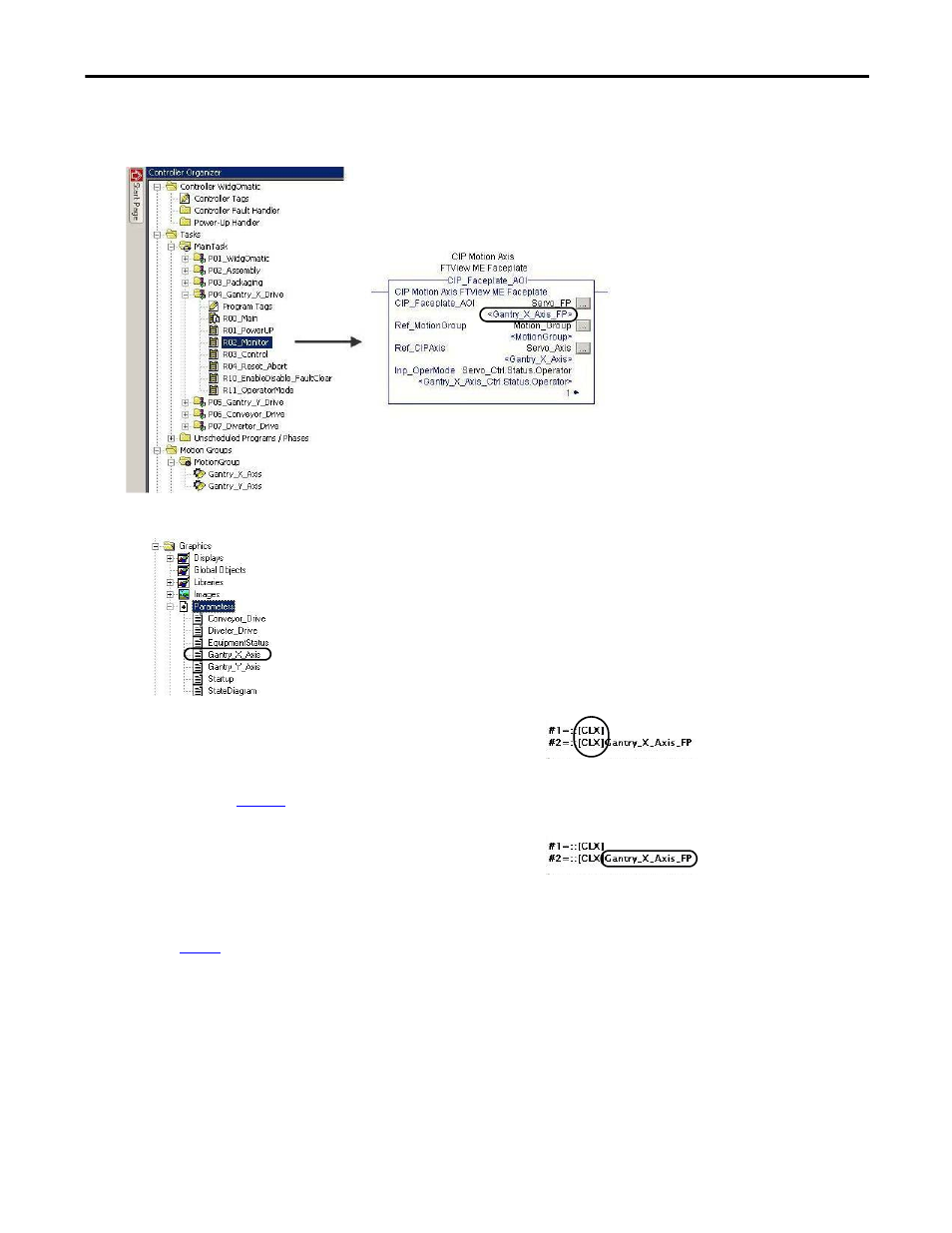
Rockwell Automation Publication IASIMP-QS019E-EN-P - August 2013
113
FactoryTalk View ME Configuration
Chapter 5
The Widg-O-matic Gantry_X_Axis parameter #2 is assigned to the faceplate AOI tag named
Gantry_X_Axis_FP found in the R02_Monitor routine of the P04_Gantry_X_Drive program.
a. Double-click the parameter file to open it.
b. Enter your application controller’s shortcut name in all
parameters.
c. Enter the associated faceplate AOI tag name of the
device or module for this faceplate parameter.
d. Close parameter file and acknowledge the Save Changes
dialog box.
9.
for each of your device or module faceplate parameters.
TIP
Less editing is required when assigning HMI alarm tags if you name your controller shortcut [CLX]. Refer to Chapter 6 on
for configuring your controller shortcuts in RSLinx Enterprise communication setup.
- 150 Drives and Motion Accelerator Toolkit Quick Start 21G Drives and Motion Accelerator Toolkit Quick Start 20G Drives and Motion Accelerator Toolkit Quick Start 20F Drives and Motion Accelerator Toolkit Quick Start 2097 Drives and Motion Accelerator Toolkit Quick Start 2094 Drives and Motion Accelerator Toolkit Quick Start
