Delete unused parameter files – Rockwell Automation 193 Drives and Motion Accelerator Toolkit Quick Start User Manual
Page 110
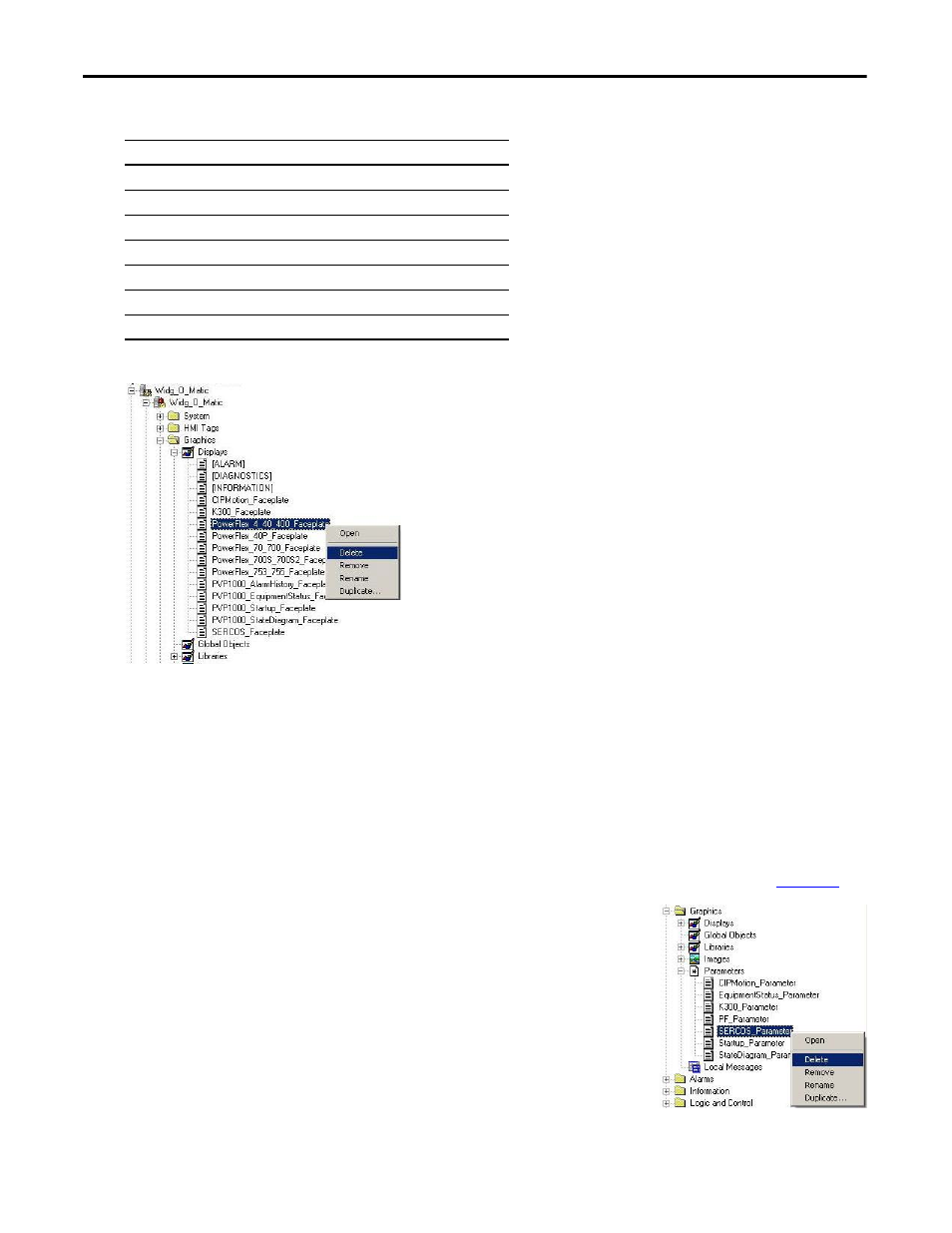
110
Rockwell Automation Publication IASIMP-QS019E-EN-P - August 2013
Chapter 5
FactoryTalk View ME Configuration
For the Widg-O-matic example, these displays are used:
2.
Expand the Displays component under the Graphics folder.
3.
Right-click displays not needed in your application and choose Delete.
4.
Confirm deleting each un-needed display by clicking Yes.
Delete Unused Parameter Files
Follow these steps to remove parameter files not used in your application.
1.
Determine required parameter files for your application based on Faceplate Displays table on
.
2.
Expand the Parameters component under the Graphics folder.
3.
Right-click Parameter files not needed in your application and choose
Delete.
For the Widg-O-Matic example, the SERCOS_Parameter file is deleted.
4.
Confirm deleting each un-needed file by clicking Yes.
Widg-O-matic Application Example Display Names
PVP1000_AlarmHistory_Faceplate
PVP1000_EquipmentStatus_Faceplate
PVP1000_Startup_Faceplate
PVP1000_StateDiagram_Faceplate
CIPMotion_Faceplate
K300_Faceplate
PowerFlex_753_755_Faceplate
- 150 Drives and Motion Accelerator Toolkit Quick Start 21G Drives and Motion Accelerator Toolkit Quick Start 20G Drives and Motion Accelerator Toolkit Quick Start 20F Drives and Motion Accelerator Toolkit Quick Start 2097 Drives and Motion Accelerator Toolkit Quick Start 2094 Drives and Motion Accelerator Toolkit Quick Start
