Assign ip addresses – Rockwell Automation 193 Drives and Motion Accelerator Toolkit Quick Start User Manual
Page 241
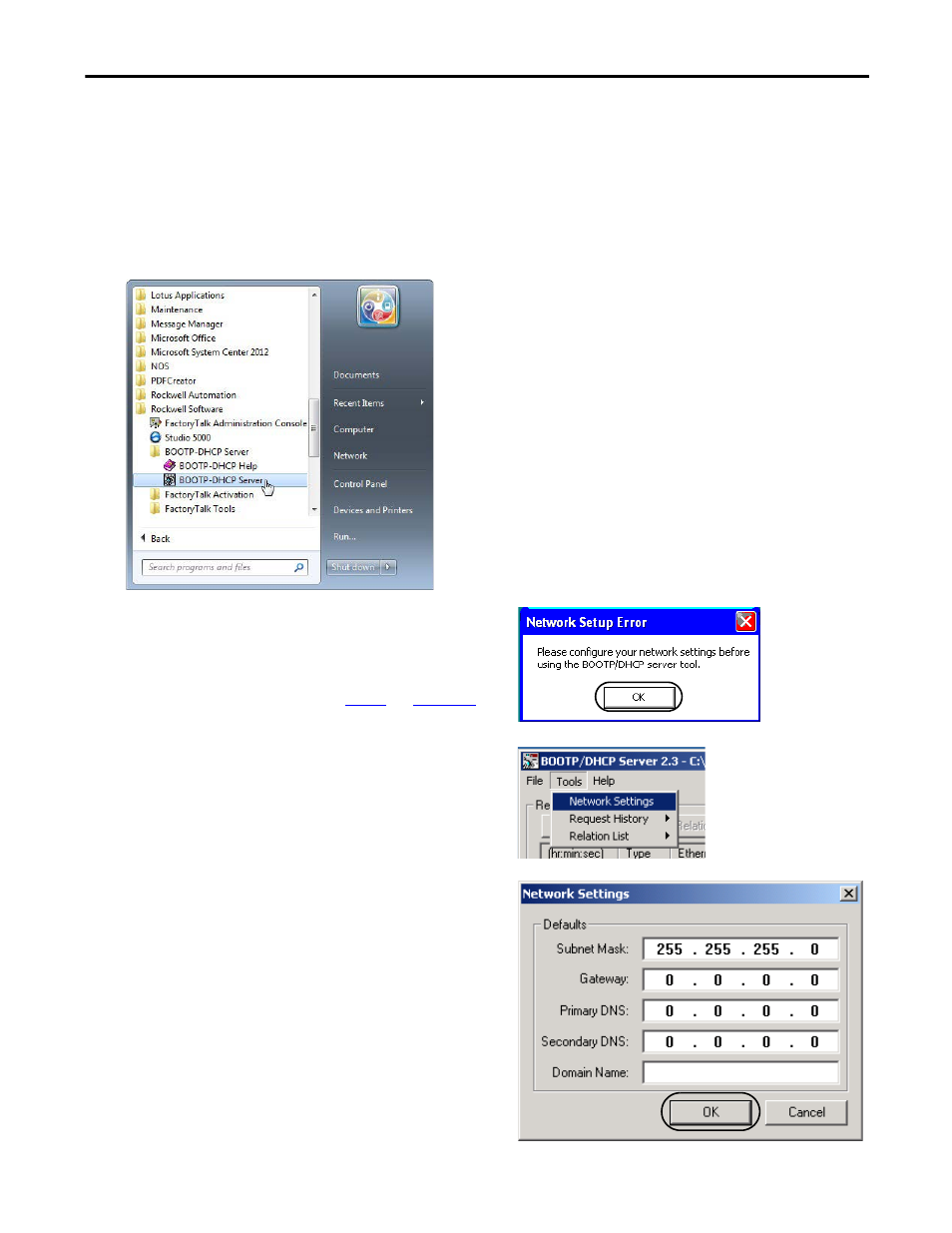
Rockwell Automation Publication IASIMP-QS019E-EN-P - August 2013
241
Logix Designer Communication and Controller Configuration
Appendix D
Assign IP Addresses
The BOOTP/DHCP Server utility is used to assign IP addresses to most devices in this quick start, except the
PanelView Plus terminal. The BOOTP/DHCP utility is installed during the Logix Designer application
installation.
1.
From the Start menu, launch the BOOTP/DHCP Server utility.
If you are running this utility for the first time, the
Network Setup Error dialog box opens.
a. Click OK.
on
.
If you are not running this utility for the first time,
select Tools>Network Settings.
2.
Click OK.
The Request History field displays all devices in your
network that need IP addresses.
The EtherNet/IP (MAC) addresses correspond to the
pre-loaded addresses and typically are marked on the
device labels.
- 150 Drives and Motion Accelerator Toolkit Quick Start 21G Drives and Motion Accelerator Toolkit Quick Start 20G Drives and Motion Accelerator Toolkit Quick Start 20F Drives and Motion Accelerator Toolkit Quick Start 2097 Drives and Motion Accelerator Toolkit Quick Start 2094 Drives and Motion Accelerator Toolkit Quick Start
