Browse the ethernet/ip network devices – Rockwell Automation 193 Drives and Motion Accelerator Toolkit Quick Start User Manual
Page 243
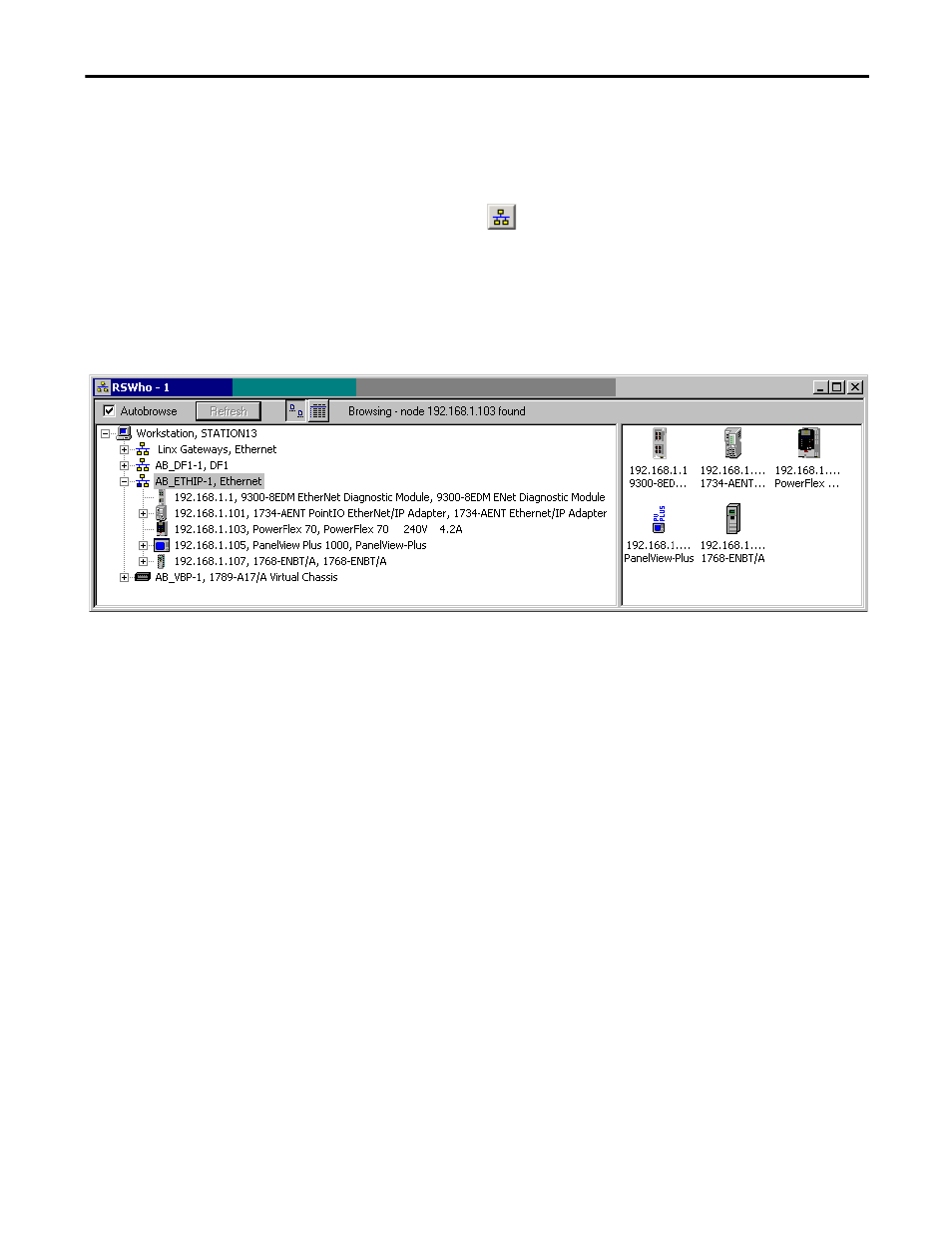
Rockwell Automation Publication IASIMP-QS019E-EN-P - August 2013
243
Logix Designer Communication and Controller Configuration
Appendix D
Browse the EtherNet/IP Network Devices
Follow these steps to verify that all your network devices are present in RSLinx Classic software.
1.
Click the RSWho icon to view the EtherNet/IP
driver and devices on the network.
2.
Verify that all your network devices are
detected.
In this example, there are five network devices. The network configuration for your specific application
will be different.
This manual is related to the following products:
- 150 Drives and Motion Accelerator Toolkit Quick Start 21G Drives and Motion Accelerator Toolkit Quick Start 20G Drives and Motion Accelerator Toolkit Quick Start 20F Drives and Motion Accelerator Toolkit Quick Start 2097 Drives and Motion Accelerator Toolkit Quick Start 2094 Drives and Motion Accelerator Toolkit Quick Start
