Energy status views, Smc-50 soft starter faceplates, Home/control view – Rockwell Automation 193 Drives and Motion Accelerator Toolkit Quick Start User Manual
Page 196: E3 plus overload relay, E3 plus overload relay smc-50 soft starter
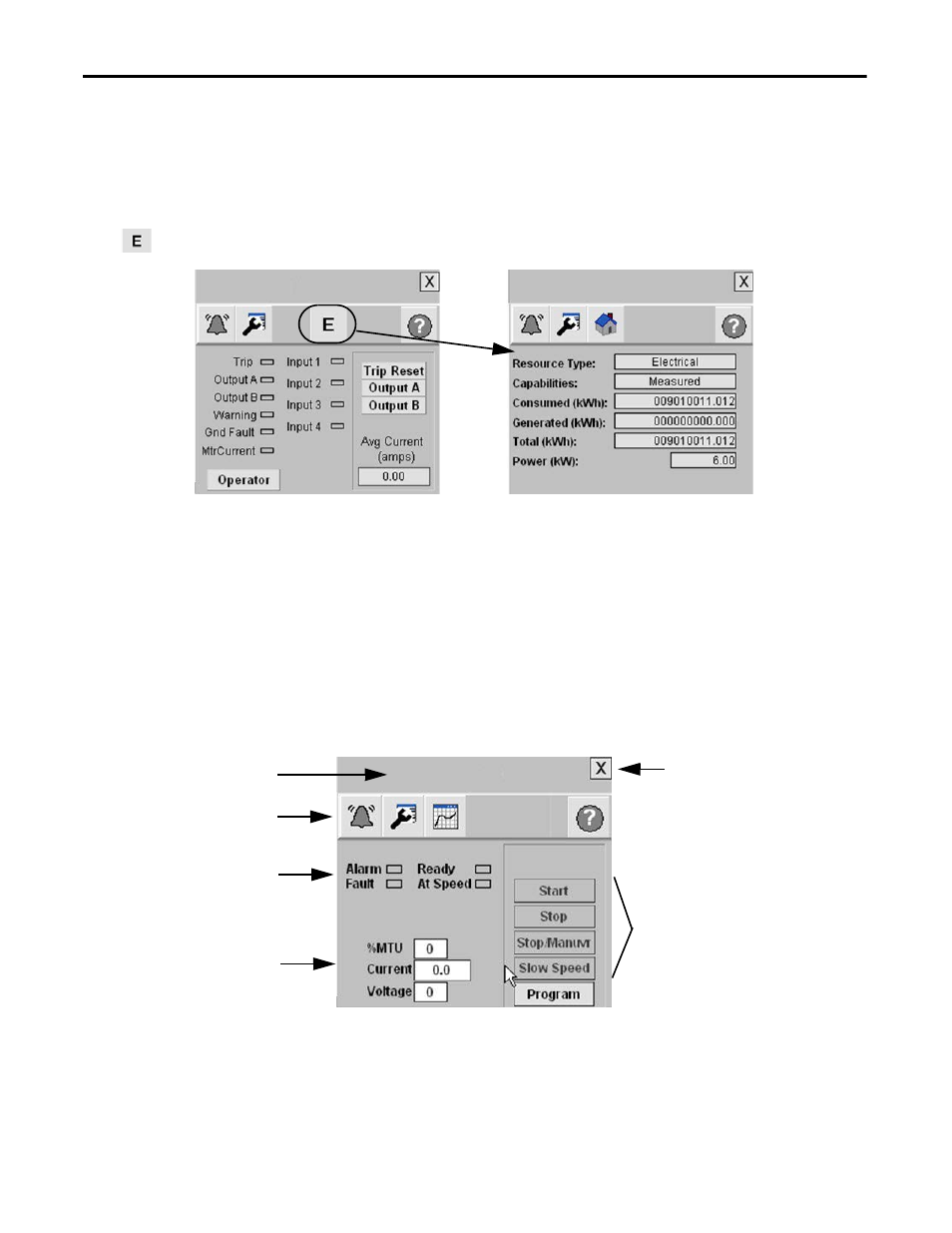
196
Rockwell Automation Publication IASIMP-QS019E-EN-P - August 2013
Chapter 7
System Application Guide
Energy Status Views
If the E3 Plus overload relay faceplate with the Energy Monitoring option is used, the Energy tab also appears on
the faceplate toolbar.
Press
on the Energy faceplate toolbar to access the energy status faceplate view.
SMC-50 Soft Starter Faceplates
The SMC-50 soft starter faceplate is typically launched from the corresponding Machine Startup or Equipment
Status faceplate's Goto display button.
Home/Control View
E3 Plus Overload Relay
E3 Plus Overload Relay
SMC-50 Soft Starter
Faceplate
Toolbar
Command
Buttons
Status
Indicators
Close
Button
Title Bar
Numeric
Displays
This manual is related to the following products:
- 150 Drives and Motion Accelerator Toolkit Quick Start 21G Drives and Motion Accelerator Toolkit Quick Start 20G Drives and Motion Accelerator Toolkit Quick Start 20F Drives and Motion Accelerator Toolkit Quick Start 2097 Drives and Motion Accelerator Toolkit Quick Start 2094 Drives and Motion Accelerator Toolkit Quick Start
