Rockwell Automation 193 Drives and Motion Accelerator Toolkit Quick Start User Manual
Page 230
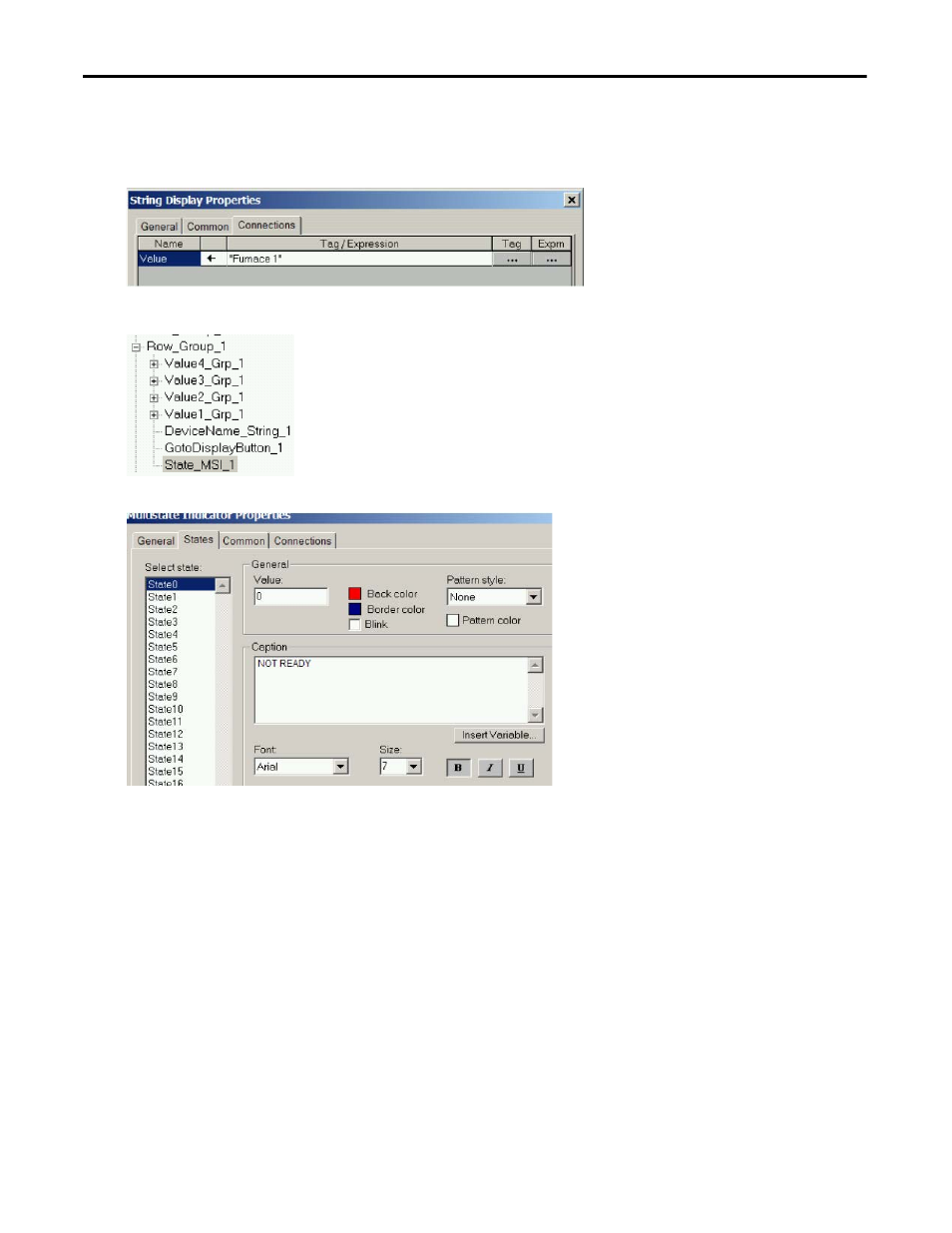
230
Rockwell Automation Publication IASIMP-QS019E-EN-P - August 2013
Appendix C
Add Other Devices to the Equipment Status Faceplate
4.
Assign a new controller tag by clicking the Tag browser and search for a controller tag containing the string
name you want to display or you can type a static name in the tag field by enclosing in quotes, for example,
“Furnace 1”.
5.
Go to the State_MSI object and double-click to open its properties.
6.
Click the States tab.
This Multistate Indicator has been pre-configured with 18 device states. When the tag assigned to the MSI
becomes a certain value, the MSI displays the appropriate caption.
7.
You can use the pre-existing captions and create logic in your controller to move the appropriate value to
your device tag or edit the captions and values to meet your needs.
- 150 Drives and Motion Accelerator Toolkit Quick Start 21G Drives and Motion Accelerator Toolkit Quick Start 20G Drives and Motion Accelerator Toolkit Quick Start 20F Drives and Motion Accelerator Toolkit Quick Start 2097 Drives and Motion Accelerator Toolkit Quick Start 2094 Drives and Motion Accelerator Toolkit Quick Start
