Install product selection toolbox – Rockwell Automation 193 Drives and Motion Accelerator Toolkit Quick Start User Manual
Page 27
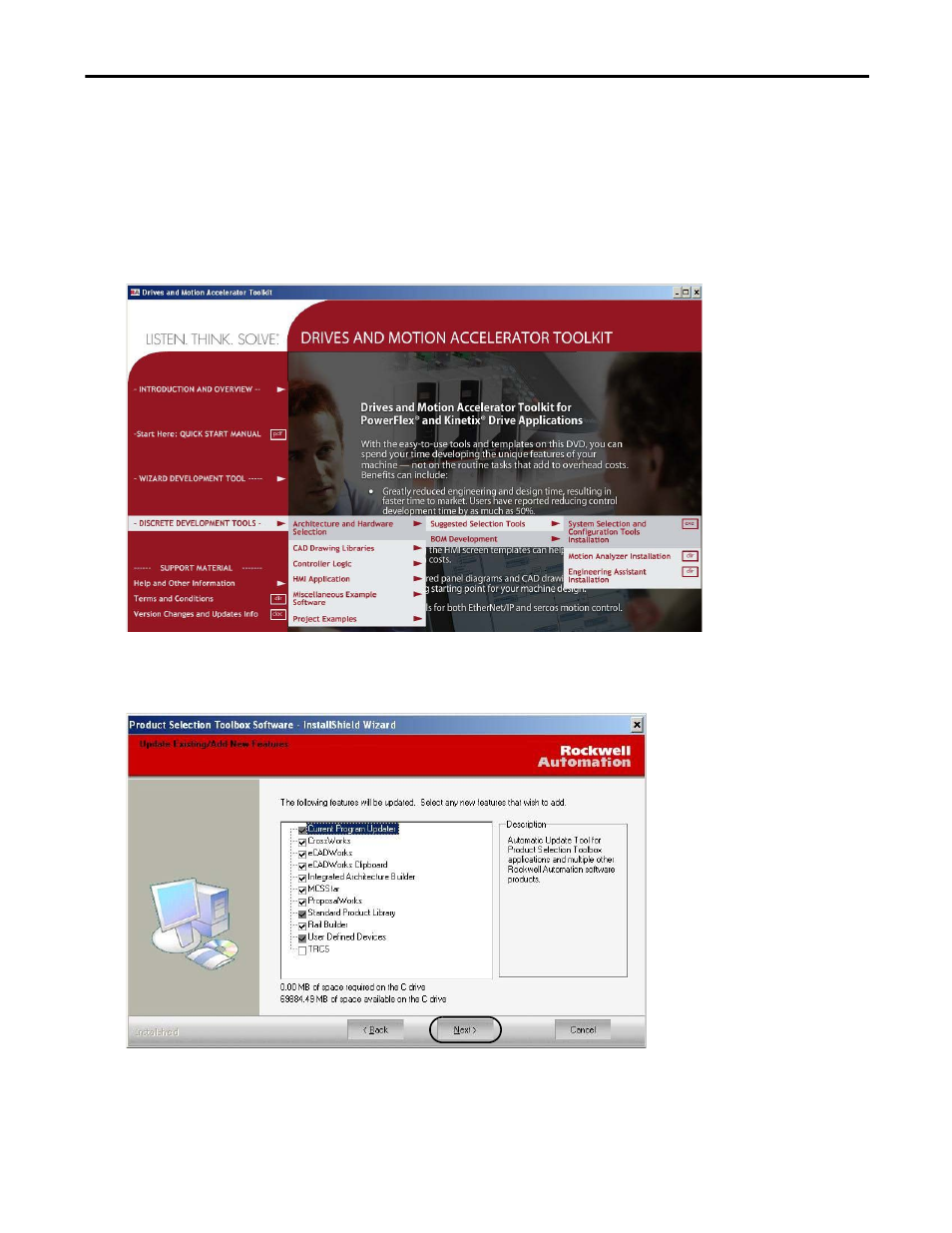
Rockwell Automation Publication IASIMP-QS019E-EN-P - August 2013
27
Initial System Configuration Using the DMAT Wizard
Chapter 1
Install Product Selection Toolbox
Follow these steps to install desired tools from the Product Selection Toolbox. ProposalWorks software
installation is the minimum requirement for completing your system bill of materials in the next chapter.
1.
Navigate to and select the System Selection and Configuration Tools Installation application on the Drives
and Motion Accelerator Toolkit DVD.
The Product Selection Toolbox Software InstallShield Wizard opens.
2.
Check all features that you wish to have installed.
3.
Click Next and follow all install wizard instructions to complete the software installation.
ProposalWorks software installation is the minimum requirement for completing your system bill of
materials in the next chapter.
- 150 Drives and Motion Accelerator Toolkit Quick Start 21G Drives and Motion Accelerator Toolkit Quick Start 20G Drives and Motion Accelerator Toolkit Quick Start 20F Drives and Motion Accelerator Toolkit Quick Start 2097 Drives and Motion Accelerator Toolkit Quick Start 2094 Drives and Motion Accelerator Toolkit Quick Start
