Add the me_equipment_parameter file – Rockwell Automation 193 Drives and Motion Accelerator Toolkit Quick Start User Manual
Page 139
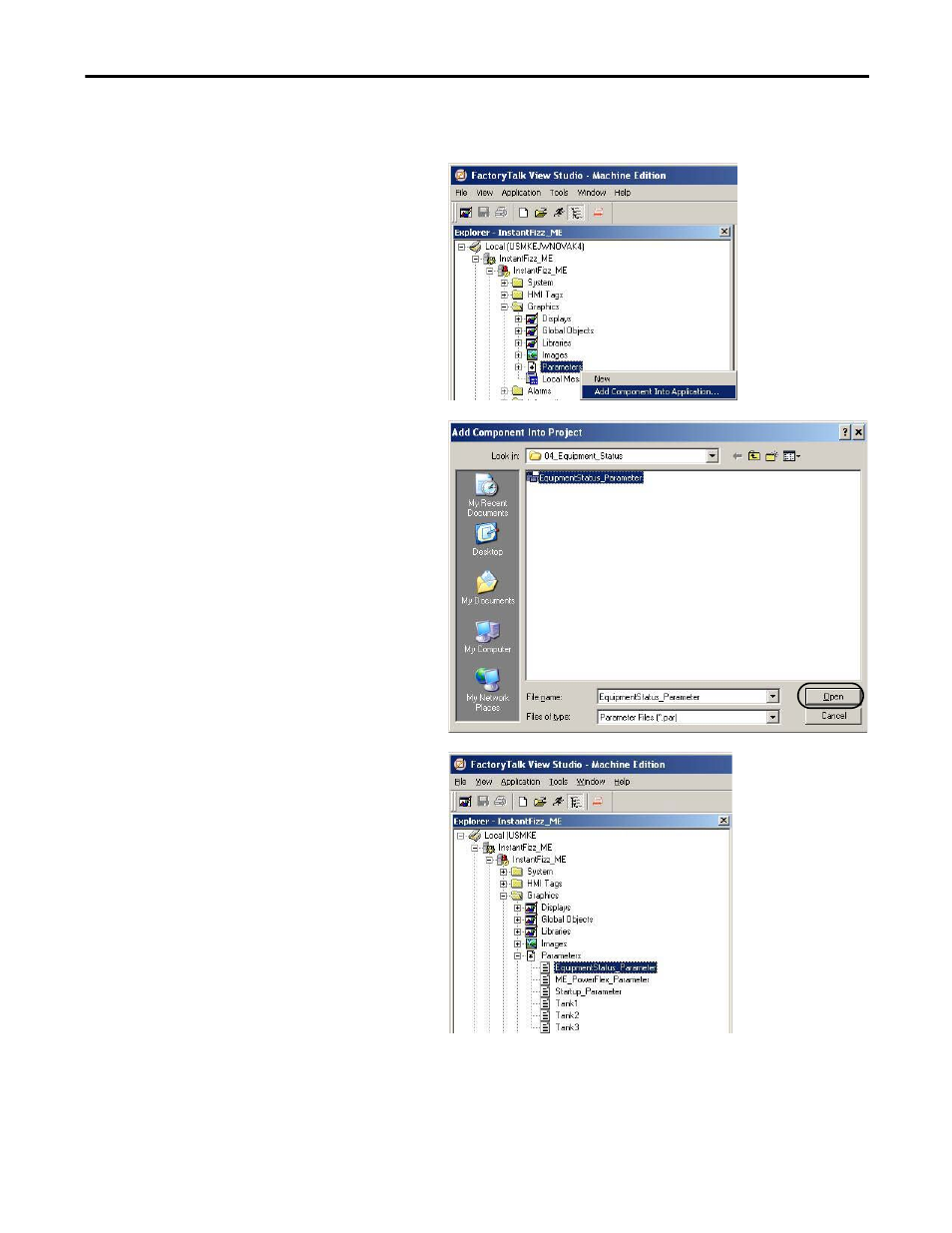
Rockwell Automation Publication IASIMP-QS019E-EN-P - August 2013
139
FactoryTalk View ME Configuration
Chapter 5
Add the ME_Equipment_Parameter File
1.
Right-click Parameters within the Graphics
folder and select Add Component Into
Application.
2.
Navigate to the 04_Equipment_Status
folder within the toolkit’s files folder.
Your personal computer’s harddrive path is
C:\Program Files\RA_Simplification\
DMAT\B-Files\5-HMI\ME\HMI
Modules\04_Equipment_Status.
3.
Select the EquipmentStatus_Parameter.par
file.
4.
Click Open.
5.
Verify the ME_Equipment_Parameter file
appears under Parameters.
6.
Double-click ME_Equipment_Parameter to
open the parameter editor.
The EquipmentStatus_Parameter dialog box opens.
This manual is related to the following products:
- 150 Drives and Motion Accelerator Toolkit Quick Start 21G Drives and Motion Accelerator Toolkit Quick Start 20G Drives and Motion Accelerator Toolkit Quick Start 20F Drives and Motion Accelerator Toolkit Quick Start 2097 Drives and Motion Accelerator Toolkit Quick Start 2094 Drives and Motion Accelerator Toolkit Quick Start
