Configure goto display buttons on startup display, Configure goto display buttons on, Startup display – Rockwell Automation 193 Drives and Motion Accelerator Toolkit Quick Start User Manual
Page 132
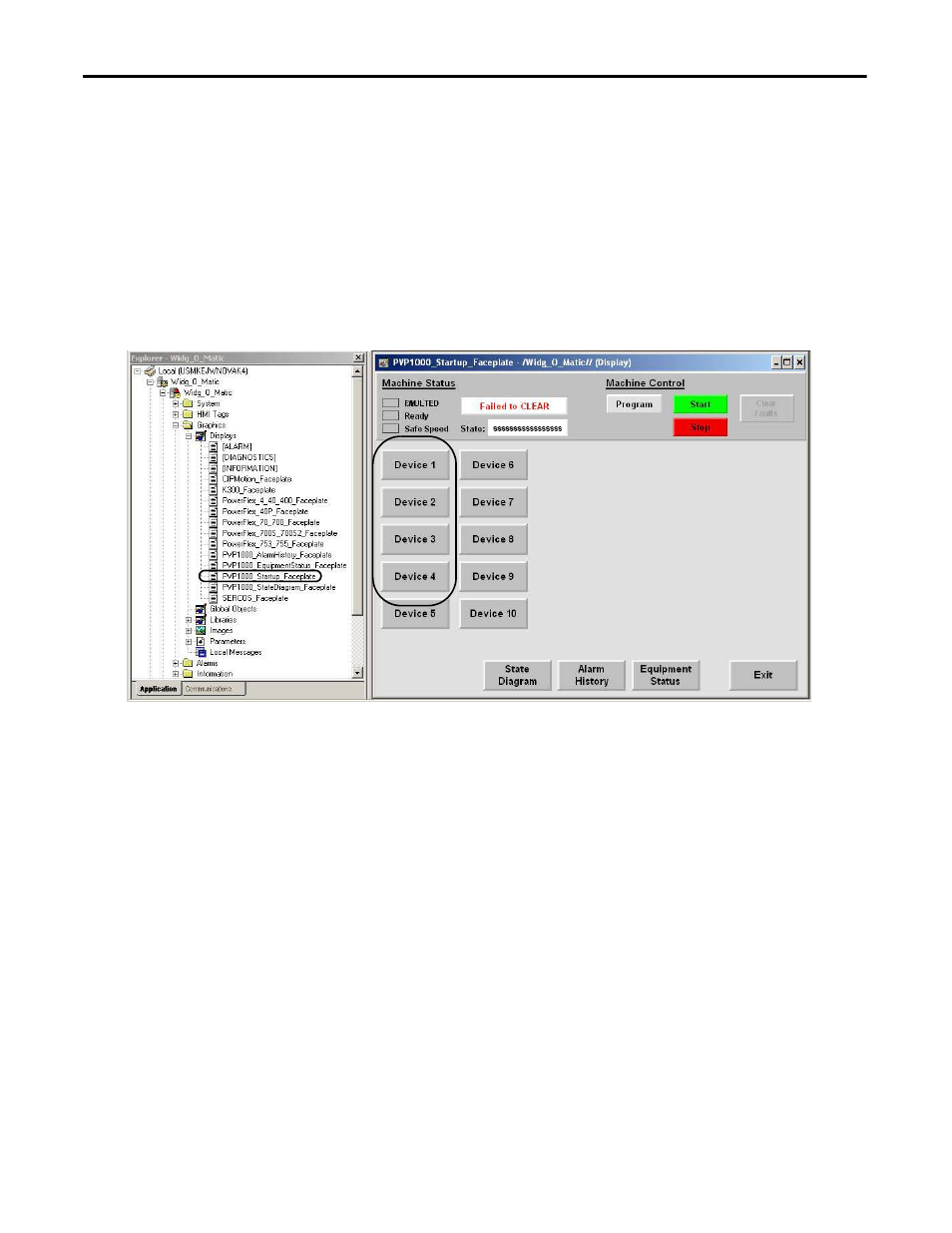
132
Rockwell Automation Publication IASIMP-QS019E-EN-P - August 2013
Chapter 5
FactoryTalk View ME Configuration
Configure Goto Display Buttons on Startup Display
There are ten Goto Display button placeholders on the PVP1000_Startup_Faceplate display and six on the
PVP600_ Startup_Faceplate display. If more display buttons are required, simply duplicate one and configure it
for the additional display.
Follow these steps to configure Goto Display buttons for each of the device faceplates on your machine startup
display.
1.
Expand the Displays folder and double-click PVP
xxxx_Startup_Faceplate display.
For the Widg-O-matic machine application example, the PVP1000_Startup_Faceplate display is opened.
In this example, device buttons 1…4 will be configured for the Gantry X, Gantry Y, Conveyor, and
Diverter device faceplates.
2.
Double-click one of the device buttons.
- 150 Drives and Motion Accelerator Toolkit Quick Start 21G Drives and Motion Accelerator Toolkit Quick Start 20G Drives and Motion Accelerator Toolkit Quick Start 20F Drives and Motion Accelerator Toolkit Quick Start 2097 Drives and Motion Accelerator Toolkit Quick Start 2094 Drives and Motion Accelerator Toolkit Quick Start
