Commissioning devices, Commissioning cip motion drives, Set the base address – Rockwell Automation 193 Drives and Motion Accelerator Toolkit Quick Start User Manual
Page 155: Apply power to the drive
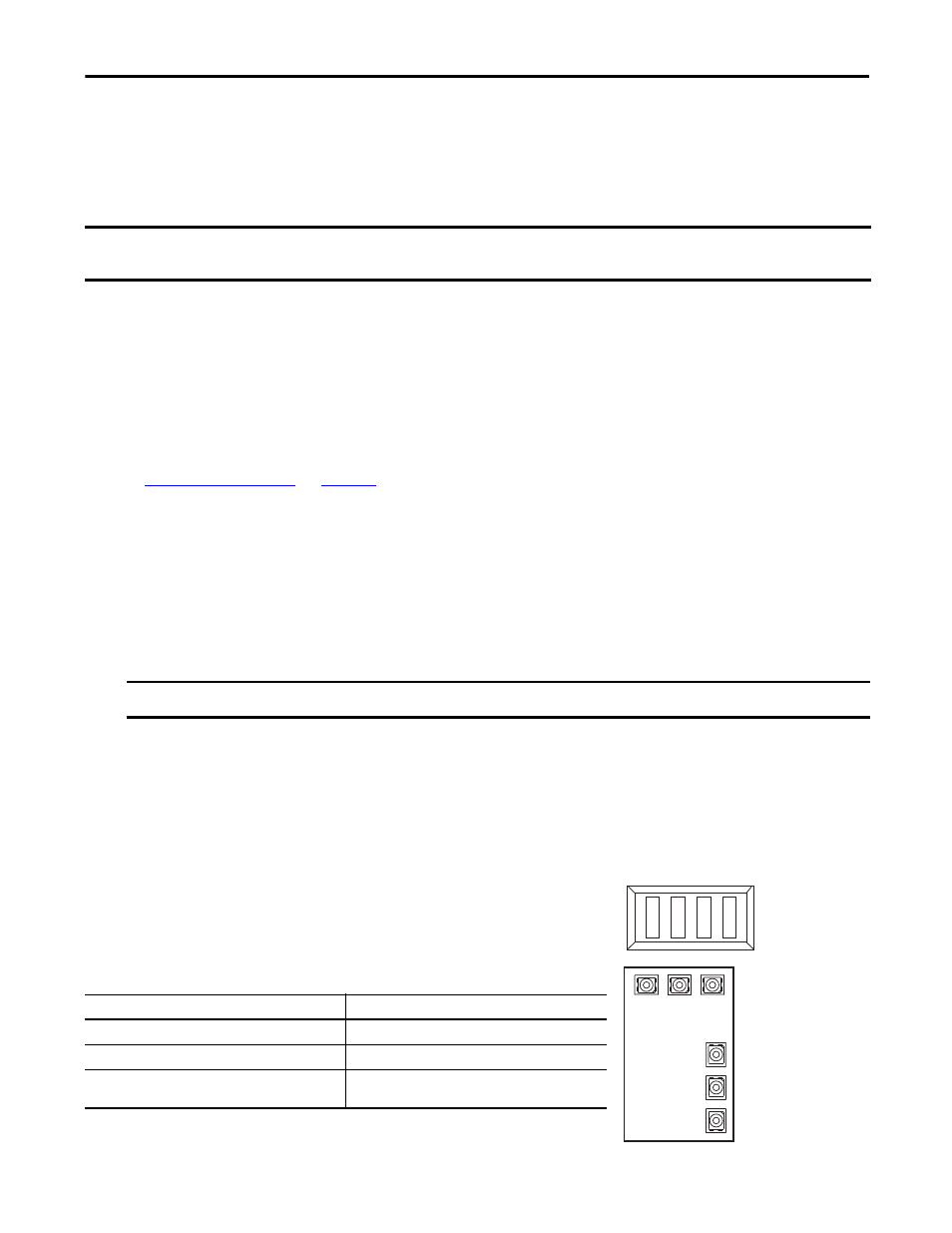
Rockwell Automation Publication IASIMP-QS019E-EN-P - August 2013
155
System Commissioning
Chapter 6
Commissioning Devices
This section provides general procedures for preparing and verifying the function of the CIP Motion, sercos, and
PowerFlex drives.
Commissioning CIP Motion Drives
These CIP Motion drive commissioning procedures apply to Kinetix 6500, Kinetix 5500, Kinetix 350, and
PowerFlex 755 drives.
For more information on drive commissioning for these CIP Motion drives, refer to the appropriate user manual
listed in
Set the Base Address
•
For the Kinetix 6500 drives, set the base EtherNet/IP address on the IAM power module by using the node
address switches. In multi-axis configurations, these switches set the addresses for all of the drives on the
power rail.
•
For Kinetix 5500 drives, set the EtherNet/IP address via the drive display soft menus and navigation
buttons. Set parameters via path Network>Static IP>IP address.
•
For the Kinetix 350 drives, set the EtherNet/IP address via the drive display and keypad. Set parameters
IP_1, IP_2, IP_3, and IP_4.
•
For the PowerFlex 755 drives, set the base address using the rotary switches on the main control board.
Apply Power to the Drive
For the Kinetix 6500 drives, apply control power to the IAM power module
and observe the four-character display. If the four-character display is ON,
apply three-phase power.
Control Module Status Indicators
IMPORTANT
These commissioning procedures assume that drive power and communication wiring is connected and a personal computer with
the Logix Designer application and internet browser is available.
IMPORTANT
You must cycle control power to make Kinetix 5500 network configuration changes persistent.
Status Indicator
Status
Module
Steady green (normal operation)
Network
Steady green (normal operation)
Bus
Flashing green
(bus power is up, drive disabled, no major faults)
Four-character
Display
PORT 1
PORT 2
MODULE
DC Bus
Safety Lock
Network
Kinetix 6500
Status Indicators
- 150 Drives and Motion Accelerator Toolkit Quick Start 21G Drives and Motion Accelerator Toolkit Quick Start 20G Drives and Motion Accelerator Toolkit Quick Start 20F Drives and Motion Accelerator Toolkit Quick Start 2097 Drives and Motion Accelerator Toolkit Quick Start 2094 Drives and Motion Accelerator Toolkit Quick Start
