Rockwell Automation 193 Drives and Motion Accelerator Toolkit Quick Start User Manual
Page 93
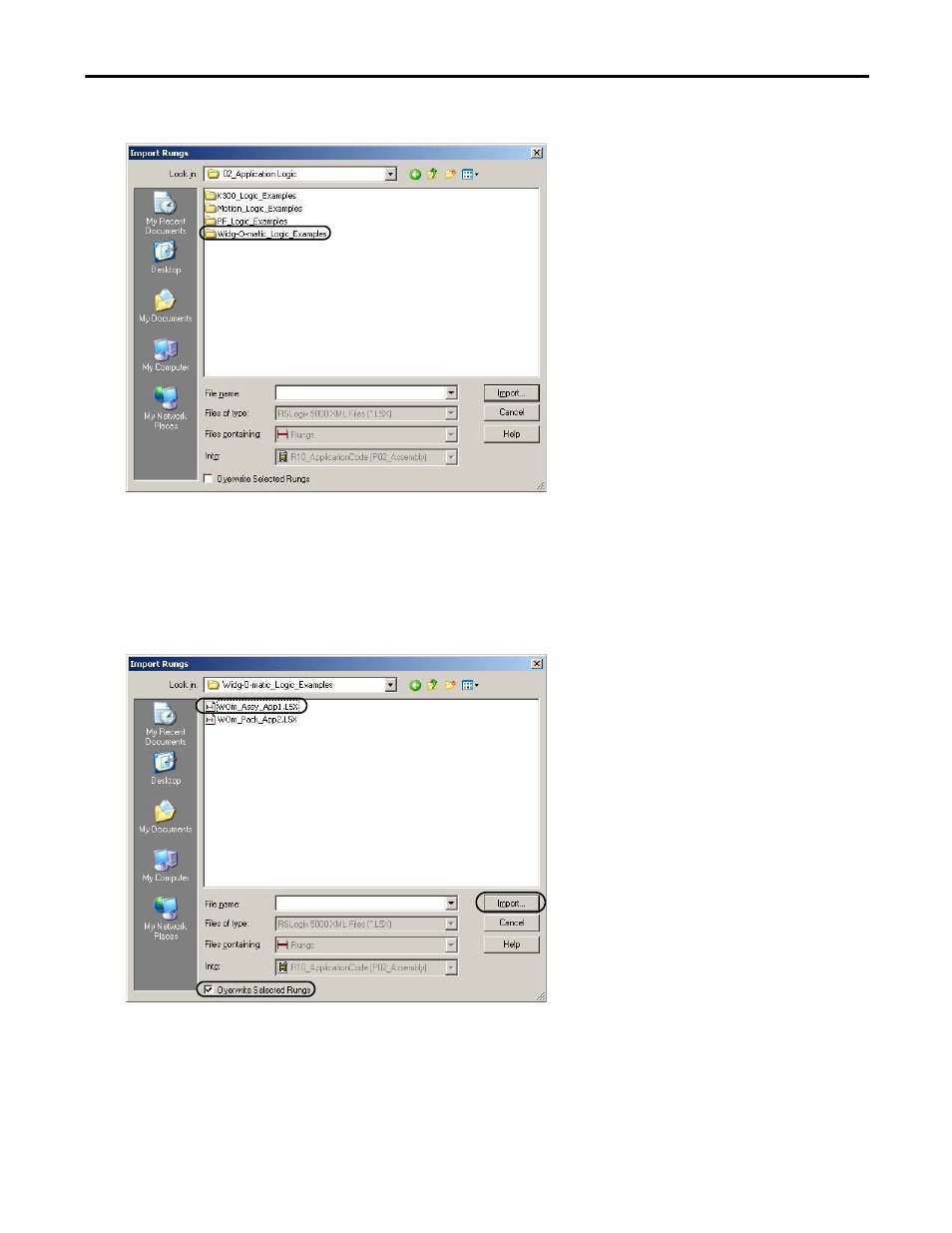
Rockwell Automation Publication IASIMP-QS019E-EN-P - August 2013
93
Logic Configuration
Chapter 4
5.
Navigate to the 02_Application Logic folder within the toolkit’s files folder.
Your personal computer’s harddrive path is
C:\Program Files\RA_Simplification\DMAT\B-Files\02_Application Logic.
6.
Double-click the logic examples folder of choice.
For the Widg-O-matic application example, the Widg-O-matic_Logic_Examples folder was opened.
7.
Select the desired logic example file to start your application logic.
For the Widg-O-matic application example, the WOm_Assy_App1.L5X file is selected.
8.
Check Overwrite Selected Rungs.
9.
Click Import.
This manual is related to the following products:
- 150 Drives and Motion Accelerator Toolkit Quick Start 21G Drives and Motion Accelerator Toolkit Quick Start 20G Drives and Motion Accelerator Toolkit Quick Start 20F Drives and Motion Accelerator Toolkit Quick Start 2097 Drives and Motion Accelerator Toolkit Quick Start 2094 Drives and Motion Accelerator Toolkit Quick Start
