Rockwell Automation 193 Drives and Motion Accelerator Toolkit Quick Start User Manual
Page 34
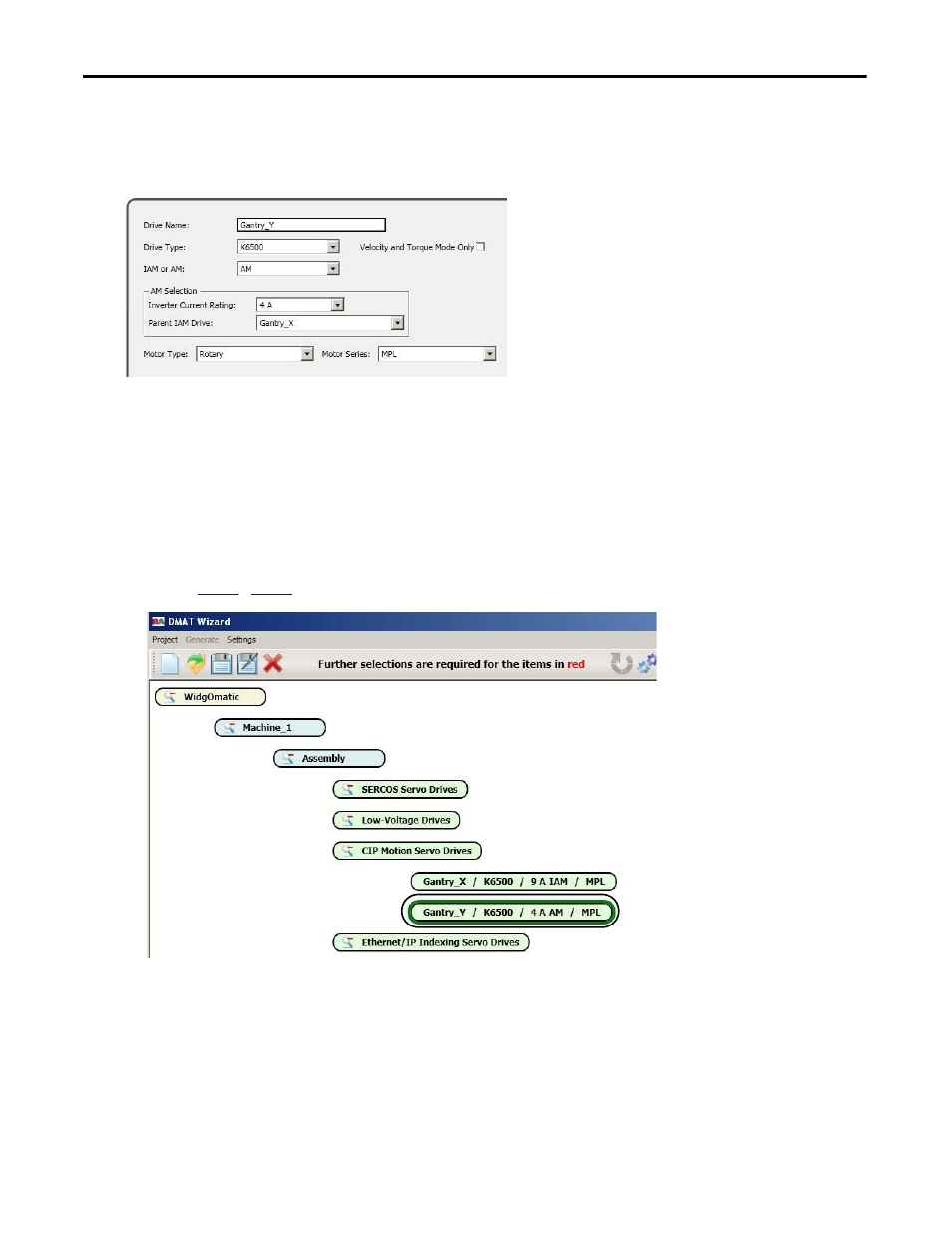
34
Rockwell Automation Publication IASIMP-QS019E-EN-P - August 2013
Chapter 1
Initial System Configuration Using the DMAT Wizard
5.
For single-axis drive types or secondary multi-axis servo drives, select the appropriate axis module (AM)
configuration option.
For the WidgOmatic example, the Gantry_Y drive is a Kinetix 6500 (K6500) AM module.
a. From the Inverter Current Rating pull-down menu, choose the inverter current rating for your drive.
b. From the Parent IAM Drive pull-down menu, select the parent IAM module this AM module is
assigned to (applies to multi-axis systems only).
AM modules must be assigned to a parent IAM module of the same drive family.
c. From the pull-down menus, choose the Motor Type and Motor Series being paired with the drive.
For the WidgOmatic example, the Gantry_Y drive is configured for the Rotary Motor Type and the
MPL Motor Series.
d. Repeat
for all of the remaining servo drives in your project.
- 150 Drives and Motion Accelerator Toolkit Quick Start 21G Drives and Motion Accelerator Toolkit Quick Start 20G Drives and Motion Accelerator Toolkit Quick Start 20F Drives and Motion Accelerator Toolkit Quick Start 2097 Drives and Motion Accelerator Toolkit Quick Start 2094 Drives and Motion Accelerator Toolkit Quick Start
