Follow these steps – Rockwell Automation 193 Drives and Motion Accelerator Toolkit Quick Start User Manual
Page 256
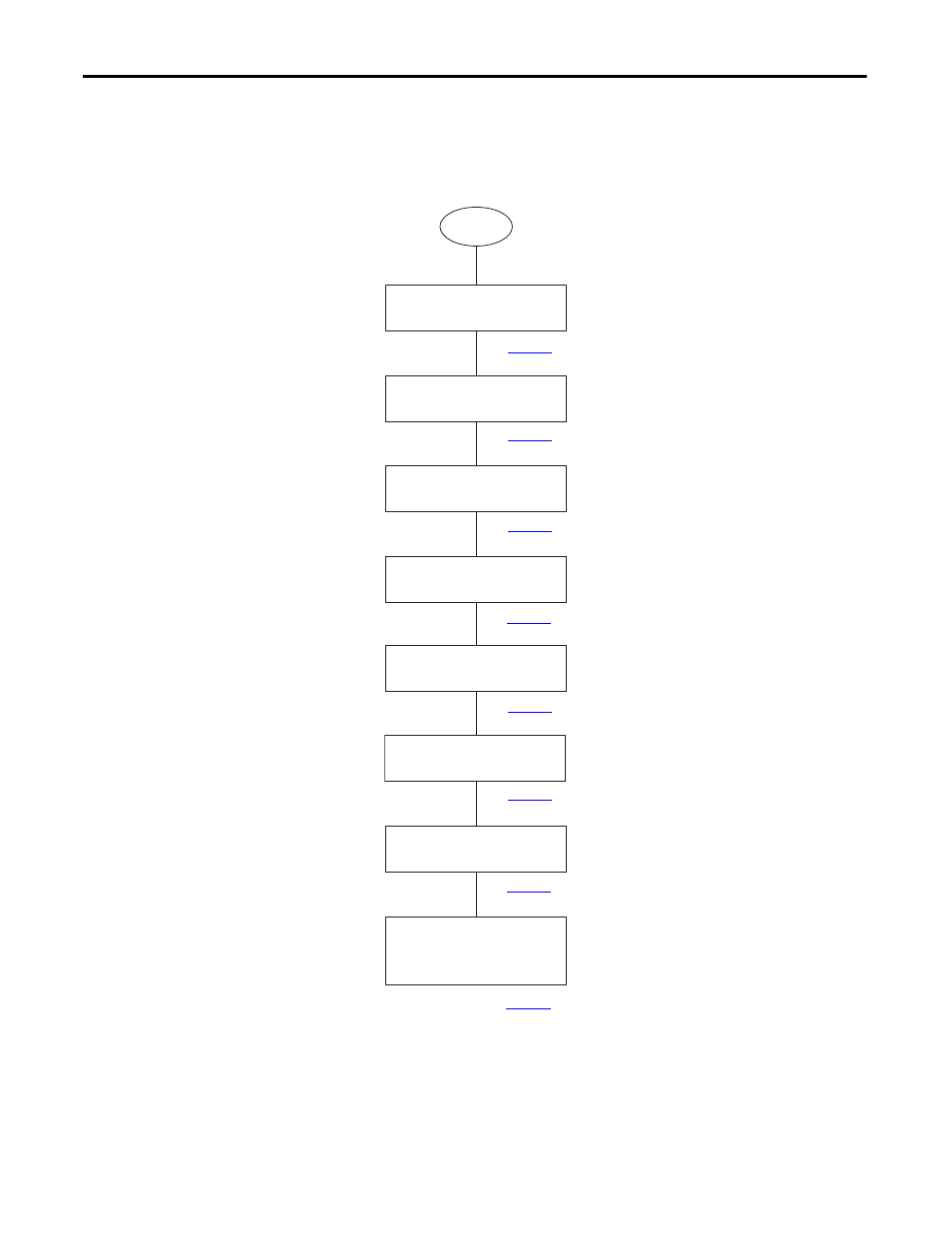
256
Rockwell Automation Publication IASIMP-QS019E-EN-P - August 2013
Appendix F
Assemble Project Drawing Set Without the DMAT Wizard
Follow These Steps
Complete the following steps to configure your Logix5000 integrated motion application.
Start
Select Controller Power Drawings
This manual is related to the following products:
- 150 Drives and Motion Accelerator Toolkit Quick Start 21G Drives and Motion Accelerator Toolkit Quick Start 20G Drives and Motion Accelerator Toolkit Quick Start 20F Drives and Motion Accelerator Toolkit Quick Start 2097 Drives and Motion Accelerator Toolkit Quick Start 2094 Drives and Motion Accelerator Toolkit Quick Start
