Rockwell Automation 193 Drives and Motion Accelerator Toolkit Quick Start User Manual
Page 242
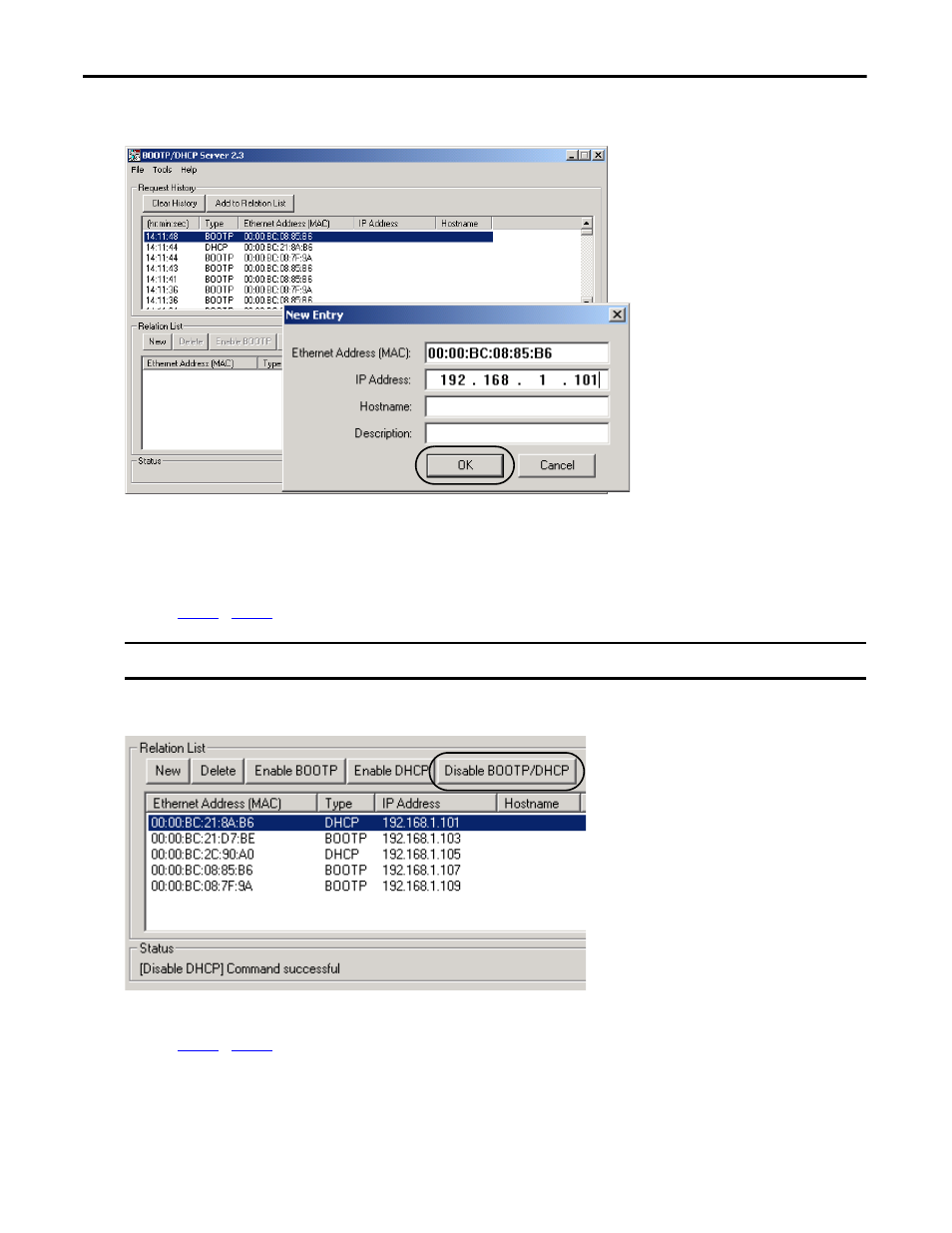
242
Rockwell Automation Publication IASIMP-QS019E-EN-P - August 2013
Appendix D
Logix Designer Communication and Controller Configuration
3.
Double-click a request from one of the devices.
4.
Enter a unique IP address for each device.
5.
Click OK.
If you are not on an isolated network, obtain the IP addresses from your network administrator.
6.
for each device, except the PanelView Plus terminal.
7.
Select the first device in the Relation List field.
8.
Click Disable BOOTP/DHCP.
9.
for all devices except the PanelView Plus terminal.
10.
Close the BOOTP/DHCP utility.
If prompted to save changes, click No.
IMPORTANT
If you cycle power, the device will not retain its IP address unless you disable BOOTP/DHCP.
This manual is related to the following products:
- 150 Drives and Motion Accelerator Toolkit Quick Start 21G Drives and Motion Accelerator Toolkit Quick Start 20G Drives and Motion Accelerator Toolkit Quick Start 20F Drives and Motion Accelerator Toolkit Quick Start 2097 Drives and Motion Accelerator Toolkit Quick Start 2094 Drives and Motion Accelerator Toolkit Quick Start
