Configure additional device value columns – Rockwell Automation 193 Drives and Motion Accelerator Toolkit Quick Start User Manual
Page 143
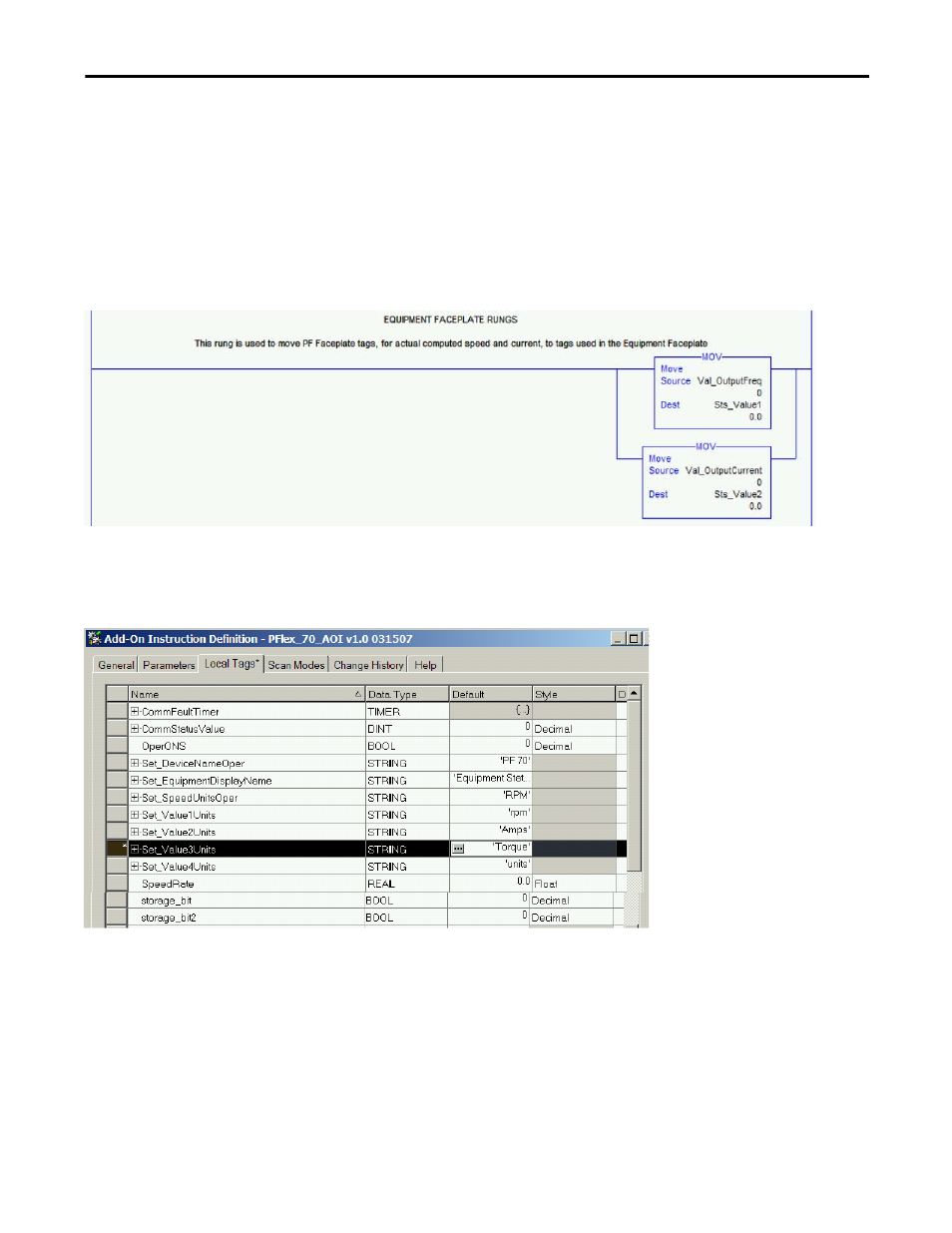
Rockwell Automation Publication IASIMP-QS019E-EN-P - August 2013
143
FactoryTalk View ME Configuration
Chapter 5
Configure Additional Device Value Columns
Not all device faceplates used with the Equipment Status faceplate are configured to display four Value fields. If
unused value fields are needed then additional logic will need to be added to the existing device AOI to move the
additional AOI tag values to the corresponding Sts_Value
xx tags.
In this example, pre-configured logic within a PowerFlex faceplate AOI is used to write values to Values 1 and 2.
Simply add additional MOV instructions to move other values to Values 3 and 4 if desired.
The same is true for the units displayed for each additional Value field desired. You can write Logic to move a
string value to the SetValueXUnits tag in the AOI, or you can set the default string for this tag by locating it in
the Local tags section of the AOI as shown below.
- 150 Drives and Motion Accelerator Toolkit Quick Start 21G Drives and Motion Accelerator Toolkit Quick Start 20G Drives and Motion Accelerator Toolkit Quick Start 20F Drives and Motion Accelerator Toolkit Quick Start 2097 Drives and Motion Accelerator Toolkit Quick Start 2094 Drives and Motion Accelerator Toolkit Quick Start
