Rockwell Automation 193 Drives and Motion Accelerator Toolkit Quick Start User Manual
Page 250
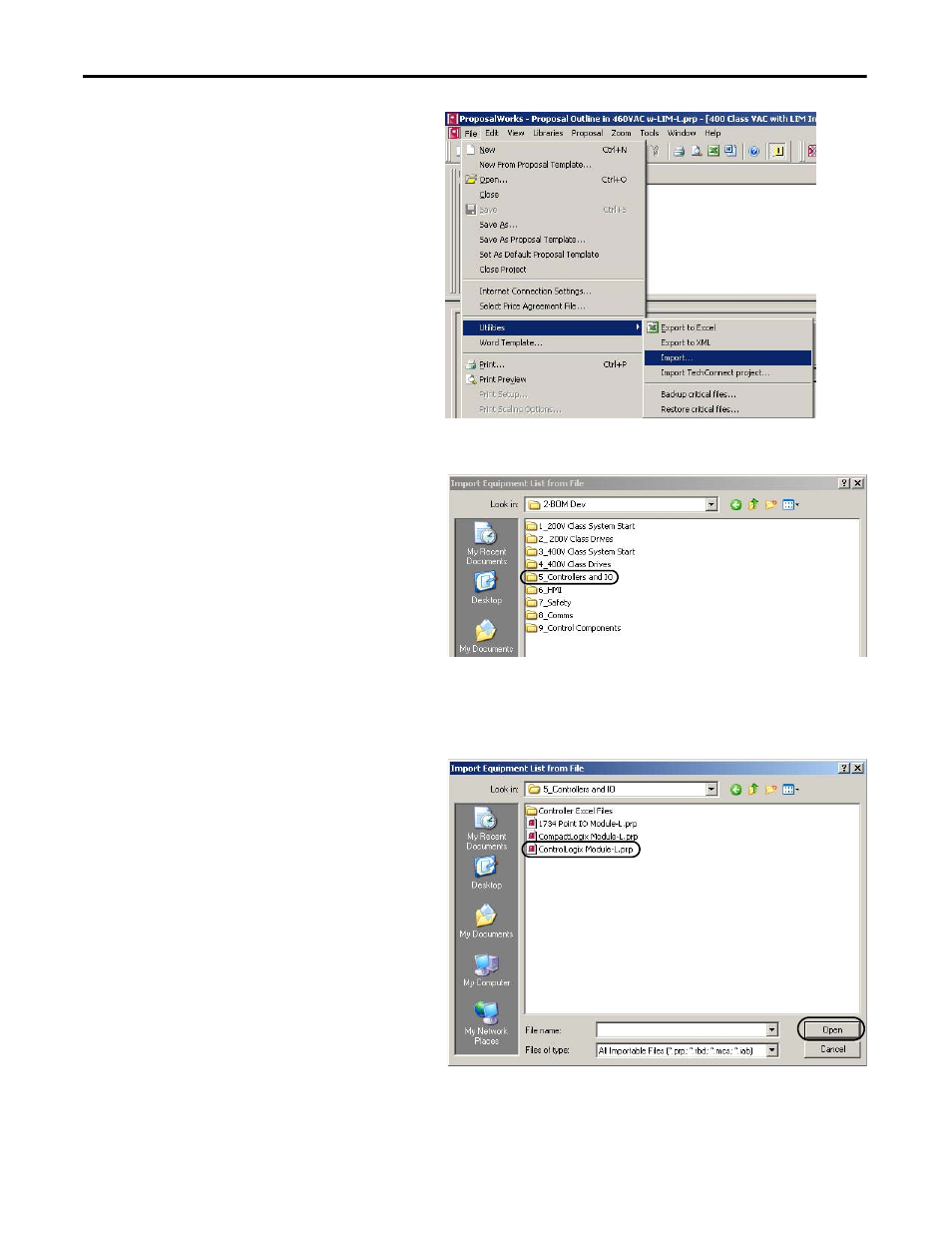
250
Rockwell Automation Publication IASIMP-QS019E-EN-P - August 2013
Appendix E
Create and Add BOM Device Modules Without the DMAT Wizard
a. Click File and choose Utilities>Import.
The Import Equipment List from File dialog box opens.
b. Navigate to the 2-BOM Dev folder
within the toolkit’s Files folder.
Your personal computer’s harddrive path is
C:\Program Files\RA_Simplification\DMAT\B-Files\2-BOM Dev.
c. Double-click the 5_Controllers and IO folder.
d. Select the CompactLogix Module-L.prp
or ControlLogix Module-L.prp file based
on the controller family required for your
application.
For the Widg-O-matic machine application example, the ControlLogix Module-L.prp file is selected
for support of the two Kinetix 6500 CIP Motion drives in the system.
- 150 Drives and Motion Accelerator Toolkit Quick Start 21G Drives and Motion Accelerator Toolkit Quick Start 20G Drives and Motion Accelerator Toolkit Quick Start 20F Drives and Motion Accelerator Toolkit Quick Start 2097 Drives and Motion Accelerator Toolkit Quick Start 2094 Drives and Motion Accelerator Toolkit Quick Start
