Before you begin, What you need, Appendix g – Rockwell Automation 193 Drives and Motion Accelerator Toolkit Quick Start User Manual
Page 269: Before you begin what you need, Lete, Appendix
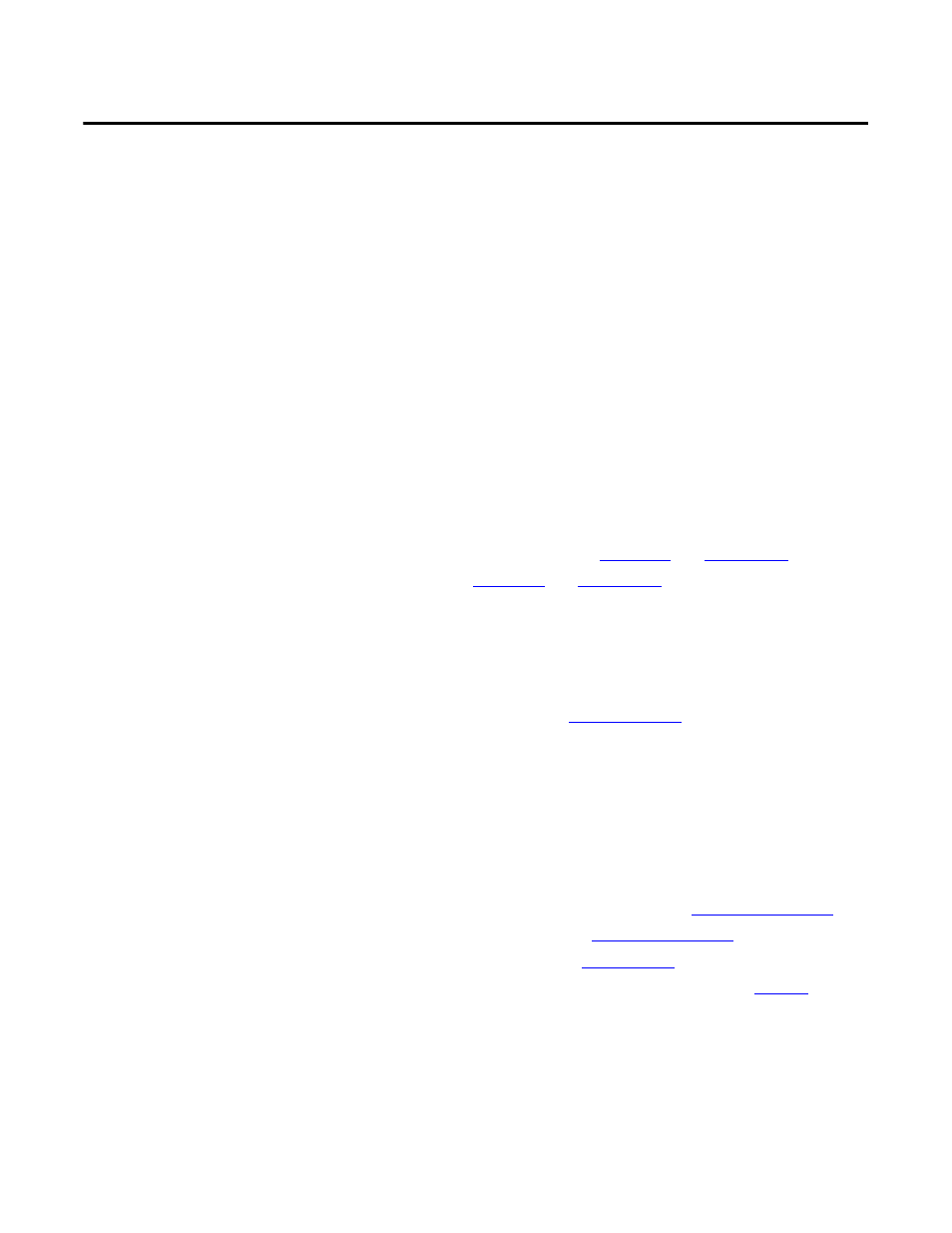
Rockwell Automation Publication IASIMP-QS019E-EN-P - August 2013
269
Appendix
G
Controller, Network, and Device Configuration
Without the DMAT Wizard
In this appendix you configure your controller, network, and device hardware; then import the machine,
application, and device modules into your Logix Designer application without using the DMAT Wizard or
making edits after the initial file is created.
Before You Begin
•
Complete your system architecture and hardware selection (refer to
).
•
Complete your system layout and wiring (refer to
What You Need
•
The Drives and Motion Accelerator Toolkit DVD, publication
. For a copy of the DVD,
contact your local Rockwell Automation distributor or sales representative.
•
RSLogix 5000 software, version 18.0 or later, or the Logix Designer application, version 21.0 or later, for
Kinetix 300, Kinetix 6500, PowerFlex 753, and PowerFlex 525 drives.
•
RSLogix 5000 software, version 19.0 or later, or the Logix Designer application, version 21.0 or later, for
PowerFlex 755 CIP Motion drives.
•
RSLogix 5000 software, version 20.0 or later, or the Logix Designer application, version 21.0 or later, for
Kinetix 350 servo drives.
•
Sercos and Analog Motion Configuration and Startup User Manual, publication
•
CIP Motion Configuration and Startup User Manual, publication
•
ControlFLASH Firmware Upgrade Kit Quick Start, publication
•
The user manual for your Drives and Motion hardware. Refer to Additional Resources on
publication numbers.
- 150 Drives and Motion Accelerator Toolkit Quick Start 21G Drives and Motion Accelerator Toolkit Quick Start 20G Drives and Motion Accelerator Toolkit Quick Start 20F Drives and Motion Accelerator Toolkit Quick Start 2097 Drives and Motion Accelerator Toolkit Quick Start 2094 Drives and Motion Accelerator Toolkit Quick Start
