Rockwell Automation 193 Drives and Motion Accelerator Toolkit Quick Start User Manual
Page 119
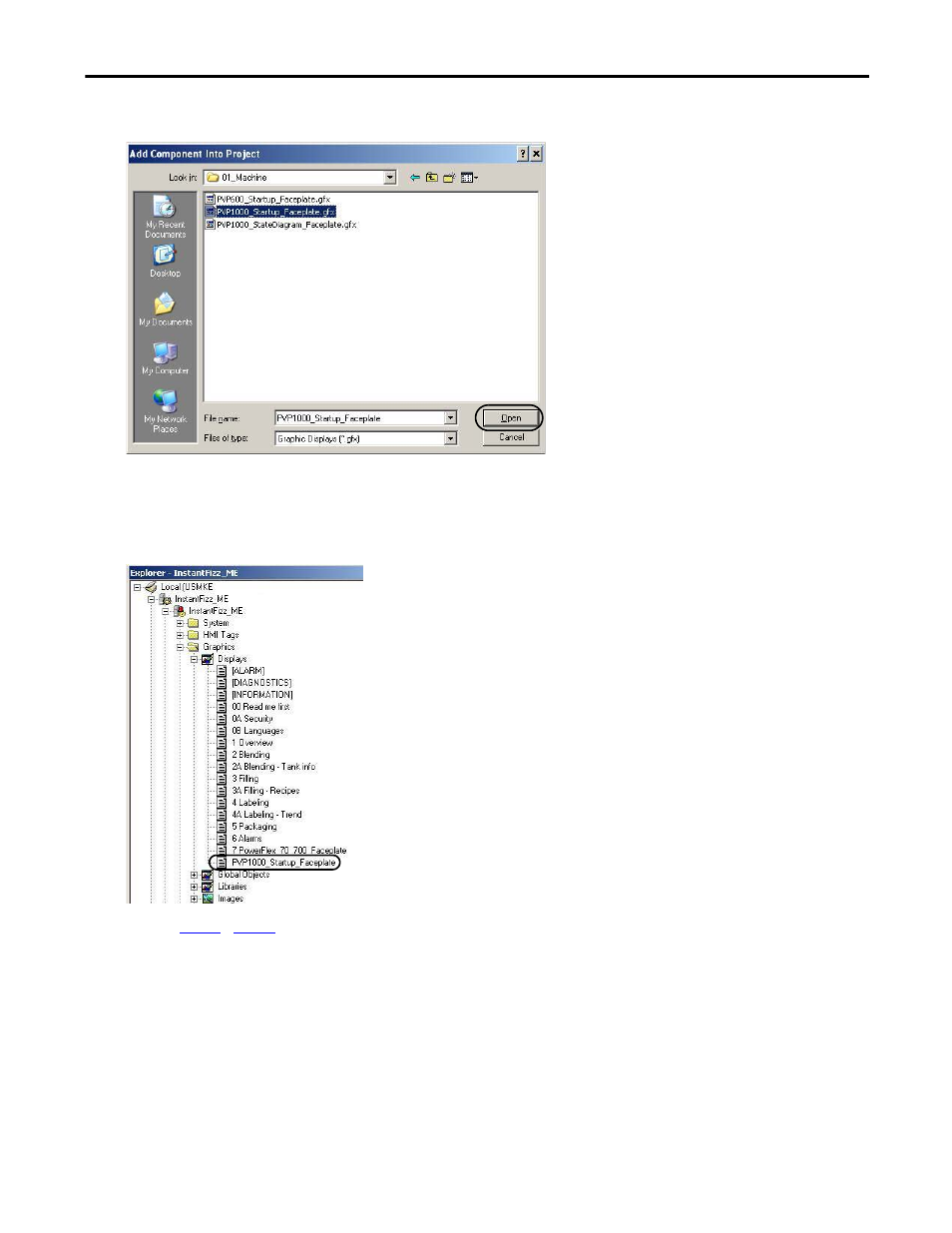
Rockwell Automation Publication IASIMP-QS019E-EN-P - August 2013
119
FactoryTalk View ME Configuration
Chapter 5
6.
Select the faceplate display file you desire to add.
For this example, the PVP1000_Startup_Faceplate.gfx was selected
7.
Click Open.
The selected display is added to the Displays folder.
8.
for each faceplate required for your application.
TIP
Only one faceplate is required for multiple device/modules of the same type. For example, if your application has two
Kinetix 6500 drives requiring a faceplate, only one CIPMotion_Faceplate.gfx display is required.
This manual is related to the following products:
- 150 Drives and Motion Accelerator Toolkit Quick Start 21G Drives and Motion Accelerator Toolkit Quick Start 20G Drives and Motion Accelerator Toolkit Quick Start 20F Drives and Motion Accelerator Toolkit Quick Start 2097 Drives and Motion Accelerator Toolkit Quick Start 2094 Drives and Motion Accelerator Toolkit Quick Start
