Four-character status indicator display, Test and tune the axis – Rockwell Automation 193 Drives and Motion Accelerator Toolkit Quick Start User Manual
Page 157
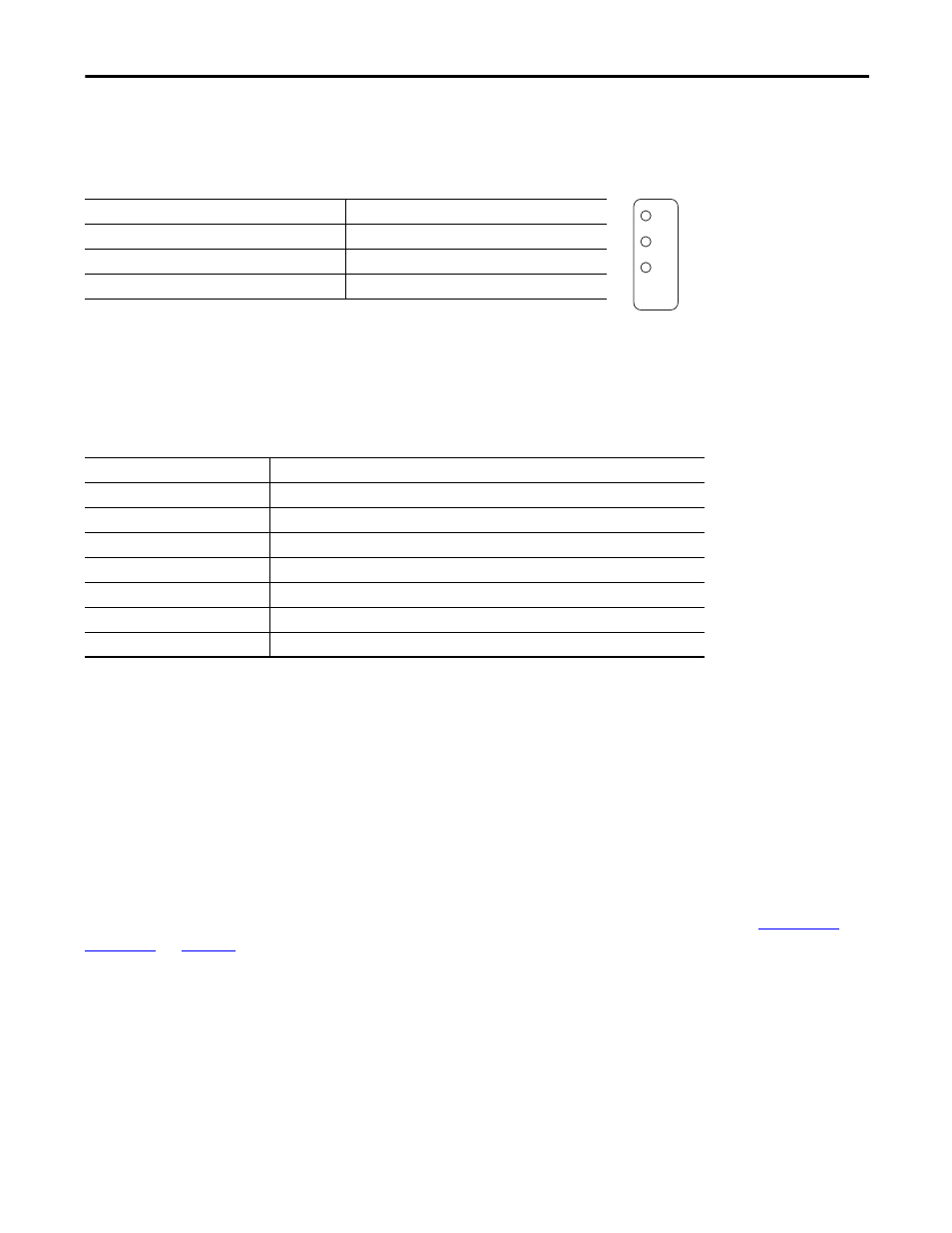
Rockwell Automation Publication IASIMP-QS019E-EN-P - August 2013
157
System Commissioning
Chapter 6
For the PowerFlex 755 drives, apply control power first, if using an auxiliary power supply option, and then apply
three-phase drive power.
Drive Status Indicators
Four-character Status Indicator Display
The Kinetix 6500 and PowerFlex 755 drive displays should be scrolling STOPPED. The drives may take up to 60
seconds to reach the STOPPED (ready) state.
Kinetix 6500 and PowerFlex 755 Status Display
The Kinetix 350 four-character display should be displaying -00-.
Test and Tune the Axis
Use the Logix Designer application to access Axis Properties and run the Hookup test and Tune test.
•
The Hookup test verifies encoder connections and direction.
•
The tuning values for position units, velocity gains, acceleration, and deceleration rates are set in Axis
Properties based on the drive/motor combination and motor inertia only. The Autotuning procedure
calculates the gain values dynamically after determining inertia.
For more information on test and tune procedures, refer to the appropriate user manual listed in
.
Status Indicator
Status
STS
Flashing green (normal operation)
ENET
Solid green (no faults or failures)
LINK
Flashing green
Four-character Message
Drive Status
BOOT, INIT, LOAD, DONE, TEST
The drive is initializing. This sequence of four-character words continues to scroll up to three times.
Scrolling FW Version: x.xxx
The drive is scrolling the current drive firmware revision.
Scrolling IP = 192.168.1.1
The drive is scrolling the drive IP address.
Scrolling CONFIGURING
The drive is receiving configuration information from the controller.
Scrolling STANDBY
The drive is trying to establish communication with the Logix5000 EtherNet/IP module.
Scrolling STOPPED
The drive is fully configured, but the control loops are not enabled.
Scrolling error code message
The drive is faulted. Refer to drive user manual.
STS
ENET
LINK
PowerFlex 755
Status Indicators
- 150 Drives and Motion Accelerator Toolkit Quick Start 21G Drives and Motion Accelerator Toolkit Quick Start 20G Drives and Motion Accelerator Toolkit Quick Start 20F Drives and Motion Accelerator Toolkit Quick Start 2097 Drives and Motion Accelerator Toolkit Quick Start 2094 Drives and Motion Accelerator Toolkit Quick Start
