Powerflex 525 drive – Rockwell Automation 193 Drives and Motion Accelerator Toolkit Quick Start User Manual
Page 188
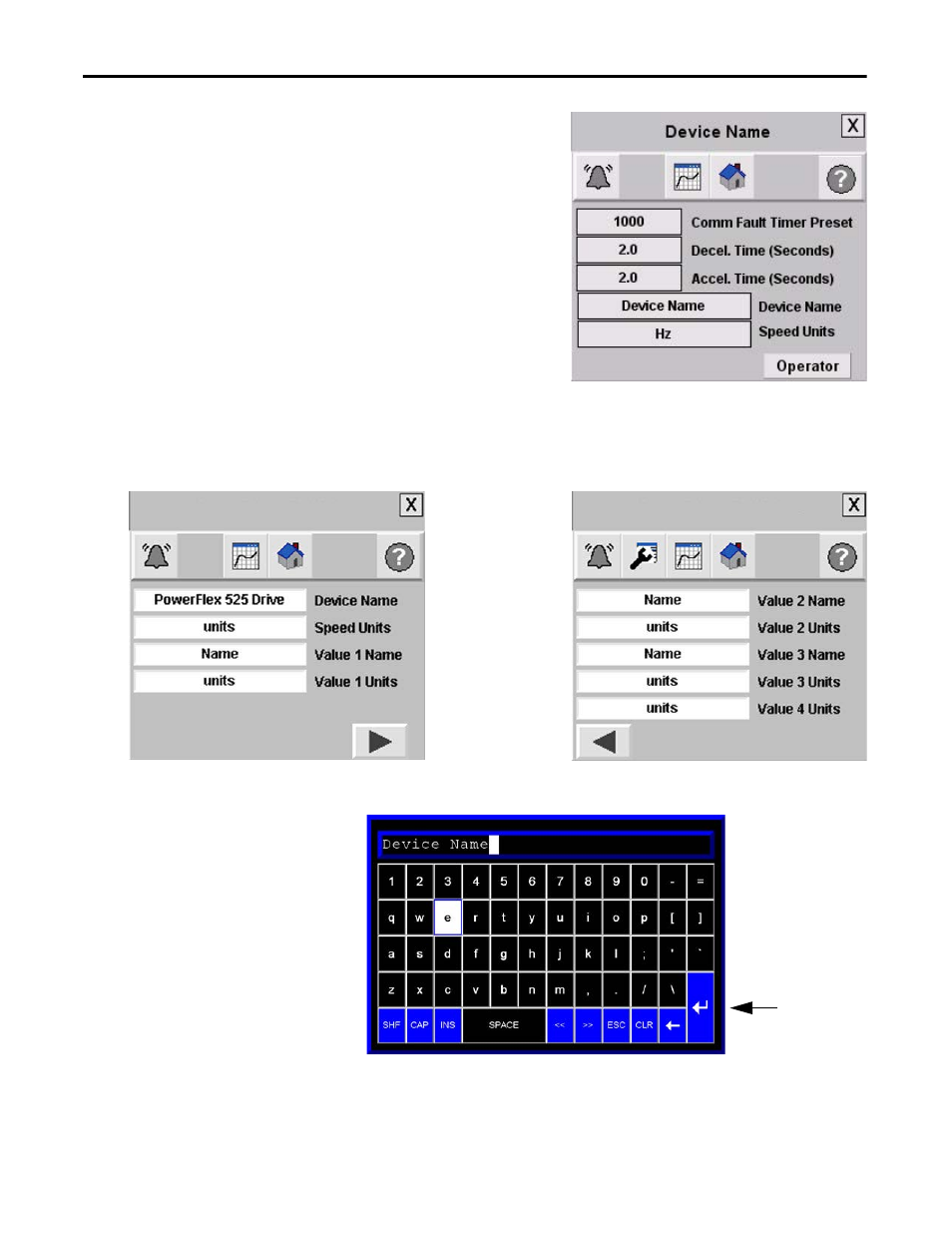
188
Rockwell Automation Publication IASIMP-QS019E-EN-P - August 2013
Chapter 7
System Application Guide
2.
Press the title bar, drive name, or value fields that you
need to modify.
These HMI faceplates apply to the PowerFlex 525 drives and are used for assigning the device name and
units to the faceplate and the speed units and pens associated with them.
A popup keyboard opens.
3.
Type the desired text or values.
4.
Press the Enter key.
PowerFlex 525 Drive
PowerFlex 525 Drive
Enter Key
This manual is related to the following products:
- 150 Drives and Motion Accelerator Toolkit Quick Start 21G Drives and Motion Accelerator Toolkit Quick Start 20G Drives and Motion Accelerator Toolkit Quick Start 20F Drives and Motion Accelerator Toolkit Quick Start 2097 Drives and Motion Accelerator Toolkit Quick Start 2094 Drives and Motion Accelerator Toolkit Quick Start
