Rockwell Automation 193 Drives and Motion Accelerator Toolkit Quick Start User Manual
Page 30
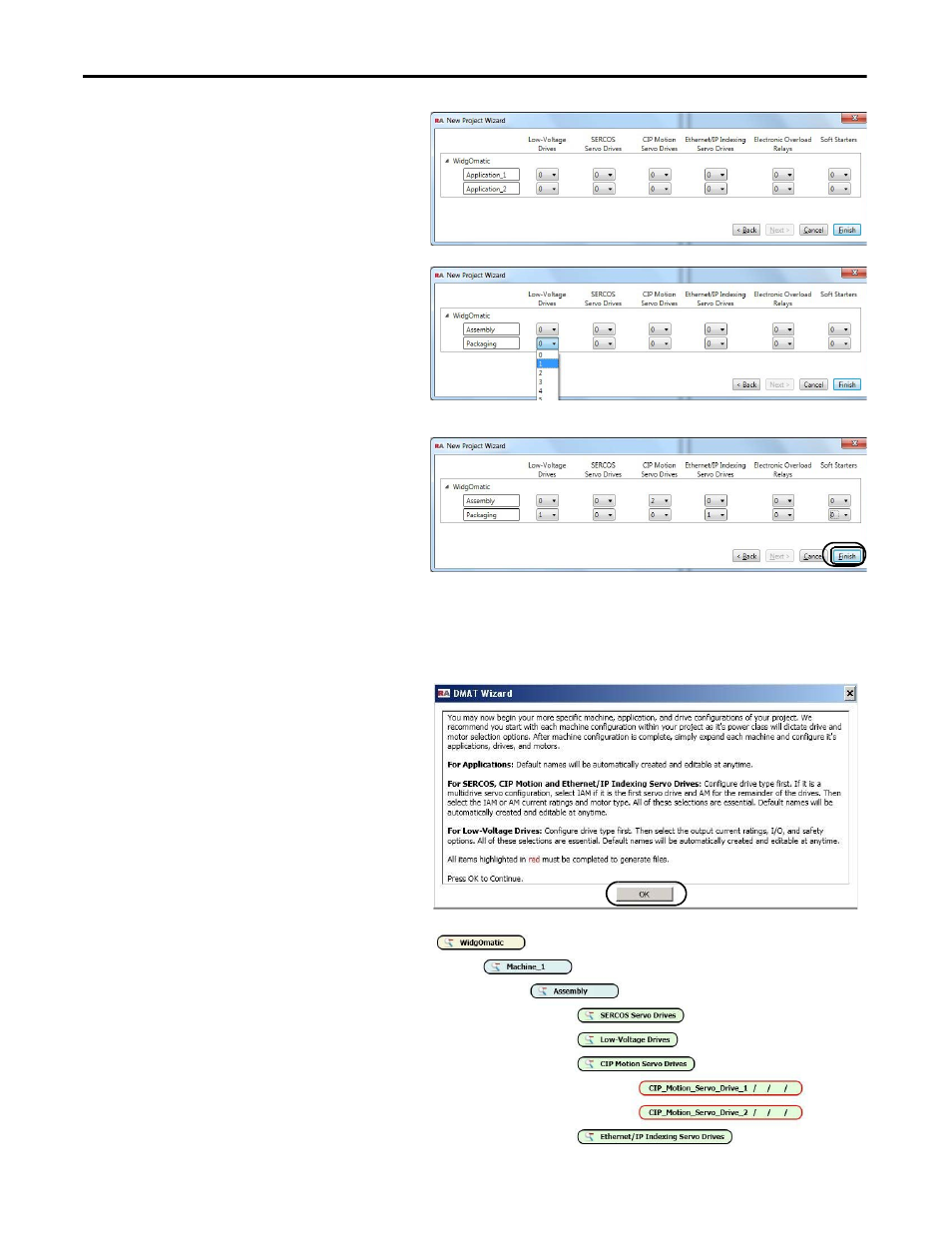
30
Rockwell Automation Publication IASIMP-QS019E-EN-P - August 2013
Chapter 1
Initial System Configuration Using the DMAT Wizard
12.
Click the Application_
x edit fields and
rename the application names.
For the Widg-O-matic example, the two
applications were renamed Assembly and
Packaging.
13.
From the Low-Voltage drives pull-down
menus, choose the number of low-voltage
drives to assign to each application.
For the Widg-O-matic example, the
quantity was set to 0 for the Assembly
application and 1 for the Packaging
application.
14.
From each of the Servo Drives pull-down
menus, choose the number of servo drives
to assign to each application.
There are three types of servo drives. For
the Widg-O-matic example, the CIP
Motion Servo Drives quantity was set to 2
for the Assembly application and the
EtherNet/IP Indexing Servo Drives quantity was set to 1 for the Packaging application. Also, you can set
the number of electronic overload relays and soft-starter modules for your application.
15.
Click Finish.
The DMAT Wizard dialog box opens.
16.
Review the wizard information and click
OK.
The DMAT Wizard configuration dialog
box opens.
- 150 Drives and Motion Accelerator Toolkit Quick Start 21G Drives and Motion Accelerator Toolkit Quick Start 20G Drives and Motion Accelerator Toolkit Quick Start 20F Drives and Motion Accelerator Toolkit Quick Start 2097 Drives and Motion Accelerator Toolkit Quick Start 2094 Drives and Motion Accelerator Toolkit Quick Start
